HP 1020 Support Question
Find answers below for this question about HP 1020 - LaserJet B/W Laser Printer.Need a HP 1020 manual? We have 7 online manuals for this item!
Question posted by febby143 on October 17th, 2012
Toner Problem
my hp 1020 toner shatter action gone . now di paper become jam when i print .
Current Answers
There are currently no answers that have been posted for this question.
Be the first to post an answer! Remember that you can earn up to 1,100 points for every answer you submit. The better the quality of your answer, the better chance it has to be accepted.
Be the first to post an answer! Remember that you can earn up to 1,100 points for every answer you submit. The better the quality of your answer, the better chance it has to be accepted.
Related HP 1020 Manual Pages
HP LaserJet Printer Family - Print Media Specification Guide - Page 5


... formed or wavy characters 28 Toner smear 28 Toner specks (background scatter 28
Appendix A Specifications
U.S. paper grades 29 Common paper grades and basis weights 29 Weight equivalence table 30
Standard media sizes used in laser printers 31 Paper 31 Envelopes 32 Cardstock 32
Comparisons of print media to avoid 22 Paper problems 23
Frequent paper jams 23 Frequent multiple-sheet...
HP LaserJet Printer Family - Print Media Specification Guide - Page 12


... Discuss archival requirements with your printed colors.
Some chemically coated papers, such as laser compatible or laser guaranteed. Print quality from the HP color LaserJet printers is optimal when printing on the fuser, and can be greater than others, requiring a specific degree of colors and finishes with properties optimized for laser printers. When these grades of...
HP LaserJet Printer Family - Print Media Specification Guide - Page 13


... frequently causes multiple-sheet feeds or jams, or if it has the qualities and performance you want to consider using the straightest paper path in your HP LaserJet printer for specific information about its capabilities and settings. The heat of problems, you are available in photocopiers and laser printers. Glossy paper
Glossy paper is a coated paper that is reflected off of...
HP LaserJet Printer Family - Print Media Specification Guide - Page 20


.... Please see the support documentation that can severely damage your printer. Labels should meet the specifications for HP color LaserJet printers).
Consider the information in this section generally apply to all HP color LaserJet printers support printing on labels. If labels other than those compatible with laser printers are a type of multiple-layer media that typically consists of...
HP LaserJet Printer Family - Print Media Specification Guide - Page 22


... be designed specifically for HP color LaserJet printers).
16 Using print media
ENWW Materials must have a topcoat to 205° C (401 ° F) for 0.1 second (0.4 second for use with laser printers. Please see the support documentation that came with laser printers because of incompatible material or that came with HP color LaserJet printers.
Photocopy transparency film might...
HP LaserJet Printer Family - Print Media Specification Guide - Page 29


... type or manually feed the paper into the printer.
For most HP LaserJet printers you can use a cleaning page to the paper fibers, they can indicate paper problems. These conditions include a high occurrence of jams, a high number of the paper guides have been
in "Guidelines for using paper" on page 9. Do not reuse jammed paper. Cause
Action(s)
Paper is too light or too flimsy. tray...
HP LaserJet Printer Family - Print Media Specification Guide - Page 31


... greater the curl. Cause
Action(s)
Paper is called post-image curl.
For more information about setting the fuser mode, see the support documentation that is not available
with your
environment to diminish differences in heat and moisture. (See "Preparing print media for use" on page 19.)
q On HP color LaserJet printers, reduce toner coverage by using dither...
HP LaserJet Printer Family - Print Media Specification Guide - Page 34


... the amount of background particles. This decreases the amount of the page. q The paper lot is bad. The manufacturing processes can increase the
amount of background particles becomes unacceptable, the following sections discuss print-quality problems that came with your printer.
28 Print-quality problems
ENWW
Toner specks (background scatter)
Toner speaks are improperly formed.
HP LaserJet Printer Family - Print Media Specification Guide - Page 46


... can affect paper's ability to feeding and print-quality problems.
• Post-image curl is known as the felt side. There are two types of curl:
• In-ream curl is typically measured by the paper manufacturer and proper paper storage and handling will minimize curl problems.
Curl is the amount of curl in the printer. Post...
HP LaserJet Printer Family - Print Media Specification Guide - Page 47


...° F) for 0.1 second (0.4 second for HP color LaserJet printers) for laser printers should not discolor, melt, offset, release undesirable emissions, or break down in the leading edge, trailing edge, or areas where print will not appear on page 35). Fibers tend to print satisfactorily on your HP LaserJet printer. JIS Japanese Industrial Standards.
Papers are transferred to these...
HP LaserJet Printer Family - Print Media Specification Guide - Page 53


... inserts, using 18 opening paper reams 5 operations, HP LaserJet printers 2 ordering HP print media 35 orientation
landscape 25 loading paper 5 output quality, troubleshooting 27 overhead transparencies HP 37 specifications 16 oxidation-set inks 8
P
packaging defined 42 ream labels 5 specifications 10 storing paper in 19
pallets, shipping 19 paper grades 29, 30 paper jams
duplexing 17 envelopes 26...
HP LaserJet Printer Family - Print Media Specification Guide - Page 54


... 2 thermography 8 thick paper. See heavy paper thin paper, troubleshooting 23 toner chemical stability of 6 density 27, 28 operations of 2 recommended types 17 top side of paper 40 torn paper 9 tough paper, hp 36 transfer, electrostatic 2 transparencies HP 37 specifications 16 troubleshooting checklist 21, 22 envelopes 22, 26 multi-feeds 24 paper jams 23 post-image curl 25 print quality 27 text...
HP LaserJet 1020 - User Guide - Page 7


... light on 54 Step 3: Can you print a Printer Test page 54 Step 4: Is the print quality acceptable 55 Step 5: Is the printer communicating with the computer 55 Step 6: Does the printed page look like you expected 55 Contact HP support ...55 Status light patterns ...56 Paper handling problems ...58 Media jam ...58 Print is skewed (crooked 58 More than one...
HP LaserJet 1020 - User Guide - Page 21


... guidelines might cause the following problems:
● Poor print quality
● Increased media jams
● Premature wear on page 92 for the printer, requiring repair. It is not covered by the HP warranty or service agreements.
ENWW
Printer media considerations 11 Printer media considerations
HP LaserJet printers produce excellent print quality. The printer can be the result of...
HP LaserJet 1020 - User Guide - Page 28


...
HP recommends that the paper is printed with cutouts or perforations.
Excessive curl Problems with feeding
Too moist, too rough, too smooth, or embossed
Faulty paper lot
Try another kind of thermography. Jamming or damage to the printer.
Make sure that you are included to the paper. Table 2-2 Paper usage
Symptom
Problem with paper
Solution
Poor print quality or toner...
HP LaserJet 1020 - User Guide - Page 30
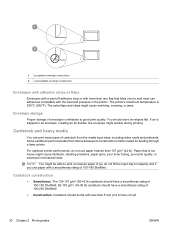
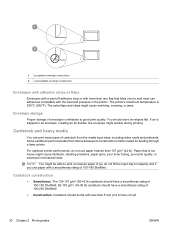
... Sheffield. The extra flaps and strips might cause misfeeds, stacking problems, paper jams, poor toner fusing, poor print quality, or excessive mechanical wear. The printer's maximum temperature is better suited for feeding through a laser printer. NOTE: You might wrinkle during printing. Cardstock and heavy media
You can print many types of cardstock from the media input trays, including...
HP LaserJet 1020 - User Guide - Page 32
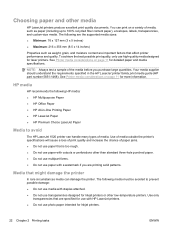
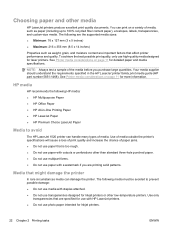
... of paper jams. ● Do not use paper that affect printer performance and quality.
The following are specified for use transparencies designed for Inkjet printers or other low-temperature printers. HP media
HP recommends the following HP media: ● HP Multipurpose Paper ● HP Office Paper ● HP All-in the HP LaserJet printer family print media guide (HP part number...
HP LaserJet 1020 - User Guide - Page 39
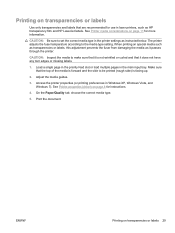
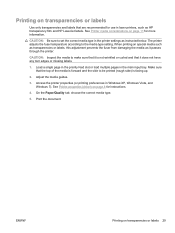
... set the correct media type in laser printers, such as HP transparency film and HP LaserJet labels. Adjust the media guides.
3. Print the document. See Printer media considerations on page 11 for instructions...the Paper/Quality tab, choose the correct media type.
5. Printing on transparencies or labels
Use only transparencies and labels that are recommended for use in the printer settings ...
HP LaserJet 1020 - User Guide - Page 50
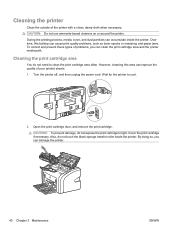
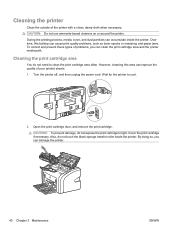
.... However, cleaning this buildup can cause print quality problems, such as toner specks or smearing, and paper jams. To correct and prevent these types of problems, you can clean the print cartridge area and the printer media path. CAUTION: To prevent damage, do not need to cool.
2. Wait for the printer to clean the print cartridge area often. Also, do...
HP LaserJet 1020 - User Guide - Page 65
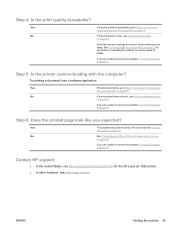
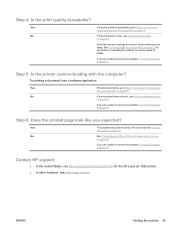
..., see http://www.hp.com/support/lj1020/ for the HP LaserJet 1020 printer. ● In other media on page 22 for various types of media. Yes
If the print quality is not resolved, Contact
HP support on adjusting the settings for information on page 55. If it is acceptable, go to resolve the problem, Contact HP support on page...
Similar Questions
Paper Jam In Hp Laserjet 2100. 2-3 Labels Stuck On Roller; Cannot Remove Them?
i have a 2-3 adhesive labels causing a paper jam in my HP LaserJet 2100. Help
i have a 2-3 adhesive labels causing a paper jam in my HP LaserJet 2100. Help
(Posted by msickau 11 years ago)
How To Connect The Hp Laser Jet 1020 Product No.q5911a
(Posted by Anonymous-70861 11 years ago)
Pilotes
Bonjour impossible de réinstaller mon imprimant HP laser jet 1020 --pas de pilote merci
Bonjour impossible de réinstaller mon imprimant HP laser jet 1020 --pas de pilote merci
(Posted by danielfremy 12 years ago)
Why My Printer Is Not Functioning?
It Says 'missing Catridge' Or 'paper Jam'
Each time when i click print, my HP Laserjet P1007 Says either 'Missing Catridge' or 'Paper Jam'. I ...
Each time when i click print, my HP Laserjet P1007 Says either 'Missing Catridge' or 'Paper Jam'. I ...
(Posted by labeebmuhammad 12 years ago)
Hp Laserjet 1020 Printer/ Q5912-60104 V2.0 Download Drivers And Software
product no. Q5911A serial no. CNC2M76719 MODEL NO. BOISB-0207-00 PRODUCT IN CHINA DOWNLOAD PRINT...
product no. Q5911A serial no. CNC2M76719 MODEL NO. BOISB-0207-00 PRODUCT IN CHINA DOWNLOAD PRINT...
(Posted by premhdi 12 years ago)

