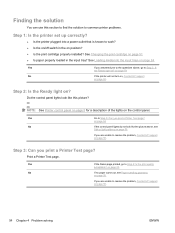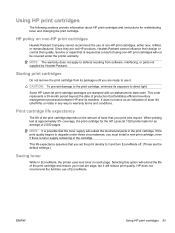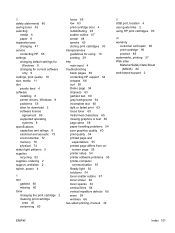HP 1020 Support Question
Find answers below for this question about HP 1020 - LaserJet B/W Laser Printer.Need a HP 1020 manual? We have 7 online manuals for this item!
Question posted by sijopaulsonkp on January 24th, 2013
Hplj1020
An Hp Lj1020 Printer Installed In A Client Machine With Win Xp Os.this M/c Include In Domain With Server.in This Total M/c &server Had Trend Micro Antivirus In Updated Condition.when Network Printing Done From Other M/c ,server Trend Micro Listener Service Stopping In The Server .pls Give Any Solution Or Patch For This
Current Answers
Related HP 1020 Manual Pages
Similar Questions
How Much Cost Is Hp Laser Jet 1020 Plus Printer Drum
(Posted by pradeepkumar0180 10 years ago)
How To Connect The Hp Laser Jet 1020 Product No.q5911a
(Posted by Anonymous-70861 11 years ago)
Pilotes
Bonjour impossible de réinstaller mon imprimant HP laser jet 1020 --pas de pilote merci
Bonjour impossible de réinstaller mon imprimant HP laser jet 1020 --pas de pilote merci
(Posted by danielfremy 12 years ago)
Hp Laserjet 4200/4300 Series Printer
How to I connect my Laserjet 4200/4300 Series printer to my laptop? It was originally connected to m...
How to I connect my Laserjet 4200/4300 Series printer to my laptop? It was originally connected to m...
(Posted by shamarionwhitaker 12 years ago)
Hp Laserjet 1020 Printer/ Q5912-60104 V2.0 Download Drivers And Software
product no. Q5911A serial no. CNC2M76719 MODEL NO. BOISB-0207-00 PRODUCT IN CHINA DOWNLOAD PRINT...
product no. Q5911A serial no. CNC2M76719 MODEL NO. BOISB-0207-00 PRODUCT IN CHINA DOWNLOAD PRINT...
(Posted by premhdi 12 years ago)