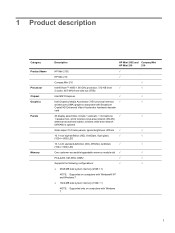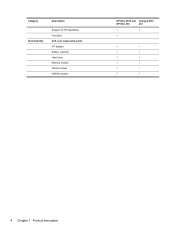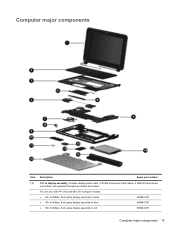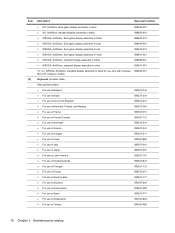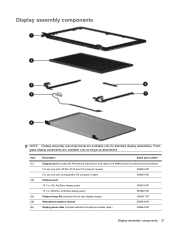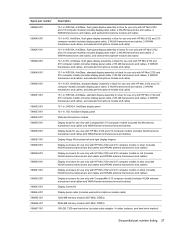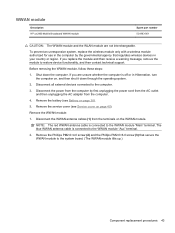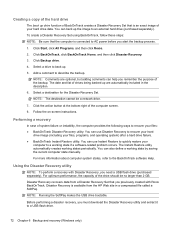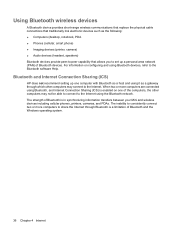HP 1010nr Support Question
Find answers below for this question about HP 1010nr - Mini - Atom 1.6 GHz.Need a HP 1010nr manual? We have 5 online manuals for this item!
Question posted by joret on January 25th, 2014
How To Restore A Hp Mini 1010nr
The person who posted this question about this HP product did not include a detailed explanation. Please use the "Request More Information" button to the right if more details would help you to answer this question.
Current Answers
Answer #1: Posted by cooltechagent on January 25th, 2014 11:47 AM
1. Turn on or restart the device, and then press the esc key repeatedly while the "F10 = BIOS Setup Options" message is displayed in the lower-left corner of the screen. The "System Restore" page opens.
2. Use the arrow keys to select System Restore, and then press enter.
3. Follow the on-screen instructions to restore the system.
Thanks,
CoolAgent
Related HP 1010nr Manual Pages
Similar Questions
How To Restore Hp Mini 2140 To Factory Settings And Windows Home Edition
(Posted by onebernie 9 years ago)
How To Restore Hp Mini 1035nr To Factory Settings
(Posted by Bennhatcha 10 years ago)
Need A Manual For Photosmart Hp Printer B-210
I need an instruction manual for a HP photosmart all-in-one printer B-210. Model no. SNPRB-1001-01
I need an instruction manual for a HP photosmart all-in-one printer B-210. Model no. SNPRB-1001-01
(Posted by Julieml 10 years ago)
Downloading Software Onto An Hp Mini 110?
How do I download the latest Adobe Flashplayer on an HP Mini 110?
How do I download the latest Adobe Flashplayer on an HP Mini 110?
(Posted by sophieskrine 11 years ago)
How Do U Restore System To A Hp Mini 210-1010 Laptop
how long does it take to restore files
how long does it take to restore files
(Posted by shaniah2001 12 years ago)