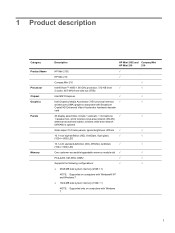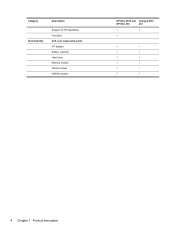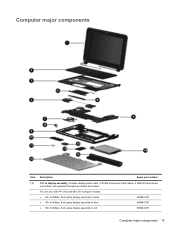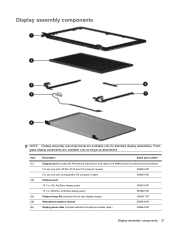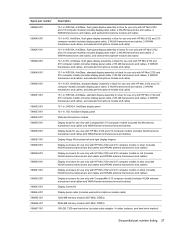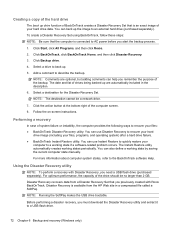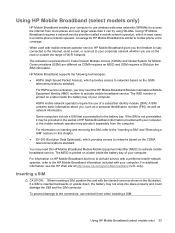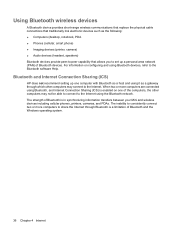HP 1010nr Support Question
Find answers below for this question about HP 1010nr - Mini - Atom 1.6 GHz.Need a HP 1010nr manual? We have 5 online manuals for this item!
Question posted by Julieml on September 1st, 2013
Need A Manual For Photosmart Hp Printer B-210
Current Answers
Answer #1: Posted by SoCalWoman on September 1st, 2013 7:13 PM
The following link is your Printer's Owner's Manual in pdf format (No download necessary to view)
http://www.hp.com/ctg/Manual/c02456532.pdf
Hope this helps
Much appreciation to those who acknowledge our members for their contribution toward finding a solution.
~It always seems impossible until it is done~
Nelson Mandela
Related HP 1010nr Manual Pages
Similar Questions
I have installed hp catridge color 122 and color 61 to my HP deskjet 1050 The catridge says it is c...
Dear sir, In HP Desk jet 1050 printer, after replaced both cartridge. power light, attention ligh...
how long does it take to restore files