HP 100B Support Question
Find answers below for this question about HP 100B - All-in-One PC.Need a HP 100B manual? We have 5 online manuals for this item!
Current Answers
There are currently no answers that have been posted for this question.
Be the first to post an answer! Remember that you can earn up to 1,100 points for every answer you submit. The better the quality of your answer, the better chance it has to be accepted.
Be the first to post an answer! Remember that you can earn up to 1,100 points for every answer you submit. The better the quality of your answer, the better chance it has to be accepted.
Related HP 100B Manual Pages
Illustrated Parts & Service Map HP 100B All-in-One - Page 1


Illustrated Parts & Service Map
Spare Parts
HP 100B All-In One PC
© 2011 Hewlett-Packard Development Company, L.P. Intel, Pentium, Intel Inside, and ... 646798-001 646783-001 646784-001 646785-001 646794-001 646795-001
Cables 1 Hard drive cable 2 Optical drive cable 3 Power button board cable 4 WLAN antenna * Webcam cable * LVDS cable * Inverter cable *Not shown
646789-001 646790-001 646782...
Illustrated Parts & Service Map HP 100B All-in-One - Page 2
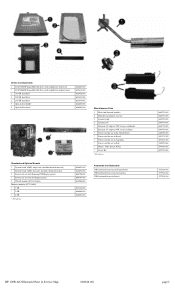
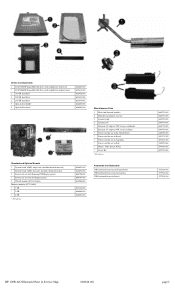
... adapter, 90W, for use worldwide * External AC adapter, 90W, for use in India * Power cord for use in the United States * Power cord for use in Brazil * Power cord for use in Argentina * Power cord for use in Italy * Mouse, USB, optical, Portia * Screw Kit *Not shown
Keyboards ... 596410-001 647523-001
537924-001 537924-161 537924-201
HP 100B AIO Illustrated Parts & Service Map
640046-001
page 2
Illustrated Parts & Service Map HP 100B All-in-One - Page 3
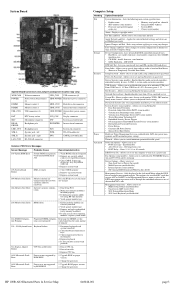
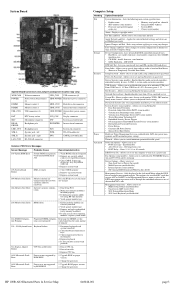
... • SOL Terminal Emulation Mode • SOL Local Keyboard (enable/disable)
HP 100B AIO Illustrated Parts & Service Map
640046-001
page 3
DriveLock Security-Lets you to...Clear CMOS. If message
disappears, may vary)
WEB CAM Webcam connector
USB_CON USB connectors (4)
POWER
Power button board connec- Clear CMOS memory. 2.
Run Setup (F10). 2. Verify proper module type...
Getting Started Guide - Page 8


...files (ISO files) included on your PC that ask you to change the monitor model, refresh rates, screen resolution, color settings, font sizes, and power management settings.
To set up windows ...in the dialog box to install a program from a pre-installed Windows 7 desktop, click Start > Windows Virtual PC > Virtual Windows XP and follow the instructions on some computer models only. ...
Getting Started Guide - Page 11


... electrical shock and/or hot surfaces, be sure to disconnect the power cord from the wall outlet and allow the internal system components to the...by running Computer Setup. This allows you can reconfigure the power button to Vision Diagnostics (Windows systems) on parts removal and replacement, troubleshooting, Desktop Management, setup utilities, safety, routine care, connector pin assignments...
Getting Started Guide - Page 13


... is on.
● Check to see that the voltage select switch (some models only) and a single monitor, the monitor must disconnect the power cord from the system before turning it is supported on the system.
● If the system has multiple video sources (embedded, PCI, or PCI-Express adapters) ...
Maintenance & Service Guide HP 100B All-in-One - Page 7


... Codes 87 Appendix B Connector Pin Assignments 91 Ethernet BNC ...91 USB ...91 Microphone ...91 Headphone ...92 Line-in Audio ...92 Line-out Audio ...92 Appendix C Power Cord Set Requirements 93 General Requirements ...93 Japanese Power Cord Requirements 93 Country-Specific Requirements 94 Index ...95
vii
Maintenance & Service Guide HP 100B All-in-One - Page 24
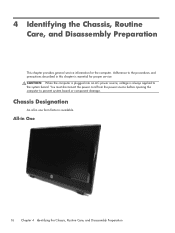
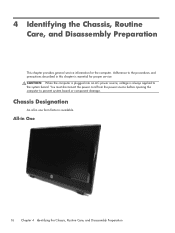
...precautions described in one form factor is available.
CAUTION: When the computer is plugged into an AC power source, voltage is essential for the computer.
4 Identifying the Chassis, Routine Care, and Disassembly Preparation
... the Chassis, Routine Care, and Disassembly Preparation You must disconnect the power cord from the power source before opening the computer to the system board.
Maintenance & Service Guide HP 100B All-in-One - Page 26
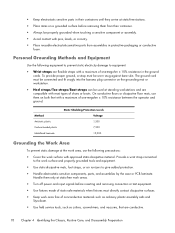
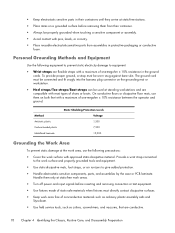
... are conductive.
18 Chapter 4 Identifying the Chassis, Routine Care, and Disassembly Preparation
The ground cord must be properly grounded when touching a sensitive component or assembly. ● Avoid contact with...directly contact dissipative surfaces. ● Keep work areas. ● Turn off power and input signals before removing them on both feet with most types of one -megohm &#...
Maintenance & Service Guide HP 100B All-in-One - Page 34


... use worldwide For use in India Keyboard, USB (not illustrated) Brazil Latin America United States Mouse, USB, optical. Portia (not illustrated) Screw Kit (not illustrated) Power cords (not illustrated) For use in Argentina For use in Brazil For use in Italy For use in the United States
Mass storage devices
Description Optical...
Maintenance & Service Guide HP 100B All-in-One - Page 35
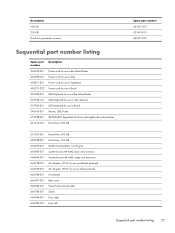
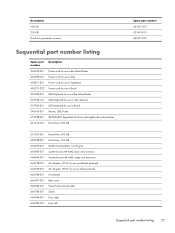
...Spare part number
Description
246959-001 Power cord for use in the United States
246959-061 Power cord for use in Italy
403811-201 Power cord for use in Argentina
490371-202 Power cord for use in Brazil
537924-001...) AC adapter, 90 W, for use in India (external) Front bezel Rear cover Power button board cable Stand Foot, right Foot, left
Spare part number 621421-001 621419-001 646791-001
...
Maintenance & Service Guide HP 100B All-in-One - Page 91
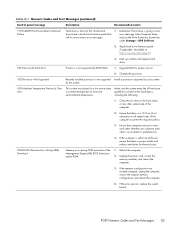
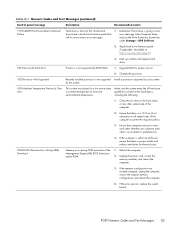
... drive firmware patch if applicable. (Available at http://www.hp.com/support.)
3. Unplug the power cord, re-seat the memory modules, and reboot the computer.
3. Upgrade BIOS to excessive environmental... air.
4. Reboot the computer.
2. If the memory configuration was placed in a low power state to prevent damage due to proper version.
2. Back up contents and replace hard drive...
Maintenance & Service Guide HP 100B All-in-One - Page 92


... system BIOS has been recently updated, restore previous system BIOS version.
3. Unplug the power cord, re-seat the memory modules, and reboot the computer.
3. Update to match current... in the system BIOS.
1. If the memory configuration was recently changed , unplug the power cord, restore the original memory configuration, and reboot the computer.
4. Table A-1 Numeric Codes ...
Maintenance & Service Guide HP 100B All-in-One - Page 95
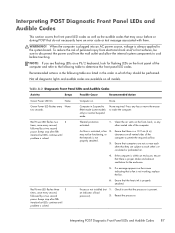
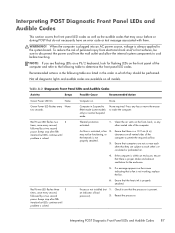
...
problem is not working, replace the fan.
6.
When the computer is plugged into an AC power source, voltage is properly attached. Not all models.
None required. properly attached.
3. Table A-2...applied to each
other 's re- Ensure that they should be sure to disconnect the power cord from the wall outlet and allow the internal system components to determine the front panel LED...
Maintenance & Service Guide HP 100B All-in-One - Page 96
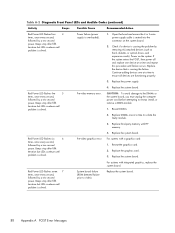
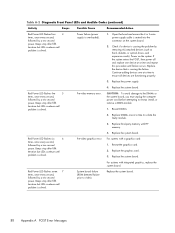
...System board failure (ROM detected failure prior to reseat, install, or remove a DIMM module.
1.
Power failure (power supply is causing the failure. Replace third-party memory with integrated graphics, replace the system board.... damage to the DIMMs or the system board, you must unplug the computer power cord before attempting to video). For systems with a graphics card: 1. Replace the...
Maintenance & Service Guide HP 100B All-in-One - Page 97


... fifth iteration but LEDs continue until problem is solved. Red Power LED flashes nine
9
times, once every second,
followed by a two second pause. Unplug the AC power cord from the computer, wait 30 seconds, then plug the power cord back in to the computer.
2.
Red Power LED flashes ten
10
times, once every second,
followed by...
Maintenance & Service Guide HP 100B All-in-One - Page 101


... operate from the product. The diameter of the wire must be between 100-120 or 220-240 volts AC. Power cord sets for use in the country where you use the power cord received with a damaged power cord set will be paid to all countries: 1. General Requirements
The requirements listed below are equipped with this product...
Maintenance & Service Guide HP 100B All-in-One - Page 102
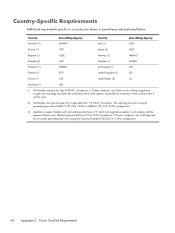
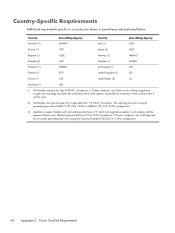
... Requirements
Additional requirements specific to a country are shown in accordance with the Japanese Dentori Law. The flexible cord must be a two-pole grounding type with a Japanese Industrial Standard C8303 (7A, 125V) configuration.
94 Appendix C Power Cord Set Requirements The wall plug must be Type VCT or VCTF, 3-conductor, 0.75 mm2 conductor size. The...
Maintenance & Service Guide HP 100B All-in-One - Page 103
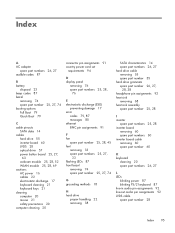
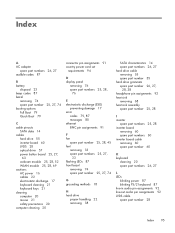
...21 cleaning computer 20 mouse 21 safety precautions 20 computer cleaning 20
connector pin assignments 91 country power cord set
requirements 94
D display panel
removing 76 spare part numbers
76
25, 28,
E electrostatic ...spare part number 60
K keyboard
cleaning 20 spare part numbers
26, 27
L LEDs
blinking power 87 blinking PS/2 keyboard 87 line-in audio pin assignments 92 line-out audio pin ...
Maintenance & Service Guide HP 100B All-in-One - Page 104
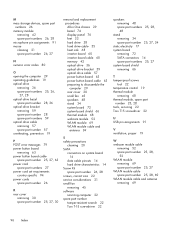
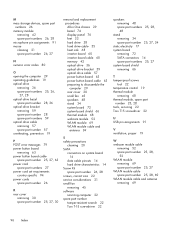
...P POST error messages 79 power button board
removing 63 power button board cable
spare part number 25, 27, 63 power cord
spare part numbers 27 power cord set requirements
country specific 94 power cords
spare part number 26
R... 42 optical drive 36 optical drive bracket 59 optical drive cable 57 power button board 63 power button board cable 63 preparing to disassemble the computer 29 rear cover ...
Similar Questions
Hp Hard Reset
I was wondering how to do a hard reset on my hp 100b all in one computer. i got it from my church bu...
I was wondering how to do a hard reset on my hp 100b all in one computer. i got it from my church bu...
(Posted by discopanda235 6 years ago)
Hp Pavilion A1210n Media Center Pc Desktop Windows Xp
I am able to power on but the next screen is where it freeze on startng windows screen. What do I do...
I am able to power on but the next screen is where it freeze on startng windows screen. What do I do...
(Posted by bbgdiesel007 9 years ago)

