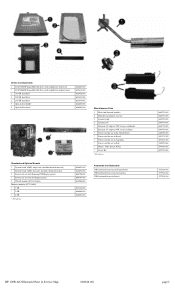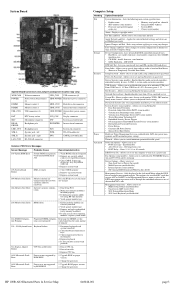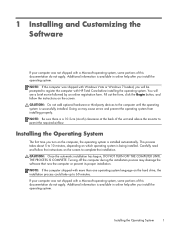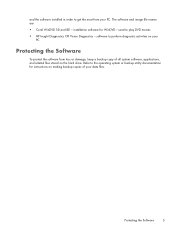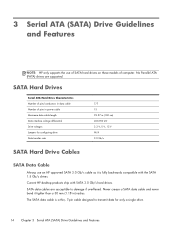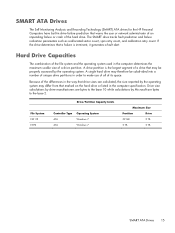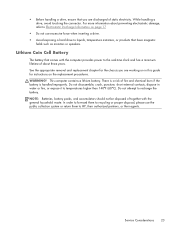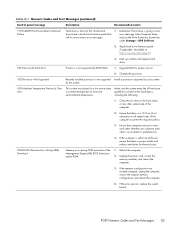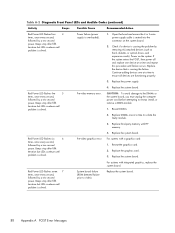HP 100B Support Question
Find answers below for this question about HP 100B - All-in-One PC.Need a HP 100B manual? We have 5 online manuals for this item!
Question posted by discopanda235 on October 29th, 2017
Hp Hard Reset
I was wondering how to do a hard reset on my hp 100b all in one computer. i got it from my church but their account was still on it and i need to restart it.
Current Answers
Answer #1: Posted by Bruce7194 on October 29th, 2017 11:38 PM
Please refer to the below youtube link for detailed information on :
"HP All-In-One Desktop Full Factory Restore reinstall Windows 8 7 (reset Omni 120 100 27 705 EliteOne"
Related HP 100B Manual Pages
Similar Questions
Hp Pavilion A1210n Media Center Pc Desktop Windows Xp
I am able to power on but the next screen is where it freeze on startng windows screen. What do I do...
I am able to power on but the next screen is where it freeze on startng windows screen. What do I do...
(Posted by bbgdiesel007 9 years ago)
Web Cam?
I was wondering if there is a buikt in web cam on the hp 100b?
I was wondering if there is a buikt in web cam on the hp 100b?
(Posted by hicksjasmin 12 years ago)