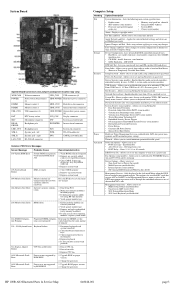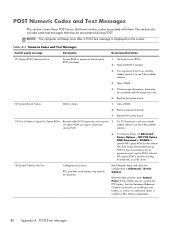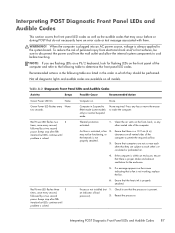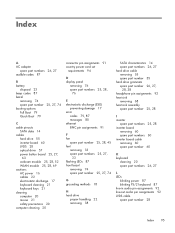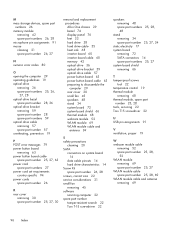HP 100B Support Question
Find answers below for this question about HP 100B - All-in-One PC.Need a HP 100B manual? We have 5 online manuals for this item!
Question posted by ken138 on February 20th, 2012
Large Cpu Fan Does Not Turn(small One Does) Message Cpu Fan Failure.
how do I remove the INNER plastic fairing? I can remove the back and two sliding side panles but not the fairing covering the large cpu fan assembly.
Current Answers
Related HP 100B Manual Pages
Similar Questions
Cpu Fan Failure Message On Startup
When booting my HP M9040N destop, I get the message stating CPU fan failure. I have checked, all fan...
When booting my HP M9040N destop, I get the message stating CPU fan failure. I have checked, all fan...
(Posted by hthaken 9 years ago)
Hp Pavilion M9040n Power Switch
After turning the PC off, I could not turn it back on. Power to the PC is good and the green power i...
After turning the PC off, I could not turn it back on. Power to the PC is good and the green power i...
(Posted by rsf5410 10 years ago)
Computer Will Not Come On
Pc will not come on after being shut down. When you push power All lights come on and immediately g...
Pc will not come on after being shut down. When you push power All lights come on and immediately g...
(Posted by arclark78 11 years ago)
Fan Failure
Server reports fan 7 failure but i can't seem to fhysically see a fan 7 installed. I performed daign...
Server reports fan 7 failure but i can't seem to fhysically see a fan 7 installed. I performed daign...
(Posted by willeddie 12 years ago)