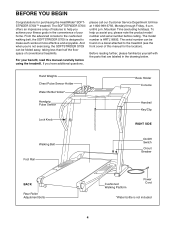HealthRider S700i Treadmill Support Question
Find answers below for this question about HealthRider S700i Treadmill.Need a HealthRider S700i Treadmill manual? We have 1 online manual for this item!
Question posted by kjackson4327 on January 22nd, 2015
Faulty Operation
incline doest work, belt motor not working. Lights are on all zeros. Beeps about every 10 seconds. Beeps if I push a button. Incline stuck at 10.
Current Answers
Answer #1: Posted by TechSupport101 on January 22nd, 2015 10:40 PM
Related HealthRider S700i Treadmill Manual Pages
Similar Questions
My Healthrider 80t Nearly Tosses Me Off When The Belf Intermittently Slows Down
(Posted by Jvorous 2 years ago)
Screen Flickers And Buttons Dont Work
Hi, my H70t has an issue. when I put the key on the screen flickers and the buttons don't work. I no...
Hi, my H70t has an issue. when I put the key on the screen flickers and the buttons don't work. I no...
(Posted by rdugdale 3 years ago)
No Power On My Treadmill
The console on my treadmill is unresponsive. I know it is receiving power because the led light is o...
The console on my treadmill is unresponsive. I know it is receiving power because the led light is o...
(Posted by ryankat2 9 years ago)