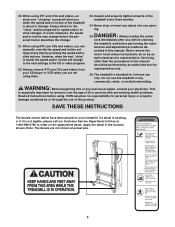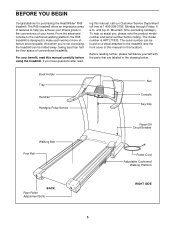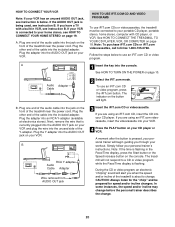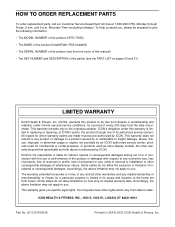HealthRider R65 Treadmill Support Question
Find answers below for this question about HealthRider R65 Treadmill.Need a HealthRider R65 Treadmill manual? We have 1 online manual for this item!
Question posted by trudycondon on April 17th, 2023
My Healthrider R65 Powers Up But Can't Adjust Time And Incline.
Current Answers
Answer #1: Posted by Odin on April 17th, 2023 7:28 PM
If the issue persists or if you require further advice, you may want to consult the company: use the contact information at https://www.contacthelp.com/healthrider.
Hope this is useful. Please don't forget to click the Accept This Answer button if you do accept it. My aim is to provide reliable helpful answers, not just a lot of them. See https://www.helpowl.com/profile/Odin.
Answer #2: Posted by SonuKumar on April 17th, 2023 8:28 PM
- Check the connections: Make sure that all the cables are securely plugged in and that there are no loose connections.
- Reset the console: Sometimes, simply resetting the console can fix the issue. Try unplugging the power cord from the wall outlet, waiting for 30 seconds, and then plugging it back in.
- Check the buttons: Make sure that the buttons on the console are not stuck or damaged. Clean the buttons if necessary to ensure they are functioning properly.
- Check the console display: If the console display is not working correctly, it may be difficult to adjust the time and incline. Check that the display is properly lit and that the information is displaying correctly.
- Check the incline motor: If the incline motor is not working properly, it may prevent you from adjusting the incline. Check the motor and the wiring to make sure everything is connected properly.
If none of these steps resolve the issue, there may be a problem with the console or the motor that requires professional repair. In this case, you may want to contact Healthrider's customer support or a qualified technician for further assistance.
Please respond to my effort to provide you with the best possible solution by using the "Acceptable Solution" and/or the "Helpful" buttons when the answer has proven to be helpful.
Regards,
Sonu
Your search handyman for all e-support needs!!
Answer #3: Posted by MarkivShah on April 17th, 2023 11:18 PM
First, make sure that the safety key is properly inserted into the console. The safety key is a small magnetic key that needs to be inserted for the machine to operate. If the key is not properly inserted or is missing, the machine may not allow you to adjust the settings.
Secondly, check if the console is properly connected to the machine. Ensure that all the cables are firmly connected and that there are no loose wires or connections.
If the above two solutions do not work, it is possible that there may be a problem with the console itself. In this case, it may be best to contact the manufacturer's customer support for assistance or to have a professional repair technician take a look at it.
In general, it is not recommended for individuals without technical expertise to attempt to repair exercise equipment on their own, as this can be dangerous and may lead to further damage. It is always best to consult with a professional before attempting any repairs.
Related HealthRider R65 Treadmill Manual Pages
Similar Questions
My treadmill displays E error and speed and others like incline does not work. when i press any key ...