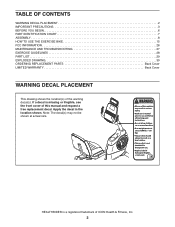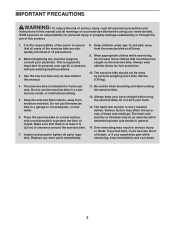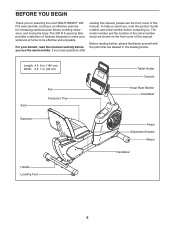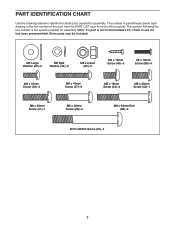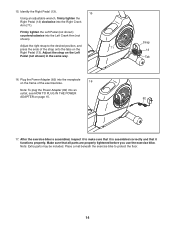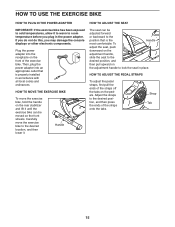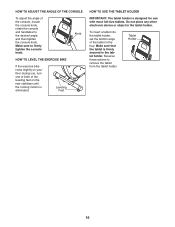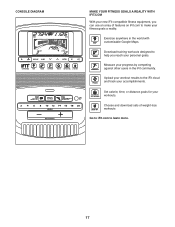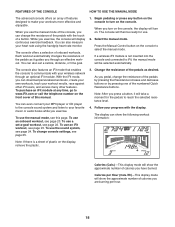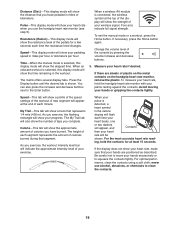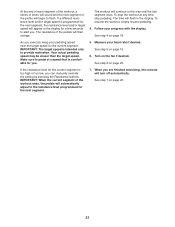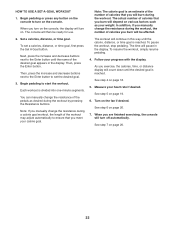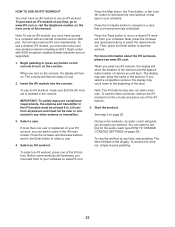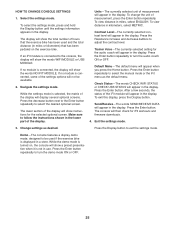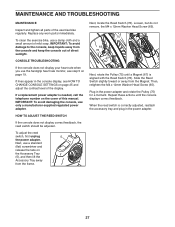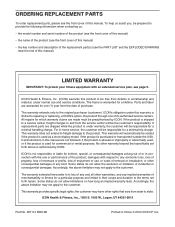HealthRider 290 R S Bike Support Question
Find answers below for this question about HealthRider 290 R S Bike.Need a HealthRider 290 R S Bike manual? We have 1 online manual for this item!
Question posted by Mansour613 on December 27th, 2021
E Error
My treadmill displays E error and speed and others like incline does not work. when i press any key just beeps
Current Answers
Answer #1: Posted by SonuKumar on December 28th, 2021 9:04 AM
Please respond to my effort to provide you with the best possible solution by using the "Acceptable Solution" and/or the "Helpful" buttons when the answer has proven to be helpful.
Regards,
Sonu
Your search handyman for all e-support needs!!
Related HealthRider 290 R S Bike Manual Pages
Similar Questions
Screen Flickers And Buttons Dont Work
Hi, my H70t has an issue. when I put the key on the screen flickers and the buttons don't work. I no...
Hi, my H70t has an issue. when I put the key on the screen flickers and the buttons don't work. I no...
(Posted by rdugdale 3 years ago)
I Fit.com Health Rider 290rs
I can not find the I Fit that is adaptable for the HealthRider 290 Rs? Please help me.
I can not find the I Fit that is adaptable for the HealthRider 290 Rs? Please help me.
(Posted by paulamoras 8 years ago)
The Ride Is Not Smooth At Certain Times The Pedals Seem To Want To Stop.
less than 25 miles on bike received it as a xmas present
less than 25 miles on bike received it as a xmas present
(Posted by colemanedward 9 years ago)