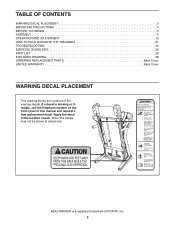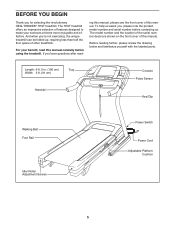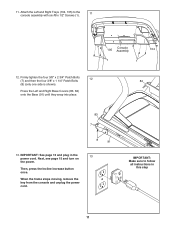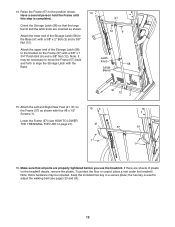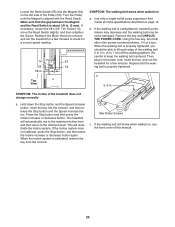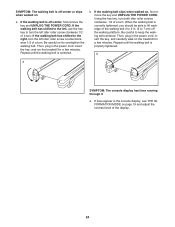HealthRider H79t Treadmill Support Question
Find answers below for this question about HealthRider H79t Treadmill.Need a HealthRider H79t Treadmill manual? We have 1 online manual for this item!
Question posted by mwilley25 on February 28th, 2020
Incline
Current Answers
Answer #1: Posted by techyagent on February 29th, 2020 11:25 AM
Check this link for help
https://www.treadmilldoctor.com/incline-motor-problems
Thanks
Techygirl
Answer #2: Posted by imashu on February 29th, 2020 11:19 AM
- If the incline moves but you it will not operate normally nor calibrate, check the wiring from the incline sensor to the power board. If all looks normal, put it back in calibration and see if you see a blinking "- -" symbol in the incline window when you are calibrating. If not, the incline sensor is bad. We now carry the most common incline sensors in stock so you don't have to replace the entire motor.
- If the incline moves but only just a bit, it could be a problem as simple as the gearbox on the motor being jammed. We remove the motor from the treadmill, reconnect the wiring, and then try to run the incline motor outside the treadmill. Many times, this will unjam it if that is the problem and then reinstalling it in the treadmill will get it to work. If you have the same problem or it doesn't run outside the machine and you can hear it try to work, you need to replace the incline motor.
- If the incline motor does not move, we need to figure out if the motor is getting voltage. Use a simple multi-meter and set it to AC volts. When you put it into calibration, it tries to calibrate the directions one at a time. Measure across the white and black wires first, then measure across the white and red wires second. If the motor is getting voltage you will read 120VAC (or thereabouts) one one of the measurements. If you have voltage but the motor won't move, you need to replace the motor.
The standard calibration procedure to calibrate an Icon treadmill is done by holding down the speed up and stop keys while inserting the safety key or putting the key in place (if magnetic). If your keypad is not responding, please contact our service dept. because your treadmill keypad has failed or the console computer has failed. In these cases, the keypad can be replaced in limited instances or the console has to be replaced.
STEP 1Press the Stop and the Speed Up buttons down at the same time, while inserting the safety key. After you hear two beeps, release the Stop and Speed increase buttons.
STEP 2Press the Stop key one time. The Time window should read EP:2P. Some newer models may also say FP, Pass, or the like. This means that it passes the EPROM test.
STEP 3Press either the incline or decline key only once and the incline should calibrate automatically. Let the treadmill raise and lower until it comes to a complete stop.
STEP 4THIS IS A VERY IMPORTANT STEP BECAUSE YOU WILL GET AN ERROR MESSAGE IF THIS STEP IS SKIPPED. After completing calibration of incline, press the Stop key and then remove the safety key.
STEP 5Your treadmill should be ready to incline and decline properly now. Test it out!
OR
1. remove safety key
2. press and hold the speed+ and stop keys at the same time
3. Put the safety key in/on and release the keys
4. press stop once
5. hit the incline + arrow and let the incline go the whole way up and down
6. remove safety key and try
OR
Sometimes incline motors will get frozen in position and need broke free. Try this:
take the motor cover off and take the screw out of the bottom of the incline motor that is attached to the screw assembly. Once you remove the screw you should be able to break the incline motor free. run the incline up and down with the screw still off( laying the treadmill on its side may make this easier). Once it goes up and down (hold the screw so it goes in and out) reattach it then run the calibration described below. If it was just stuck it should work fine.1. remove safety key
2. press and hold the speed+ and stop keys at the same time
3. Put the safety key in/on and release the keys
4. press stop once
5. hit the incline + arrow and let the incline go the whole way up and down
6. remove safety key and tryIf these instructions do not work to fix the incline motor
check your main harness running down the right leg for breaks in the wires or a loose connection if nothings found you can switch the red and black wires on the incline motor terminal block and see if it goes down. If it does you know you are only getting voltage to one side of the motor. There is a schematic under the motor hood that tells you what the voltage should be when you press the up or down keys. Use a multi-meter to see if you are getting the correct voltage coming from the console to the motor control board and then from the board to the motor. If no voltage from console-replace console if you have voltage from console but not from board - replace board and finally if you have voltage from console and from board replace motor. You will need to test the voltage both when pressing the up key and the down key.
Related HealthRider H79t Treadmill Manual Pages
Similar Questions
Healthrider R65 powers up but can't adjust the speed or incline. Can I fix it myself?
hi guys!I have just picked up an old health rider H85T in pristine condition, the walking belt it br...
groundwire on console frame hooks up to what H79t