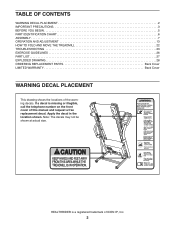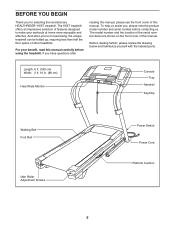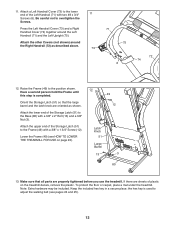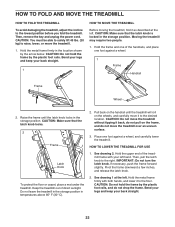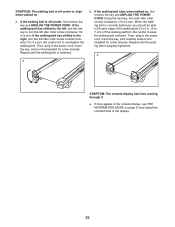HealthRider H55t Treadmill Support Question
Find answers below for this question about HealthRider H55t Treadmill.Need a HealthRider H55t Treadmill manual? We have 1 online manual for this item!
Question posted by nglempke on November 10th, 2021
Weight On Treadmill, Stops
I moved the treadmill to another part of the house. Turn on, hit start, treadmill starts running, I step on it and it slows to a stop. What could the problem be?
Current Answers
Related HealthRider H55t Treadmill Manual Pages
Similar Questions
My 500sel Treadmill Just Suddenly Stop Working. Unplugged And Plugged Nothing.
portable heater plugged to the same power strip and suddenly heater and treadmill stopped. checked f...
portable heater plugged to the same power strip and suddenly heater and treadmill stopped. checked f...
(Posted by arturobansil 2 years ago)
My Healthrider 80t Nearly Tosses Me Off When The Belf Intermittently Slows Down
(Posted by Jvorous 2 years ago)
Resistance Motor Wants To Keep Running?
On my Healthrider H30X. I cant change the resistance. When I push the numbers the resistance motor t...
On my Healthrider H30X. I cant change the resistance. When I push the numbers the resistance motor t...
(Posted by swistow 6 years ago)
Lubrication For S300se Treadmill
What lubricant and how is the Treadmill Belt lubricated?
What lubricant and how is the Treadmill Belt lubricated?
(Posted by rheublein 7 years ago)
Trouble Shoot Healthrider S500i
my treadmill stopped mid run. i was running and all of a sudden it felt like like the carpet was sto...
my treadmill stopped mid run. i was running and all of a sudden it felt like like the carpet was sto...
(Posted by jjlock13 9 years ago)