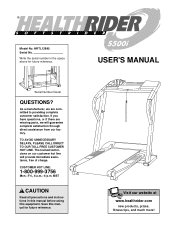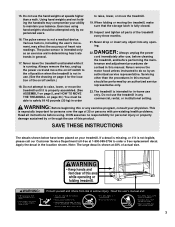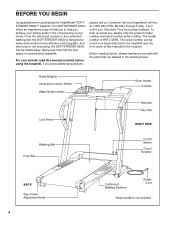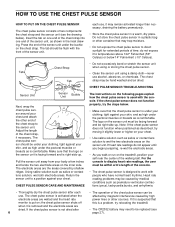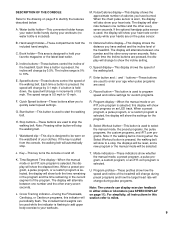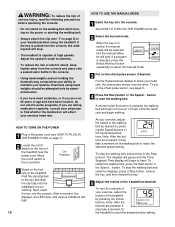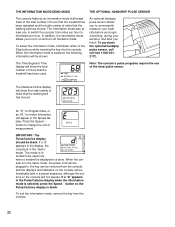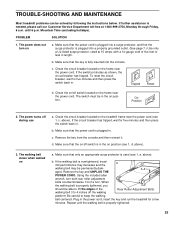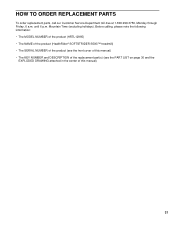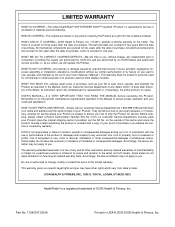HealthRider S500i Support Question
Find answers below for this question about HealthRider S500i.Need a HealthRider S500i manual? We have 1 online manual for this item!
Question posted by jjlock13 on August 20th, 2014
Trouble Shoot Healthrider S500i
my treadmill stopped mid run. i was running and all of a sudden it felt like like the carpet was stopping and re starting in milli seconds. so as to not be too noticeable but like their was a short in the motor. then all of a sudden it stopped turnibg. the treadmill turns on all the wires looj good but the motor wont turn on wgen pushing start... any fixes?
Current Answers
Answer #1: Posted by waelsaidani1 on August 20th, 2014 8:11 PM
TROUBLE-SHOOTING AND MAINTENANCE Most treadmill problems can be solved by following the instructions below. If further assistance is needed, please call our Customer Service Department toll-free at 1-800-999-3756, Monday through Friday, 6 a.m. until 6 p.m. Mountain Time (excluding holidays). PROBLEM 1. The power does not turn on SOLUTION a. Make sure that the power cord is plugged into a surge protector, and that the surge protector is plugged into a properly grounded outlet. (See page 7.) Use only a UL-listed surge protector, rated at 15 amps, with a 14-gauge cord of five feet or less in length. b. Make sure that the key is fully inserted into the console. c. Check the circuit breaker located on the frame near the power cord. If the switch protrudes as shown, the circuit breaker has tripped. To reset the circuit breaker, wait for five minutes and then press the switch back in. Tripped Ti d Reset Reset d. Check the on/off switch located on the frame near the power cord. The switch must be in the on position. On Position 2. The power turns off during use a. Check the circuit breaker located on the treadmill frame near the power cord (see 1. c. above). If the circuit breaker has tripped, wait for five minutes and then press the switch back in. b. Make sure that the power cord is plugged in. c. Remove the key from the console and then reinsert it. d. Make sure that the on/off switch is in the on position (see 1. d. above). 3. The walking belt slows when walked on a. Make sure that only an appropriate surge protector is used (see 1. a. above). b. If the walking belt is overtightened, treadb mill performance may decrease and the walking belt may be permanently dam3-4" aged. Remove the key and UNPLUG THE POWER CORD. Using the included allen wrench, turn both rear roller adjustment bolts counterclockwise 1/4 of a turn. When the walking belt is properly tightened, you should be able to lift the edges of the Rear Roller Adjustment Bolts walking belt 3 to 4 inches off the walking platform. Be careful to keep the walking belt centered. Plug in the power cord, insert the key and run the treadmill for a few minutes. Repeat until the walking belt is properly tightened
Related HealthRider S500i Manual Pages
Similar Questions
My 500sel Treadmill Just Suddenly Stop Working. Unplugged And Plugged Nothing.
portable heater plugged to the same power strip and suddenly heater and treadmill stopped. checked f...
portable heater plugged to the same power strip and suddenly heater and treadmill stopped. checked f...
(Posted by arturobansil 2 years ago)
Help Me Fix My Incline
hi guys!I have just picked up an old health rider H85T in pristine condition, the walking belt it br...
hi guys!I have just picked up an old health rider H85T in pristine condition, the walking belt it br...
(Posted by jessicalouise31 2 years ago)
Fan Shorted Out The Treadmill
when I turned the fan on, the treadmill turned off. I have unplugged and reset the treadmill but sti...
when I turned the fan on, the treadmill turned off. I have unplugged and reset the treadmill but sti...
(Posted by jdarling917 7 years ago)
Treadmill Won't Start.
My healthrider s250i won't start. The console lights up but the walking pad won't start. Why?
My healthrider s250i won't start. The console lights up but the walking pad won't start. Why?
(Posted by swansales 8 years ago)
Replacement Running Track
Where can I buy a replacement running track for the Softstrider s500i?
Where can I buy a replacement running track for the Softstrider s500i?
(Posted by jpettit2 10 years ago)