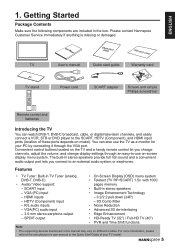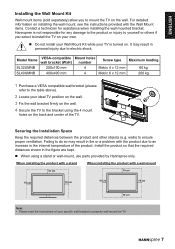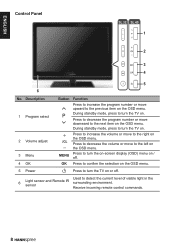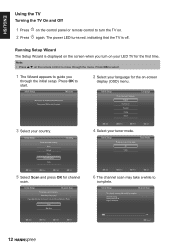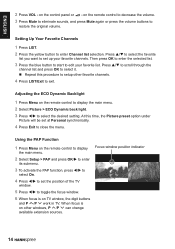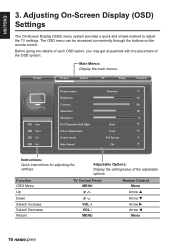Hannspree SL40UMNB Support Question
Find answers below for this question about Hannspree SL40UMNB.Need a Hannspree SL40UMNB manual? We have 1 online manual for this item!
Question posted by msdh on July 18th, 2014
Hannspad-sn1at71
Current Answers
Answer #1: Posted by BusterDoogen on July 18th, 2014 7:38 PM
I hope this is helpful to you!
Please respond to my effort to provide you with the best possible solution by using the "Acceptable Solution" and/or the "Helpful" buttons when the answer has proven to be helpful. Please feel free to submit further info for your question, if a solution was not provided. I appreciate the opportunity to serve you!
Related Hannspree SL40UMNB Manual Pages
Similar Questions
I got the hanspree hanspad as a christmas gift I was using it last night today it would not switch o...
I have tried every place i can think of to replace this charger,which was lost from my bag on the tr...
my tablet as been at the repair service for weeks my first tablet broke down had to go to repair tea...
What do I need to be able to access Freeview on my Hannspree SL40UMNB 40" LCD TV ?