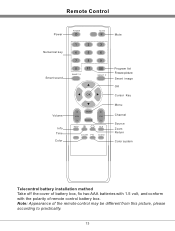Haier 42T51 Support Question
Find answers below for this question about Haier 42T51.Need a Haier 42T51 manual? We have 1 online manual for this item!
Question posted by biggy2013 on November 28th, 2016
Need Help With The Device
Please i need your help about. Haier 42T51 service menu . Thanks
Current Answers
Answer #1: Posted by Odin on November 28th, 2016 3:16 PM
Service manuals are often not easily available except to technicians, and I can't locate this one. You best bet is to seek one (probably at a price) from Haier--use the contact information here--https://www.contacthelp.com/haier/customer-service...OR...as your question of us at Help Owl.
Hope this is useful. Please don't forget to click the Accept This Answer button if you do accept it. My aim is to provide reliable helpful answers, not just a lot of them. See https://www.helpowl.com/profile/Odin.
Related Haier 42T51 Manual Pages
Similar Questions
Necesito Fireware Del Televisor Haier L42r3
I need help Firmware from the Haier L42R3 TV because the red LED stays on and does not turn on and I...
I need help Firmware from the Haier L42R3 TV because the red LED stays on and does not turn on and I...
(Posted by wilfre172007 6 years ago)
Where Can I Get A Scart Lead To Connect A Freeview Box To My Tv? Its Bush Ltf22m
Scart lead needed as above Plus need help on usb port not workin many thanks
Scart lead needed as above Plus need help on usb port not workin many thanks
(Posted by suzyuk90 10 years ago)
Haier L32c300 Lcd Tv Screws For The Stand
Hi I bought this TV but the screws were missing to attach the stand to the TV, please could you advi...
Hi I bought this TV but the screws were missing to attach the stand to the TV, please could you advi...
(Posted by josimpson27187 12 years ago)
Connect To Laptop
is it able to be connected to laptop?i've tried many times to do that, but no way!.if it is possible...
is it able to be connected to laptop?i've tried many times to do that, but no way!.if it is possible...
(Posted by mateeneng 13 years ago)