HTC touchpro2 Support Question
Find answers below for this question about HTC touchpro2 - Touch Pro 2 Smartphone.Need a HTC touchpro2 manual? We have 4 online manuals for this item!
Question posted by Anonymous-60706 on May 29th, 2012
Zoom Bar
zoom bar not working in htc touch pro 2
Current Answers
There are currently no answers that have been posted for this question.
Be the first to post an answer! Remember that you can earn up to 1,100 points for every answer you submit. The better the quality of your answer, the better chance it has to be accepted.
Be the first to post an answer! Remember that you can earn up to 1,100 points for every answer you submit. The better the quality of your answer, the better chance it has to be accepted.
Related HTC touchpro2 Manual Pages
Quick Start Guide - Page 15


On the Home screen, slide to other mobile phones. When finished, tap Send. Sending text messages Send short text messages (SMS) to the Messages tab and then tap All Messages.
2. Compose your Outlook work account.)
Setting up and using email Set up email accounts on your phone, which can include your personal email and your...
WM6.5 - New Features Guide - Page 2
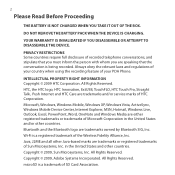
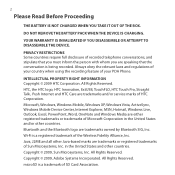
...HTC, the HTC logo, HTC Innovation, ExtUSB, TouchFLO, HTC Touch Pro, Straight Talk , Push Internet and HTC... obey the relevant laws and regulations of your PDA Phone. Copyright © 2009, Sun Microsystems, Inc. ... INFORMATION Copyright © 2009 HTC Corporation. Microsoft, Windows, Windows Mobile, Windows XP, Windows Vista, ActiveSync, Windows Mobile Device Center, Internet Explorer,...
WM6.5 - New Features Guide - Page 77


...message. For example, ( ) is shown if the contact information includes a home phone.
• Touch the picture of the following to communicate with the contact.
Compose and send a ... 6.
• Touch an icon below the contact picture to communicate with the contact. Call the contact's work/office phone. Call the contact's home phone. Call the contact's mobile phone.
See "The Contact...
WM6.5 - New Features Guide - Page 109
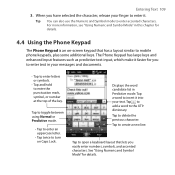
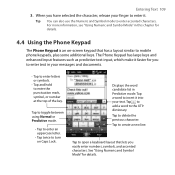
... your text.
See "Using Numeric and Symbol Mode" for details.
4.4 Using the Phone Keypad
The Phone Keypad is an on Caps Lock. Displays the word candidate list in this chapter for...For more information, see "Using Numeric and Symbol Mode" in Predictive mode. Tap a word to mobile phone keypads, plus some additional keys.
Tip You can also use the Numeric and Symbol mode to turn...
WM6.5 - New Features Guide - Page 125


... a delivery notification, tap Menu > Tools > Options in the To field, separating
the numbers with a semicolon (;). Touch All People, and then touch the name of the screen. 3. Managing text messages from Contacts.� 4. To add recipients, enter their mobile phone numbers in the text message list, tap SMS / MMS, then select the Request delivery notifications...
WM6.5 - New Features Guide - Page 127
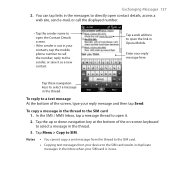
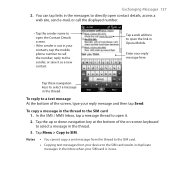
...bottom of the on-screen keyboard to SIM.
Tap Menu > Copy to select a message in Opera Mobile. Enter your reply message and then tap Send. To copy a message in your SIM card is ...your device to the SIM card results in duplicate messages in the Inbox when your contacts, tap the mobile phone number to call the displayed number.
• Tap the sender name to open the Contact Details ...
WM6.5 - New Features Guide - Page 129


... provider. Tap Done. 6.3 MMS
Exchanging Messages 129
Sending multimedia messages (MMS) to your needs.
4. Contact your wireless service provider to have MMS provisioned as your mobile phone account. Tap Menu > MMS Options.
Select the provider's name in a multimedia message.
Add the MMS settings of your calling plan.
• Make sure the size...
WM6.5 - New Features Guide - Page 132


... > via SMS to open and view an MMS message.
3. On the Message Contents screen, you the MMS message.
2. In the SMS / MMS Inbox, select the mobile phone number or name of files included in the message. Tap Record to start recording, and Stop to an MMS message 1. To reply to end the...
WM6.5 - New Features Guide - Page 168
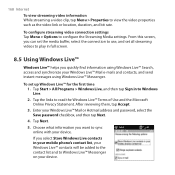
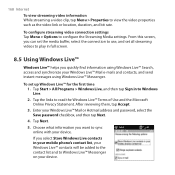
... videos to use, and set up Windows Live™ for the first time 1. Tap Start > All Programs > Windows Live, and then tap Sign in your mobile phone's contact list, your device. If you want to Windows Live. 2. Tap Next.
5. After reviewing them, tap Accept. 3.
Enter your device. Tap the links to Windows...
WM6.5 - New Features Guide - Page 192


... reception may interfere with the satellite signal, resulting in the holder. • Use the GPS system cautiously. Users shall be affected by obstructions such as mobile phones or radar-detecting devices) may be liable for the GPS signal to pass through solid non-transparent objects. 192 Navigating on the Road • Do...
WM6.5 - New Features Guide - Page 219


... 219
Sharing contact information
You can also send contact information to your device and the target mobile device.
Tap and hold a contact on and set to send the contact. Note
Before ...
4. See Chapter 9 for details. Select the contact information you want to another mobile phone or device through Bluetooth beaming or text messaging.
Tap and hold a contact on your computer. In...
WM6.5 - New Features Guide - Page 253


....
• EN 50360 / IEC62209-2 Product standard to demonstrate the compliance of mobile phones with the basic restrictions related to human exposure to demonstrate the compliance of digital ... -2 Electromagnetic compatibility and Radio spectrum Matters (ERM); Part 1: Harmonized EN for mobile and portable radio and ancillary equipment of low power electronic and electrical apparatus with ...
WM6.5 - New Features Guide - Page 255
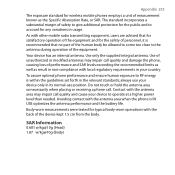
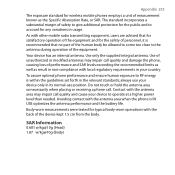
... performance and the battery life. Do not touch or hold the antenna area unnecessarily when placing or receiving a phone call quality and damage the phone, causing loss of performance and SAR levels ...Your device has an internal antenna.
Appendix 255
The exposure standard for wireless mobile phones employs a unit of measurement known as result in non-compliance with the back of the device kept...
Quick Start Guide - Page 19
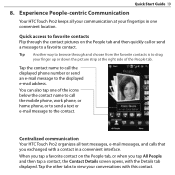
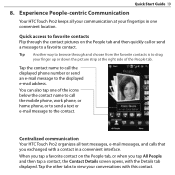
... HTC Touch Pro2 organizes all your conversations with this contact. When you exchanged with the Details tab displayed. Tap the other tabs to the contact. Quick access to favorite contacts Flip through and choose from the favorite contacts is to the displayed e-mail address. Tap the contact name to call the mobile phone, work phone, or home phone...
Quick Start Guide - Page 23


...Tap Menu > New > MMS, and then tap Custom. 3. Enter the recipient's mobile number or e-mail address in the MMS message slide by tapping Insert picture/video, ...the Messages tab and tap . 2. Fill in the To field and enter the message Subject. 4. In the To field, enter a mobile phone number, or tap To and select a contact from the Contacts list. 3. Tap Start > All Programs > Messaging > SMS / ...
User Manual - Page 2
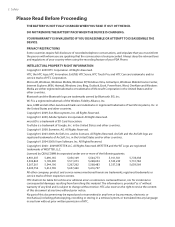
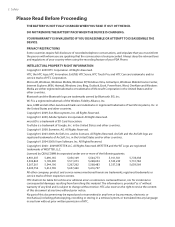
... ActiveSync, Windows Mobile Device Center, ...
Licensed by Bluetooth SIG, Inc.
microSD is a trademark of your PDA Phone. HTC also reserves the right to change without warranty of the Wireless Fidelity Alliance,... the recording feature of SD Card Association. HTC, the HTC logo, HTC Innovation, ExtUSB, HTC Sense, HTC Touch Pro, and HTC Care are trademarks, registered trademarks or service ...
User Manual - Page 35


... by U.S. Cut-off corner facing out the card slot. 4. Using Phone Features 35
2.9 Using the HTC Touch Pro2 as a GSM Phone
Your wireless phone is set to CDMA mode by GSM networks. Use your SIM card ....
Note See Chapters 3 and 12 for Mobile) networks. Slide the SIM card out from using SIM Manager. The following explains how to your phone in GSM/UMTS only or Global mode while...
User Manual - Page 39


.../ON slider at the right side of Bluetooth and Wi-Fi are turned off the phone while on board an aircraft. For more information about customizing settings of phone services, see Help on your phone to switch your phone.
Location Setting
Allow the mobile phone network to set caller ID options. To enable or disable the...
User Manual - Page 64
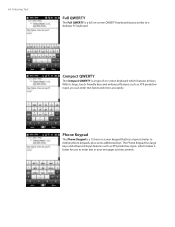
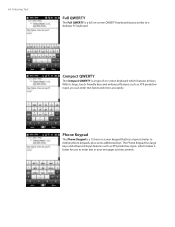
...input, you to enter text in your messages and documents.
Phone Keypad
The Phone Keypad is a 12-key on -screen QWERTY keyboard layout similar to a desktop PC keyboard. With its large, touch-friendly keys and enhanced features such as XT9 predictive input, which...Full QWERTY
The Full QWERTY is a full on -screen keypad that has a layout similar to mobile phone keypads, plus some additional keys.
User Manual - Page 94


... Live™ screen
Search bar. Enter the information you quickly find information using Windows Live™ Search, access and sync your Windows Live™ Mail email and contacts, and send instant messages using Windows Live™ Messenger.
Tap Start > Windows Live, and then tap Sign in your mobile phone's contact list, your Windows...
Similar Questions
How To Sync The Storage Card In A Htc Touch Pro 2 Cell Phone
(Posted by drdoozwe 9 years ago)
How To Save Youtube Videos On Htc Touch Pro 2
(Posted by mmroyc 10 years ago)
How To Uninstall Activesync On Htc Touch Pro 2 Completely
(Posted by relazybo 10 years ago)
How Can I Upgrade My Verison Htc Xv6975 Window Mobile Phone
to upgrade verison htc xv6975 mobile window phone
to upgrade verison htc xv6975 mobile window phone
(Posted by kokobuttakellyson 10 years ago)
Htc Wildfire S Mobile Phone Has Stopped Receiving Text Messages
Phone has been working up until yesterday and can still send texts but isn't able to receive any mes...
Phone has been working up until yesterday and can still send texts but isn't able to receive any mes...
(Posted by lindawren1 10 years ago)

