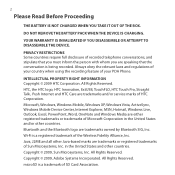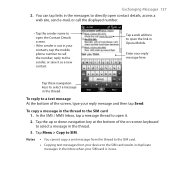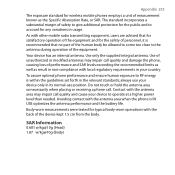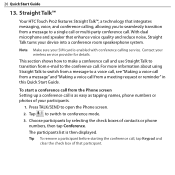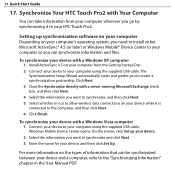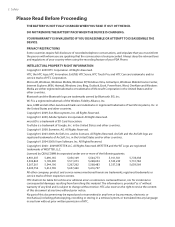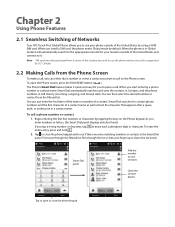HTC touchpro2 Support Question
Find answers below for this question about HTC touchpro2 - Touch Pro 2 Smartphone.Need a HTC touchpro2 manual? We have 4 online manuals for this item!
Question posted by fazilkhan375 on November 7th, 2012
Hai Im Using Htc Hd2 Nand Android 4.0.4 How To Increas Internal Memory
Hai im using htc hd2 NAND android 4.0.4 how to increas internal memory form SD card if i download any apps means one msg show me your internal memory is too low i want to knw how to increas internal memory..
thanks
E.fazil KHan
Current Answers
Related HTC touchpro2 Manual Pages
Similar Questions
After Reset Htc Touch Pro2, Can't Access Because Password Not Correct
I reset successful my HTC Touch Pro2 phone by clear storage card , and my screen is locked after wai...
I reset successful my HTC Touch Pro2 phone by clear storage card , and my screen is locked after wai...
(Posted by vuphuong0810 11 years ago)
Can't Find My Apps
I downloaded a 2go app but i can't find where the folder which the app was installed
I downloaded a 2go app but i can't find where the folder which the app was installed
(Posted by edimajnr 11 years ago)
Do All The Pics I Take On My Phone Get Stored Omy Micro Card Automatically
(Posted by msmottt 11 years ago)
Does My Phone Have A Place For An Sd Card?
I do not see in the manual I recieved if my phone has a place for an sd card or not. Does it or does...
I do not see in the manual I recieved if my phone has a place for an sd card or not. Does it or does...
(Posted by majorjake 11 years ago)
How To Root Htc Desire And How To Instrall Apps To Sd Card ?
I wanna Install apps to SD card. Bcoz my phone ( HTC Desire ) memory is too low. ( 512 MB )
I wanna Install apps to SD card. Bcoz my phone ( HTC Desire ) memory is too low. ( 512 MB )
(Posted by yangontime 12 years ago)