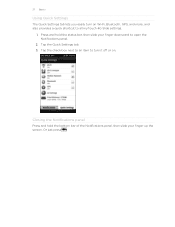HTC myTouch 4G Slide Support Question
Find answers below for this question about HTC myTouch 4G Slide.Need a HTC myTouch 4G Slide manual? We have 1 online manual for this item!
Question posted by Anonymous-123346 on October 26th, 2013
Sounds When Sliding Open And Closed
The person who posted this question about this HTC product did not include a detailed explanation. Please use the "Request More Information" button to the right if more details would help you to answer this question.
Current Answers
Related HTC myTouch 4G Slide Manual Pages
Similar Questions
Android, Can't Add Cities To World Clock T Mobile Htc Mytouch 4g Slide
(Posted by Codjp 9 years ago)
How Change Language On T-mobile My Touch 4g Cell Phones
(Posted by nzaakkadi 10 years ago)
Whenever I Open Htc Sync Manager On My Pc, It Opens/closes, Opens/closes...
like, i have 25 HTC Sync Manager icons in my lower right corner of my monitor. i can't quit. i h...
like, i have 25 HTC Sync Manager icons in my lower right corner of my monitor. i can't quit. i h...
(Posted by lklinkman 11 years ago)
Htc T-mobile My Touch 4g Slide
For some reason my phone keeps switiching to the Dektop Clock either when the charger wiggles and bl...
For some reason my phone keeps switiching to the Dektop Clock either when the charger wiggles and bl...
(Posted by ladiekerrie 11 years ago)