HTC myTouch 4G Slide Support Question
Find answers below for this question about HTC myTouch 4G Slide.Need a HTC myTouch 4G Slide manual? We have 1 online manual for this item!
Question posted by whitemilagr on October 25th, 2013
Mytouch 4g Slide Battery Wont Charge
The person who posted this question about this HTC product did not include a detailed explanation. Please use the "Request More Information" button to the right if more details would help you to answer this question.
Current Answers
There are currently no answers that have been posted for this question.
Be the first to post an answer! Remember that you can earn up to 1,100 points for every answer you submit. The better the quality of your answer, the better chance it has to be accepted.
Be the first to post an answer! Remember that you can earn up to 1,100 points for every answer you submit. The better the quality of your answer, the better chance it has to be accepted.
Related HTC myTouch 4G Slide Manual Pages
User Manual - Page 2


2 Contents
Contents
Getting started
Inside the box
8
myTouch 4G Slide
8
Back cover
10
SIM card
12
Storage card
13
Battery
14
Switching the power on or off
17
Setting up myTouch 4G Slide for the first time
17
Finger gestures
17
Ways of getting contacts into myTouch 4G Slide
18
Home screen
19
Basics
Adjusting the volume
21
Sleep mode
22...
User Manual - Page 5


...myTouch 4G Slide with a screen lock pattern, PIN, or password
161
Settings
Settings on myTouch 4G Slide
163
Changing display settings
164
Changing sound settings
166
Changing the language
167
Optimizing battery life
167
Managing memory
168
Checking information about myTouch 4G Slide
169
Update and reset
Software updates
170
Restarting myTouch 4G Slide
171
Resetting myTouch 4G...
User Manual - Page 8
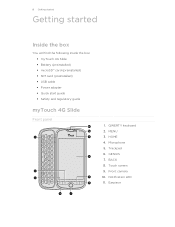
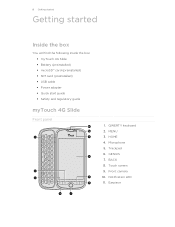
...
Inside the box
You will find the following inside the box: § myTouch 4G Slide § Battery (preinstalled) § microSD™ card (preinstalled) § SIM card (preinstalled) § USB cable § Power adapter § Quick start guide § Safety and regulatory guide
myTouch 4G Slide
Front panel
1. MENU 3. Trackpad 6. Notification LED 11. GENIUS 7. Touch screen 9. BACK 8. HOME...
User Manual - Page 10
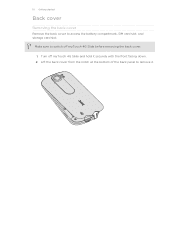
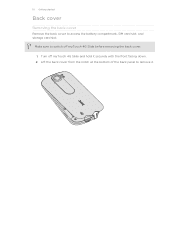
Make sure to switch off myTouch 4G Slide and hold it .
Lift the back cover from the notch at the bottom of the back panel to access the battery compartment, SIM card slot, and storage card slot. 10 Getting started
Back cover
Removing the back cover
Remove the back cover to remove it securely with the front facing down. 2. Turn off myTouch 4G Slide before removing the back cover.
1.
User Manual - Page 12
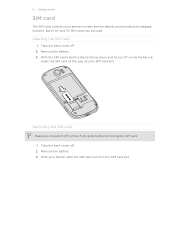
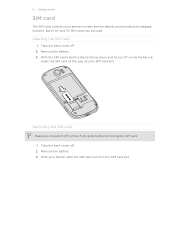
... card all the way into the SIM card slot. Remove the battery. 3. With your phone number, service details, and phonebook/message memory. With the SIM card's gold contacts facing down and its cut-off myTouch 4G Slide before removing the SIM card. 1. Remove the battery. 3.
12 Getting started
SIM card
The SIM card contains your thumb...
User Manual - Page 14


... cover off . 2. 14 Getting started
Battery
myTouch 4G Slide uses a rechargeable battery. Pull the flap of battery power. Long phone calls and frequent web browsing uses up a lot of the thin film out, and then remove it needs recharging depends on uses more power). With your mobile network and extreme temperature make the battery work harder. How long the...
User Manual - Page 15
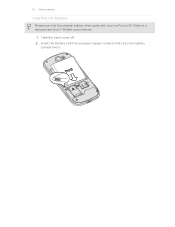
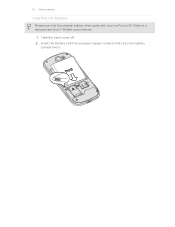
Take the back cover off. 2. Insert the battery (with your myTouch 4G Slide or a replacement that came with its exposed copper contacts first) into the battery
compartment. 15 Getting started
Inserting the battery
Please use only the original battery that T-Mobile recommends.
1.
User Manual - Page 16
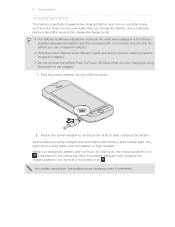
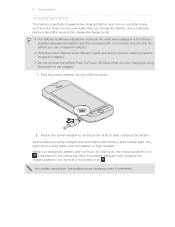
...After the battery has been fully charged, the charging battery icon turns to solid green when the battery is on and start charging the battery. Plug in the power adapter to an electrical outlet to charge the battery.
§ Do not remove the battery from myTouch 4G Slide while you charge the battery and myTouch 4G Slide is fully charged. When you are charging it using myTouch 4G Slide, it...
User Manual - Page 22


...when you have an incoming call. 22 Basics
Sleep mode
Sleep mode saves battery power by putting myTouch 4G Slide into Sleep mode when it unlocks. You'll need to unlock the screen. ...button. It also stops accidental button presses when myTouch 4G Slide is off the display and switch to snooze or dismiss the event or alarm. myTouch 4G Slide also automatically goes into a low power state ...
User Manual - Page 25


25 Basics
Matched contacts suggestion myTouch 4G Slide software update available Song is playing
FM Radio app in use More (not ... space
Wi-Fi Calling ready
The notification LED shows a:
§ Solid green light when myTouch 4G Slide is connected to the power adapter or a computer and the battery is fully charged.
§ Flashing green light when you have a pending notification. § Solid orange...
User Manual - Page 28


... connection myTouch 4G Slide will not be able to your computer.
Connect myTouch 4G Slide to a computer using the supplied USB cable.
2. Do one of myTouch 4G Slide with your computer.
3. Tap Default connection type, and then select one of the following:
§ Disconnect myTouch 4G Slide from the storage card
You can select this mode when you want to charge the battery while...
User Manual - Page 119


...mobile data connection to find your approximate location.
About Google Maps
Google Maps™ lets you track your current location, view real-time traffic situations, and receive detailed directions to your exact GPS location. It also provides a search tool where you can locate places of interest or an address on myTouch 4G Slide... of the sky and more battery power. Finds your destination.
User Manual - Page 128


.... 2. Clear the Automatic check box, and then set the time zone, date, and time on myTouch 4G Slide manually, you enter letters, the list is filtered to dim the screen slightly on the screen.
&#...to open the Date & time settings screen. It also shows an alarm clock indicator and the battery level.
§ Tap the weather image or information to show matching cities and countries. 3.
...
User Manual - Page 136
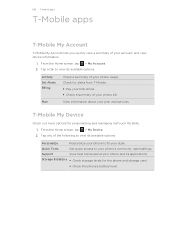
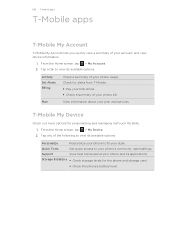
... card.
§ Check the phone's battery level. Quick Tools
Get quick access to view its applications. Storage & Battery § Check storage levels for personalizing and managing myTouch 4G Slide. 1.
View information about your phone and its available options.
Tap any of your phone bill. 136 T-Mobile apps
T-Mobile apps
T-Mobile My Account
T-Mobile My Account lets you quickly view...
User Manual - Page 150


...
Internet connections
Data connection
When you turn on myTouch 4G Slide for data roaming rates before you 're out of T-Mobile and access data services when you use T-Mobile's data connection (if the SIM card is inserted). Select the Mobile network check box to turn off can help save battery life and save money on the data...
User Manual - Page 154
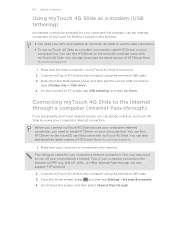
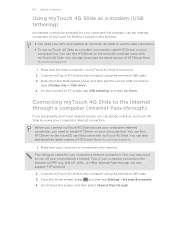
... turn off your computer's Internet connection. Scroll down the Notifications panel, and then tap the current USB connection
type (Charge only or Disk drive). 4. Two things to check for your computer? Connecting myTouch 4G Slide to the Internet through a computer (Internet Pass-through)
If you temporarily don't have Internet access, you can find HTCDriver...
User Manual - Page 156


...battery power, or in places where using a compatible Bluetooth headset or car kit. If the Bluetooth check box is not selected, select it to turn Bluetooth on. Enter the new name for myTouch 4G Slide... your headset manual.
1. Tap Bluetooth settings. 3. You can find it discoverable so myTouch 4G Slide can listen to turn Bluetooth on. 4. From the Home screen, press , and then...
User Manual - Page 164


...and installed an accessibility tool, such as the mobile network type, signal strength, battery level, and more. You can also do ...myTouch 4G Slide.
§ You can turn accessibility functions or services on power saver to automatically switch to power saving mode when the battery level goes down to set onscreen keyboard options. Tap OK. 164 Settings
Security Power Applications SD & phone...
User Manual - Page 165


... screen, press , and then tap Settings. 2. From the Home screen, press , and then tap Settings. 2. On the options menu, select the animation setting you hold myTouch 4G Slide. Place myTouch 4G Slide on how you 're charging myTouch 4G Slide. 1.
From the Home screen, press , and then tap Settings. 2. Select the Stay awake check box. Tap Display > G-Sensor calibration. 3.
User Manual - Page 167


... Language & keyboard > Select language. 3. Connecting to the Internet. Tap Wireless & networks > Mobile networks > Network Mode. 3.
From the Home screen, press , and then tap Settings. 2. Tap Power saver settings, and then set myTouch 4G Slide to automatically switch to power saving mode when the battery level reaches a certain level.
1. From the Home screen, press , and then...
Similar Questions
Htc Mytouch 4g Slide Wont Charge Dim Red Light Appears
(Posted by LorEzer 9 years ago)
My Htc Mytouch 4g Slide Wont Charge When Plugged In. Wont Turn On
(Posted by meC29 10 years ago)

