HTC T-Mobile myTouch 4G Support Question
Find answers below for this question about HTC T-Mobile myTouch 4G.Need a HTC T-Mobile myTouch 4G manual? We have 1 online manual for this item!
Question posted by vandchi on January 14th, 2014
Battery Wont Charge Mytouch 4g
The person who posted this question about this HTC product did not include a detailed explanation. Please use the "Request More Information" button to the right if more details would help you to answer this question.
Current Answers
There are currently no answers that have been posted for this question.
Be the first to post an answer! Remember that you can earn up to 1,100 points for every answer you submit. The better the quality of your answer, the better chance it has to be accepted.
Be the first to post an answer! Remember that you can earn up to 1,100 points for every answer you submit. The better the quality of your answer, the better chance it has to be accepted.
Related HTC T-Mobile myTouch 4G Manual Pages
myTouch 4G USB Tethering driver - Page 2


...or its affiliates have strict laws about how and when you talk to T-Mobile about your phone. While your phone is charging, it may not be a lot cheaper. Switching to a flat-rate plan...lot of Internet bandwidth really quickly. You can also refer to this
Charge the battery
The battery in the box for your phone.
Please also read this guide for any indirect, special, consequential,...
myTouch 4G USB Tethering driver - Page 7


...
Faves Gallery...142 T-Mobile My Account...143 T-Mobile My Device...144 T-Mobile AppPack ...144 T-MobileTV ...145
Security
Protecting your SIM card with a PIN 146 Protecting your phone with a screen lock 146
Settings
Settings on your phone ...148 Changing display settings...149 Changing sound settings...150 Changing the phone language 151 Optimizing your phone's battery life 152 Managing...
myTouch 4G USB Tethering driver - Page 8


... the following inside the box: T-Mobile myTouch 4G phone Battery (preinstalled) microSD™ card (preinstalled) USB cable 3.5mm stereo headset Power adapter Quick start guide Safety and regulatory guide
Your phone
Front panel
1 2
3 4
1 Notification LED 11
2 Proximity...
myTouch 4G USB Tethering driver - Page 12


... remove the thin film wrapped around the battery that's inside your mobile network and extreme temperature make the battery work harder.
See "Removing the back cover" to prevent corrupting or damaging the files in "Removing the storage card".
Please use your phone or replacements that came with your phone. Scroll down the screen, and then...
myTouch 4G USB Tethering driver - Page 13


... cover. Before you charge the battery. Insert the contacts side of the battery first and then gently push the battery into the USB connector of your phone.
2. Do not remove the battery from the phone while you are charging it using your phone's status bar. Plug in your phone, it overheats. After the battery has been fully charged, the charging battery icon turns to...
myTouch 4G USB Tethering driver - Page 16
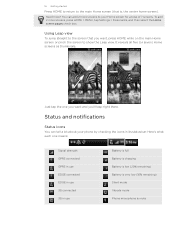
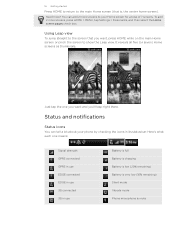
... return to show the Leap view. Using Leap view
To jump straight to your phone by checking the icons in use
Battery is full Battery is charging Battery is low (20% remaining) Battery is very low (10% remaining) Silent mode Vibrate mode Phone microphone is , the center home screen).
Status and notifications
Status icons
You can add...
myTouch 4G USB Tethering driver - Page 18


... charged. Flashing green light when you have a pending notification. Solid red light when the battery is connected to see the message, reminder or event notification.
Notifications panel
When you get a new notification, you switch between recently-opened apps as quickly as possible. 18 Getting started
Bluetooth pairing request Phone...
myTouch 4G USB Tethering driver - Page 20


...computer's operating system to safely remove your phone.
Charge only Disk drive
USB tethering
Select this mode to share your phone's mobile data connection with your computer.
To ...charge the battery while your phone is , the connected phone) as a removable disk. 3. Select this chapter. 20 Getting started
Connecting your phone to a computer
Whenever you connect your phone...
myTouch 4G USB Tethering driver - Page 36


... app, you can sync your phone with contacts from all these accounts all in Facebook. And that you use this chapter. "Using Call log" in the T-Mobile Applications chapter.
Tap your name ...to your Facebook account through Facebook for details. See the Phone calls chapter for myTouch, instead of getting contacts into your voicemails and activate visual voicemail. On the Home screen...
myTouch 4G USB Tethering driver - Page 84


... a desk clock complete with the power adapter or connected to the Desk Clock screen. To open the Clock app, on your phone.
3 Shows the battery charge level. You'll see weather forecasts of the next few minutes.
Tapping it serve as an alarm clock, stopwatch, and countdown timer. Or let it ...
myTouch 4G USB Tethering driver - Page 90


... > Mobile networks,...your phone,...Mobile for data roaming rates before you use T-Mobile's data connection when you don't have data connection turned on or off can help save battery life and save money on your phone to play a sound so you 'd like your phone...phone then scans for the first time. 90 Internet connections
Internet connections
Data connection
Your phone...Turning your mobile operator's...
myTouch 4G USB Tethering driver - Page 123


...Maps, you can easily find your location on your phone, you can locate places of the following :
Use wireless networks
Uses Wi-Fi or your mobile data connection to your location Press MENU and then ...an address on a map, or view locations at street level.
You need an active mobile data or Wi-Fi connection to use Google Maps. To find your location with Google...
myTouch 4G USB Tethering driver - Page 144
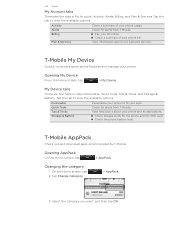
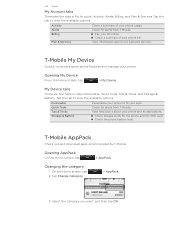
... options.
On the Home screen, tap 2.
View help topics about your phone and its applications. Check storage levels for the phone and microSD card. Check the phone battery level. T-Mobile My Device
Quickly customize some phone features and manage your phone usage. Activity Alerts Billing
Plan & Services
Check a summary of your style...
myTouch 4G USB Tethering driver - Page 148


...Security
Set a screen lock, enable the SIM card lock, or manage the phone's credential storage.
Log in this chapter for mobile networks, roaming, Wi-Fi hotspot, Virtual Private Networks, and more . See... the battery level goes down to the level that you connect your phone to use , and set . See the Accounts and sync chapter for details.
See "Optimizing your phone's battery life"...
myTouch 4G USB Tethering driver - Page 149


... the Home screen, press MENU, and then tap Settings. 2. This option appears only after you've downloaded and installed an accessibility tool, such as the mobile network type, signal strength, battery level, battery use this chapter. Set up the voice input options of inactivity, the phone screen turns off to increase the
screen brightness.
myTouch 4G USB Tethering driver - Page 152


.... 3. From the Home screen, press MENU, and then tap Settings. 2. Tap Wireless & networks > Mobile networks > Network mode. 3.
The available phone memory is displayed
in the Internal
phone storage section.
152 Settings
Optimizing your mobile operator
Switch to T-Mobile's GSM network consumes less battery power.
1. From the Home screen, press MENU, and then tap Settings. 2. Using the...
myTouch 4G USB Tethering driver - Page 153


... storage card
Move applications that you want to manually check for your phone.
On the Application info screen, tap Move to SD card or Move to uninstall. 4.
Checking information about your phone
1. Network
Check information about your mobile operator and its current battery level, status, and what programs are using .
You can also tap...
myTouch 4G USB Tethering driver - Page 154


... remove any applications you can't restart the phone following the above steps, remove the battery, wait for the update process to finish....phone may incur additional data transfer
fees from T-Mobile. Make sure your phone has a microSD card inserted. The update will automatically reset. Restarting or factory resetting your phone
Restarting your phone (soft reset)
If your phone...
myTouch 4G USB Tethering driver - Page 157
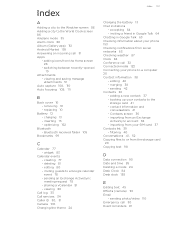
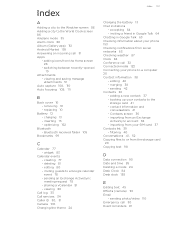
...Call log 33 Call services 34 Caller ID 30, 31 Camera 106 Changing the theme 24
Index 157
Charging the battery 13 Chat invitations
- merging 38 - backing up your SIM card 37 Contacts list 39 - removing... a friend in Google Talk 64 Chatting in Google Talk 63 Checking information about your phone 153 Checking notifications from social networks 63 Checking weather 87 Clock 84 Conference call 30 ...
myTouch 4G USB Tethering driver - Page 159


... accounts 55 Onscreen keyboard 43 Optimizing your voice 137 Rejecting an incoming call 33 Mobile network connection 90 Modem 93 Multimedia Sync by Bluetooth 116 - cropping 114 - ...information 38 Messages 47 - sending by email 115 - video 109 Recording your phone's battery life 152
Index 159
P
Peep 59 Personalizing 24 Phone
- quick browsing 72 - setting priority 75 - front, top, left,...

