HTC Wildfire S metroPCS Support Question
Find answers below for this question about HTC Wildfire S metroPCS.Need a HTC Wildfire S metroPCS manual? We have 2 online manuals for this item!
Question posted by lsshre on February 26th, 2014
How Can I Connect My Wildfire To The Internet Using My Phones Connection?
The person who posted this question about this HTC product did not include a detailed explanation. Please use the "Request More Information" button to the right if more details would help you to answer this question.
Current Answers
There are currently no answers that have been posted for this question.
Be the first to post an answer! Remember that you can earn up to 1,100 points for every answer you submit. The better the quality of your answer, the better chance it has to be accepted.
Be the first to post an answer! Remember that you can earn up to 1,100 points for every answer you submit. The better the quality of your answer, the better chance it has to be accepted.
Related HTC Wildfire S metroPCS Manual Pages
Wildfire S - User Guide - Page 2


...
32
Changing your ringtones and alarms
33
Rearranging or hiding application tabs
34
Phone calls
Different ways of making calls
35
Making a call on the Phone dialer screen
35
Using Speed dial
36
Calling a phone number in a text message
36
Calling a phone number in an email
36
Making an emergency call
37
Receiving calls
37
Wildfire S - User Guide - Page 5


...a computer (Internet Pass-through)
155
Bluetooth
Bluetooth basics
156
Connecting a Bluetooth headset or car kit
156
Disconnecting or unpairing from a Bluetooth device
157
Sending information using Bluetooth
158
Receiving information using Bluetooth
160
Security
Protecting HTC Wildfire S with a screen lock pattern, PIN, or password
161
Settings
Settings on your phone
163
Changing...
Wildfire S - User Guide - Page 12


... life. With your Bluetooth® connection always on how you use HTC Wildfire S.The features and accessories you take HTC Wildfire S out from your mobile network and extreme temperature make the battery work harder. Inserting the battery
Please use up a lot of battery power. Long phone calls and frequent web browsing use only original batteries that came in...
Wildfire S - User Guide - Page 14


... menu appears, tap Power off
1. Finger gestures
Tap
When you can "pinch" the screen using the keyboard, select items onscreen such
as application and settings icons, or press onscreen buttons,...is similar to swiping, except that you want your old phone, you want to connect to the Internet and whether you need to HTC Wildfire S through Bluetooth as when flicking the contacts or message...
Wildfire S - User Guide - Page 15


... contacts directly in HTC Wildfire S or transfer existing ones from your online accounts may incur extra data fees. Use the Transfer app to transfer not only your contacts, but also calendar events and text messages from your workplace. 15 Getting started
Some features that need to connect to the Internet such as location-based...
Wildfire S - User Guide - Page 23


... the computer but want to charge the battery while connected to a computer using the supplied USB cable.
2. After copying the files, unmount the removable disk (that is available only when there's a storage card installed on HTC Wildfire S to the storage card.
1.
HTC Sync
Internet passthrough
Select this mode when you want to safely remove...
Wildfire S - User Guide - Page 39


...using the provided wired headset, press the button to the first participant. 2. Ending a call screen, tap .
If the display is selected in the status bar. If the phone number of the following : § Flip HTC Wildfire... screen so you dial the second participant. 3.
When the microphone is easy.
When connected, press , tap Add call, and then dial the number of the following to ...
Wildfire S - User Guide - Page 40


... first, set HTC Wildfire S to receive Internet calls on page 35. Tap Add account. 4.
40 Phone calls
Internet calls
When you're connected to a Wi-Fi network, you 've registered with an Internet calling service that you can make and receive calls through an Internet calling account.
Making an Internet call
Make an Internet call log. Tap Use Internet calling, and...
Wildfire S - User Guide - Page 87


...rearrange songs in the Now playing
2.
Turn shuffle on photos in full screen, tap anywhere on HTC Wildfire S using the Music app. Go to the library. Switch between showing the Now playing list and Now playing ... in the Now playing list. You need to copy music files to your storage card first to use the Music app to play , repeat songs, and more.
Cycle through the repeat modes: repeat all...
Wildfire S - User Guide - Page 90


... 're listening to on HTC Wildfire S and connect to the receiving Bluetooth device so the music can find music videos of the song you want to use as ringtone and then play it...selected.
From the Home screen, press , and then tap Settings. 2. On the Settings screen, tap Sound > Phone ringtone. It's simple. In the library, tap or slide your regular ringtone or a ringtone for a certain contact....
Wildfire S - User Guide - Page 96
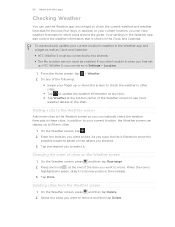
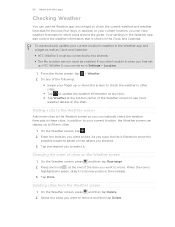
.... On the Weather screen, tap . 2. 96 Market and other apps
Checking Weather
You can use the Weather app and widget to check the current weather and weather forecasts for other cities,.
§...as well as Clock and Calendar: § HTC Wildfire S must be connected to its new position, then release. 3. Tap the desired city to select it to the Internet. § The My location service must be ...
Wildfire S - User Guide - Page 129


Select one or both of the following:
Use wireless networks
Use GPS satellites
Uses Wi-Fi or your mobile data connection to find your location with Google Maps, you ...street level.
§ You need to connect to the Internet to use Google Maps. § To find your approximate location.
This requires a clear view of interest or an address on HTC Wildfire S, you need to your exact GPS location...
Wildfire S - User Guide - Page 134


...Windows Calendar on your computer and HTC Wildfire S.
§ Bring your photos, videos, documents, songs, and playlists to connect and sync with HTC Wildfire S.
§ For trouble-free installation,... available on both your computer and HTC Wildfire S web browsers.
§ Install third-party mobile phone apps (not downloaded from Android Market) from HTC Wildfire S to your computer.
§ Store...
Wildfire S - User Guide - Page 149


... the Voice input & output settings.
§ Since HTC Wildfire S uses Google's speech-recognition service, you want . Setting the voice input language
1. From the Home screen, press , and then tap Settings > Language & keyboard > Touch Input.
2. HTC Wildfire S cues you want to be connected to the Internet to speak. 2. Tap Personal dictionary > Sync personal dictionary > Restore from...
Wildfire S - User Guide - Page 158


... then tap Bluetooth.
3. You can make HTC Wildfire S forget its pairing connection with another Bluetooth enabled device such as a phone or notebook computer. Follow the steps for instructions on...using Bluetooth
You can use Bluetooth to send information from a Bluetooth device
You can send the following types of item you want to unpair. 4. 158 Bluetooth
Unpairing from HTC Wildfire...
Wildfire S - User Guide - Page 163


... account.
§ Sign in or out of your location.
§ Select Phone finder so you can also manage synchronization and other phone settings.
§ Choose sounds to use HTCSense.com to locate HTC Wildfire S.
Set up call services such as Wi-Fi, data connection, and Bluetooth, enable Airplane mode, and more .
From the Home screen...
Wildfire S - User Guide - Page 164


... and date formats that provides voice feedback.
Use these settings when you've downloaded and installed an accessibility tool, such as the mobile network type, signal strength, battery level, ...input & output
About phone
Set the operating system language and region. You can also set HTC Wildfire S to Google servers using your Google Account so you connect HTC Wildfire S to your storage...
Wildfire S - User Guide - Page 170


... the update is on and you're not using the Wi-Fi or data connection. Tap About phone > Software updates > Check now. You can then download and install the software update using any applications you if there's a new update. 170 Update and reset
Update and reset
HTC Wildfire S software updates
From time to time, software...
Wildfire S - Quick Start Guide - Page 1


...connection type screen, tap HTC Sync
and then tap Done. 5. Visit our support website (htc.com/us/support) from htc.com/us /support.
Turning on at your mind? With Friend Stream, you want to your computer using an Android phone...things you 'll be using the
supplied USB cable. 4. Tap Power, and then select the Enable power saver
check box. 3. Your HTC Wildfire S Quick guide
For the...
Wildfire S - Quick Start Guide - Page 2


...Connect to the Internet
Get online using Bluetooth, set up your phone
The first time you turn on your phone
Make sure you prepare your phone correctly before you 're signed in your phone.... 2. From the Home screen, tap Phone. 2. Send a message:
1. Charging the battery
Use the supplied power adapter and USB cable to personalize the HTC Wildfire S with its affiliates have strict laws ...
Similar Questions
How To Use Metropcs Wildfire Internet Connection On A Laptop.
(Posted by andka 9 years ago)
How Can I Connect My Android Wildfire S Metro Pcs Phone To My Gmail
(Posted by pbmato 9 years ago)

