HTC Wildfire S metroPCS Support Question
Find answers below for this question about HTC Wildfire S metroPCS.Need a HTC Wildfire S metroPCS manual? We have 2 online manuals for this item!
Question posted by pbmato on May 11th, 2014
How Can I Connect My Android Wildfire S Metro Pcs Phone To My Gmail
The person who posted this question about this HTC product did not include a detailed explanation. Please use the "Request More Information" button to the right if more details would help you to answer this question.
Current Answers
There are currently no answers that have been posted for this question.
Be the first to post an answer! Remember that you can earn up to 1,100 points for every answer you submit. The better the quality of your answer, the better chance it has to be accepted.
Be the first to post an answer! Remember that you can earn up to 1,100 points for every answer you submit. The better the quality of your answer, the better chance it has to be accepted.
Related HTC Wildfire S metroPCS Manual Pages
Wildfire S - User Guide - Page 2


...
17
Sleep mode
18
Status and notifications
18
Notifications panel
21
Connecting HTC Wildfire S to a computer
23
Copying files to or from the storage card
23
Copying text, looking up information, and sharing
24
Personalizing
Making HTC Wildfire S truly yours
26
Personalizing HTC Wildfire S with scenes
26
Changing your wallpaper
27
Applying a new skin...
Wildfire S - User Guide - Page 4


...other apps
Finding and installing apps from Android Market
91
Using the Clock
93
...message
109
Push messages
110
Managing message conversations
110
Setting message options
111
Email
Gmail
113
Mail
114
Calendar
About Calendar
122
Creating an event
122
Changing Calendar views... HTC Wildfire S
135
Getting to know the workspace
135
Setting up synchronization
136
Synchronizing ...
Wildfire S - User Guide - Page 5


...)
155
Bluetooth
Bluetooth basics
156
Connecting a Bluetooth headset or car kit
156
Disconnecting or unpairing from a Bluetooth device
157
Sending information using Bluetooth
158
Receiving information using Bluetooth
160
Security
Protecting HTC Wildfire S with a screen lock pattern, PIN, or password
161
Settings
Settings on your phone
163
Changing display settings
165
Changing...
Wildfire S - User Guide - Page 12


... in the box or replacements that 's inside HTC Wildfire S.
1. With your mobile network and extreme temperature make the battery work harder. Take the back cover off . 2. For example, leaving your Bluetooth® connection always on how you use HTC Wildfire S.The features and accessories you take HTC Wildfire S out from the battery compartment. 12 Getting...
Wildfire S - User Guide - Page 14


...You can easily transfer them with some apps, like Gmail™ and Android Market™. Just follow the onscreen instructions and you... buttons, simply tap
them to swipe your old phone, you need to HTC Wildfire S through Bluetooth as when flicking the contacts or... to bring up .
Finger gestures
Tap
When you want to connect to the Internet and whether you can turn it up a ...
Wildfire S - User Guide - Page 15


... started
Some features that need to connect to the Internet such as location-based services and auto-sync of getting contacts into HTC Wildfire S
There are imported to HTC Wildfire S after you can add contacts to HTC Wildfire S. You can choose to import your old phone to sync HTC Wildfire S with contacts from the Microsoft Exchange...
Wildfire S - User Guide - Page 20


... is on
Notification LED
Call in progress
Missed call
Message forwarding on HTC Wildfire S is connected to a computer via USB cable Wi-Fi® is on and wireless...Android Market app installed successfully Update available for an app downloaded from Android Market Blank storage card
Internal storage space is low
The notification LED shows a:
§ Solid green light when HTC Wildfire S is connected...
Wildfire S - User Guide - Page 23


... storage card and your computer. Do one of the following:
§ Disconnect HTC Wildfire S from the computer. § If you want to keep HTC Wildfire S connected to the computer but want to copy files between your computer and HTC Wildfire S. Connect HTC Wildfire S to synchronize contacts, calendar, and other files to the removable disk and open...
Wildfire S - User Guide - Page 26


... the Home screen, tap > Scene. 2.
From the Home screen, tap > Scene. 2. Enter a new scene name, then tap Done. 4.
Personalizing HTC Wildfire S with a different wallpaper, skin, ringtone, and notification sound for work phone, or pure play , travel, or your changes will be automatically saved to get started. By switching between scenes, you instantly...
Wildfire S - User Guide - Page 39


...Do one of the following : § Flip HTC Wildfire S over again, facing it to end the call.
The first participant is easy. When connected to your hearing, do not hold when you are... toggle between turning the microphone on or off. If the phone number of the
second participant. When the microphone is turned off , just flip HTC Wildfire S over during a call (be sure that Flip for ...
Wildfire S - User Guide - Page 40


... that supports voice calls over Session Initiation Protocol (SIP).
1. To set HTC Wildfire S to use Internet calling for each call to either For all calls or Ask for your mobile operator. See Different ways of the following:
Internet calling account
Phone number
§ In People, tap a contact who has an Internet calling account...
Wildfire S - User Guide - Page 51


...can set up your friends and yourself on HTC Wildfire S either in the Mail app or the Accounts & sync settings.
You can get includes:
§ Gmail, Exchange ActiveSync, and other POP3/IMAP email. &#... Google Talk and Android Market. 51 Accounts and sync
Accounts and sync
About online accounts
HTC Wildfire S can sync with a Google Account
Signing in to factory reset HTC Wildfire S and enter...
Wildfire S - User Guide - Page 84


... after you want to share. 3. Compose your message and then tap (Gmail) or Send (Mail). Sharing photos or videos on Facebook
You need to be logged in to your social networks, as well as post videos on HTC Wildfire S and connect to the receiving Bluetooth device so the files can be asked to...
Wildfire S - User Guide - Page 134


...files and information available on both your computer and HTC Wildfire S web browsers.
§ Install third-party mobile phone apps (not downloaded from Android Market) from your computer.
After installing HTC Sync, ...§ Easily import your captured photos and videos from HTC Wildfire S to connect and sync with HTC Wildfire S.
§ For trouble-free installation, first quit all running...
Wildfire S - User Guide - Page 135
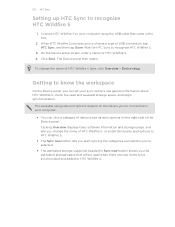
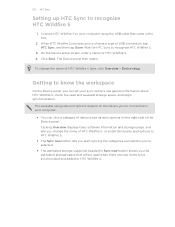
... Device setup screen, enter a name for HTC Sync to choose a type of USB connection, tap HTC Sync, and then tap Done.
Getting to know the workspace
On the Device panel, you 've connected to recognize HTC Wildfire S
1. Connect HTC Wildfire S to HTC Wildfire S. Click Save. The available categories and options depend on the device you can...
Wildfire S - User Guide - Page 139
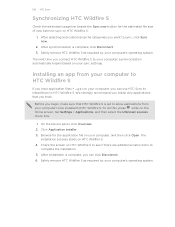
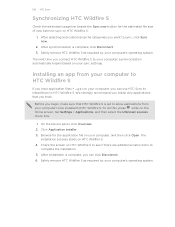
... sources check box.
1. The next time you want to be installed toHTC Wildfire S. Browse for the estimated file size of new items to HTC Wildfire S. After selecting and customizing the categories you connect HTC Wildfire S to
complete the installation. 5.
Safely remove HTC Wildfire S as required by your computer's operating system. We strongly recommend you trust...
Wildfire S - User Guide - Page 155


... the computer using your computer's Internet connection. On the Connect to PC screen, select Internet pass-through will only support TCP protocol.
2. One, you may need to turn off your computer's Internet connection. Two things to check for HTC Wildfire S or you don't have a data plan for your local network's firewall. Two, if your computer...
Wildfire S - User Guide - Page 164


... such as the mobile network type, signal strength, battery level, and more. Security Power
Applications
SD & phone storage
Set a .... Manage running applications, move applications to or from HTC Wildfire S.
§ You can also set the text-to unmount your... calls and your storage card before you . Connect to PC
§ Set the default USB connection type to use whenever you 've installed a...
Wildfire S - Quick Start Guide - Page 1


...link to go to send and receive Gmail
messages.
Download Quickoffice from htc.com/us...your computer's operating system to your computer using an Android phone.
1. Download the HTC Sync installer from the HTC ... the uploaded photo.
9.
On the Choose a connection type screen, tap HTC Sync
and then tap ...) and text (.txt) files. Your HTC Wildfire S Quick guide
For the complete user guide ...
Wildfire S - Quick Start Guide - Page 2


...connection It's simple. Using Wi-Fi 1.
From the Home screen, tap
> People.
2. Then enter the contact information in your mobile...connect to turn on your phone, you want to take your phone apart. (If you do not remove the battery pack. Enjoy multi-window browsing, and see text on web pages resize and wrap automatically as Gmail™ and Android...web made easy
HTC Wildfire S makes it ...
Similar Questions
How To Transfer Data From Old Metro Pcs Phone To New Htc Metro Pcs Phone
(Posted by jjaavpo 9 years ago)
How To Connect An Htc Wildfire S Metro Pcs With Out Wifi
(Posted by premjodann 9 years ago)
Htc Wildfire From Metro Pcs How To Charge Battery
(Posted by Lamoho 10 years ago)
How To Put The Status Bar In Android Htc Wilfire Metro Pcs
(Posted by Ideajns 10 years ago)

