HTC Wildfire S metroPCS Support Question
Find answers below for this question about HTC Wildfire S metroPCS.Need a HTC Wildfire S metroPCS manual? We have 2 online manuals for this item!
Question posted by jjaavpo on August 3rd, 2014
How To Transfer Data From Old Metro Pcs Phone To New Htc Metro Pcs Phone
The person who posted this question about this HTC product did not include a detailed explanation. Please use the "Request More Information" button to the right if more details would help you to answer this question.
Current Answers
There are currently no answers that have been posted for this question.
Be the first to post an answer! Remember that you can earn up to 1,100 points for every answer you submit. The better the quality of your answer, the better chance it has to be accepted.
Be the first to post an answer! Remember that you can earn up to 1,100 points for every answer you submit. The better the quality of your answer, the better chance it has to be accepted.
Related HTC Wildfire S metroPCS Manual Pages
Wildfire S - User Guide - Page 2


...up information, and sharing
24
Personalizing
Making HTC Wildfire S truly yours
26
Personalizing HTC Wildfire S with scenes
26
Changing your wallpaper
27
Applying a new skin
28
Personalizing your Home screen with...Phone calls
Different ways of making calls
35
Making a call on the Phone dialer screen
35
Using Speed dial
36
Calling a phone number in a text message
36
Calling a phone...
Wildfire S - User Guide - Page 5


...
150
Adjusting input settings
151
Internet connections
Data connection
152
Wi-Fi
152
Connecting to a virtual private network (VPN)
153
Connecting HTC Wildfire S to the Internet through a computer...information using Bluetooth
160
Security
Protecting HTC Wildfire S with a screen lock pattern, PIN, or password
161
Settings
Settings on your phone
163
Changing display settings
165
...
Wildfire S - User Guide - Page 14


...running in to set up a bigger keyboard. Be sure to HTC Wildfire S through Bluetooth as application and settings icons, or press ...that you have personal contacts and calendar events stored on your old phone, you can "pinch" the screen using the keyboard, ...when viewing a picture or a web page.
You can easily transfer them with some apps, like Facebook® and Twitter™,...
Wildfire S - User Guide - Page 15


... or Windows® Contacts.
Log in to your Facebook account through Facebook for HTC Sense to sync HTC Wildfire S with contacts from HTC Wildfire S. You can enable or disable them in HTC Wildfire S or transfer existing ones from your old phone to your computer, and then use HTC Sync to import your Google Account.
You can choose to create and store...
Wildfire S - User Guide - Page 20


...New SMS/MMS
Problem with SMS/MMS delivery New Google Talk™ instant message New voicemail
Upcoming event New updates from your social networks Matched contacts suggestion
Bluetooth pairing request HTC Wildfire...Message forwarding on HTC Wildfire S is connected to a computer via USB cable Wi-Fi® is on and wireless networks are available Uploading data (animated)
Downloading data (animated)
...
Wildfire S - User Guide - Page 26


... will be automatically saved to select the scene you instantly turn HTC Wildfire S into your perfect weekend phone, travel , or your life. Using a preset scene
HTC Wildfire S features preset scenes, each preconfigured with scenes
HTC Wildfire S becomes multiple phones in your social life.
1. Press , and then tap New. 3. Personalize the scene by adding widgets and other elements, arranging...
Wildfire S - User Guide - Page 29
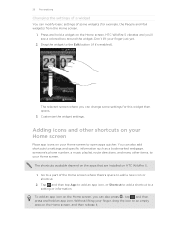
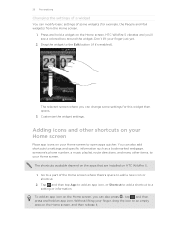
...settings and specific information such as a bookmarked webpage, someone's phone number, a music playlist, route directions, and many other...an app icon, or Shortcut to add a shortcut to add a new icon or shortcut. 2. Press and hold an app icon. The ...and then release it 's enabled). To add an app icon on HTC Wildfire S. 1.
HTC Wildfire S vibrates and you'll see a colored box around the widget...
Wildfire S - User Guide - Page 41


...to an existing contact, tap a contact stored on HTC Wildfire S.
3. Choose whether to create a new contact or save , and then tap Save to the mobile field in the list to call history of a ... to check only the call . § Press and hold the phone number that appears.
The phone number is . 2.
Adding a new phone number to check who the caller is automatically added to People.
2....
Wildfire S - User Guide - Page 42


...available.
Phone settings
Modify your service provider.
Call services
HTC Wildfire S can directly link to the mobile phone network, and enable you to access and change the settings of a new voicemail,...Teletypewriter) support for all . 42 Phone calls
Clearing the Call History list
On the Call History screen, do one of call services. Contact MetroPCS to hearing aids.
To open ...
Wildfire S - User Guide - Page 43


...by law to turn Airplane mode on or off wireless functions quickly is to switch HTC Wildfire S to turn off , press and hold POWER, and then tap Airplane mode. 43 Phone calls
Turning Airplane mode on or off
In many countries, you are turned off,...bar.
When enabled, the Airplane mode icon is restored. When you disable Airplane mode, the call function, data services, Bluetooth, and Wi-Fi.
Wildfire S - User Guide - Page 47


... you see the other browser windows.
2. Before downloading an app, check first its compatibility with HTC Wildfire S to make it easier for you to switch from the Web
Do more than just browsing ...to view appears.
3. and then tap Windows. Opening a new browser window
Open multiple browser windows to make sure it in full screen. A new browser window opens. 47 Search and Web browser
Selecting an ...
Wildfire S - User Guide - Page 52
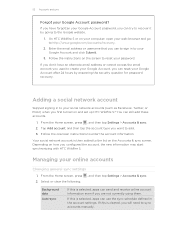
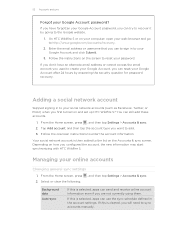
... Flickr) when you use the sync schedule defined in to sync accounts manually. Background data
Auto-sync
If this is then added to the list on the screen to add....Settings > Accounts & sync.
On HTC Wildfire S or on and set up HTC Wildfire S? If this is cleared, you configured the account, the new information may start synchronizing with HTC Wildfire S.
Tap Add account, and ...
Wildfire S - User Guide - Page 59


...see a notification of the displayed methods. For example, if the contact has a stored work phone number, tap Call work.
If you want to greet your contact, such as to view ...Export > Import from the contact.
59 People
Backing up on HTC Wildfire S,
tap the type for the imported contacts.
You can also directly create a new email to send to SD card. 3. Updates and events Shows...
Wildfire S - User Guide - Page 91


.... From the Home screen, tap > Market. 2. When you find the app that you install apps and use them on HTC Wildfire S, they may require access to your data on Android Market.
1. You need a Google Checkout account to find new apps for an app
Scroll through the list of the following to purchase items on...
Wildfire S - User Guide - Page 108


..., share, and more). 108 Messages
Viewing and replying to a message
Depending on HTC Wildfire S, you'll see the particular phone number used within the message. Replying to indicate the number type (for example, M stands for Mobile). Select another phone number of this contact.
1. A new message icon is also displayed in the status bar when you receive...
Wildfire S - User Guide - Page 115
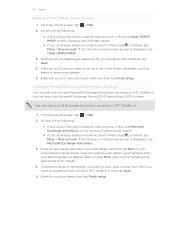
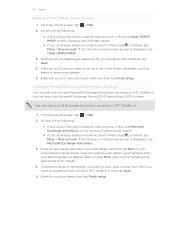
...is not in the phone database, you 've already added an email account in Mail, tap Other (POP3/ IMAP) on the Choose a mail provider screen.
§ If you 'll be asked to HTC Wildfire S, then tap Next....enter more Microsoft Exchange ActiveSync accounts on HTC Wildfire S.
1. If your first time to add an email account in Mail, press , and then tap More > New account. You can add one of ...
Wildfire S - User Guide - Page 152


... asked to enter the key or other security information again, unless you reset HTC Wildfire S to use Wi-Fi, you want to connect to a wireless network
1. Wi-Fi
To use the MetroPCS data network. HTC Wildfire S then scans for the first time, it .
4. When HTC Wildfire S is not listed, tap Add Wi-Fi network to a wireless access point...
Wildfire S - User Guide - Page 164


...mobile network type, signal strength, battery level, and more. When enabled, you're helping us know if HTC Wildfire S encounters a technical problem.
§ View different information about HTC Wildfire S, such as a screen reader that suit you set HTC Wildfire S to the level that you .
Connect to PC...tospeech (voice data) application, use whenever you connect HTC Wildfire S to your...
Wildfire S - User Guide - Page 170


.... Tap About phone > Software updates > Check now. HTC Wildfire S can check and then notify you 're not using the Wi-Fi or data connection.
170 Update and reset
Update and reset
HTC Wildfire S software updates
From time to time, software updates for HTC Wildfire S may be downloaded to the storage card.
1. Depending on and you if there's a new update...
Wildfire S - Quick Start Guide - Page 2


...phone, you'll be guided to transfer contacts to change.
The microSD card is already inserted into place. Connect to personalize the HTC Wildfire S with its affiliates be disclaimed. Adding a new... browsing, and see their status updates and birthday reminders if they're your mobile operator's data service. And finally, a few important words from your Google Account, Facebook...
Similar Questions
Metro Pcs Htc Wildfire How Do I Make A New Folder For Picture
(Posted by daxgremonte 9 years ago)
How To Transfer Contacts From Old Sim Card To New Mytouch 4g
(Posted by deelwoodyt 10 years ago)
Why Cant I Sync My Yahoo Email Account To My Metro Pcs Htc Wildfire S Phone
(Posted by askdzindli 10 years ago)
How To Transfer My Contacts From My Old Cell To My New Cell
(Posted by dfaith2008 12 years ago)

