HTC Wildfire S metroPCS Support Question
Find answers below for this question about HTC Wildfire S metroPCS.Need a HTC Wildfire S metroPCS manual? We have 2 online manuals for this item!
Question posted by daxgremonte on June 4th, 2014
Metro Pcs Htc Wildfire How Do I Make A New Folder For Picture
The person who posted this question about this HTC product did not include a detailed explanation. Please use the "Request More Information" button to the right if more details would help you to answer this question.
Current Answers
There are currently no answers that have been posted for this question.
Be the first to post an answer! Remember that you can earn up to 1,100 points for every answer you submit. The better the quality of your answer, the better chance it has to be accepted.
Be the first to post an answer! Remember that you can earn up to 1,100 points for every answer you submit. The better the quality of your answer, the better chance it has to be accepted.
Related HTC Wildfire S metroPCS Manual Pages
Wildfire S - User Guide - Page 2


...
Copying text, looking up information, and sharing
24
Personalizing
Making HTC Wildfire S truly yours
26
Personalizing HTC Wildfire S with scenes
26
Changing your wallpaper
27
Applying a new skin
28
Personalizing your Home screen with widgets
28
Adding icons and other shortcuts on your Home screen
29
Adding folders on your Home screen
30
Rearranging or removing widgets...
Wildfire S - User Guide - Page 16


... to six extra screens.
You can use up to the left or right and you make HTC Wildfire S your own. No problem. Press to return to show the Leap view. 16 ...applications, shortcuts, folders and widgets so they're always just a tap away.
It reveals all seven Home screens as thumbnails. Just tap the one Home screen is , the center home screen). It comes with HTC Wildfire S, you ...
Wildfire S - User Guide - Page 26


... text, email, and calendar reminders. From the Home screen, tap > Scene. 2. Tap Apply. Creating a new scene
You'll start with scenes
HTC Wildfire S becomes multiple phones in your changes to select the scene you instantly turn HTC Wildfire S into your perfect weekend phone, travel , or your finger on the Home screen to get started. Personalize it . Personalize...
Wildfire S - User Guide - Page 30


... so you don't frequently use. Tap New Folder. 4.
Renaming a folder
1.
Enter a new folder name and then tap OK. 30 Personalizing
Adding folders on top of the folder. You can also add information folders that you can access the apps and shortcuts inside the folder. HTC Wildfire S then vibrates. Simply tap the folder to open it
1. Tap the folder to open it , lift your...
Wildfire S - User Guide - Page 31


... the thumbnail to move the panels with frequently-used widgets, shortcuts, and folders closer to remove. When the widget or icon also turns red, lift your finger just yet. 3.
Don't lift your finger. HTC Wildfire S vibrates and you want to its new position, and then lift your finger just yet.
2. Don't lift your finger...
Wildfire S - User Guide - Page 42


Call services may include call forwarding, call you make.
Accounts
Add, modify, or remove Internet calling accounts.
Call services
HTC Wildfire S can directly link to the mobile phone network, and enable you to access and change the settings of a new voicemail, you have a notification of various phone services. To open call services, press from call history. Clear voicemail...
Wildfire S - User Guide - Page 47


... it can be installed.
Before downloading an app, check first its compatibility with HTC Wildfire S to make it in full screen. A new browser window opens. You can :
§ Tap an address to view the location on ...one website to another.
1. 47 Search and Web browser
Selecting an address or phone number on a map. § Tap a phone number to call. Tap a webpage to close a webpage.
Wildfire S - User Guide - Page 67


67 Social
Tweeting on HTC Wildfire S. You can quickly choose how to communicate with the contact.
Peep opens in your tweet. 4. Tap to ... your tweet.
§ Tap to post a picture from people you follow using the "@[your username using Peep. If you have linked the contact in to Twitter for new Twitter users to do so when you have marked as favorites. View tweets that you have ...
Wildfire S - User Guide - Page 113


...selected messages or conversations. Viewing your Gmail Inbox
All your received emails are delivered to your Inbox. Sending a new message
1. Display drafts, sent Tap Inbox at the top left of the screen, and then tap another address ... Gmail.
113 Email
Email
Gmail
Using Gmail
When you first set up HTC Wildfire S, make sure you sign into your Google Account to use for sending your email.
Wildfire S - User Guide - Page 114


...then compose your message, tap . Locate and then tap the picture you are sending the email to add your POP3/IMAP or Exchange ActiveSync emails on HTC Wildfire S.
Mail
About the Mail app
Use the Mail app to.... 7. You can also set up and use your new message with a comma. If you to the sender, tap Forward.
. To reply to the Google Mobile Help site. Do one of the email to other ...
Wildfire S - User Guide - Page 119


... tap Attach, and choose from the following options:
Picture Video Audio
App recommendation
Location
Document Contact (vCard) Appointment... saved email will be saved to the Outbox folder. Tap a match to enter that you want...of the email to be sent automatically next time HTC Wildfire S syncs.
Choose an app you've installed ...make a voice recording and attach it later.
Enter the subject,...
Wildfire S - User Guide - Page 122


...new
3. Enter a name for the event.
From the Home screen, tap 2. When you are in the month or agenda view, you have a Microsoft Exchange ActiveSync account and you can set up HTC Wildfire...calendar events on HTC Wildfire S. Creating an event
You can set up HTC Sync on your computer to sync Outlook Calendar with your Google Calendar, your event.
§ Select PC Sync to create...
Wildfire S - User Guide - Page 134


.../support) and install it on your computer screen).
The available categories and options depend on both your computer and HTC Wildfire S web browsers.
§ Install third-party mobile phone apps (not downloaded from Android Market) from your anti-virus program before you 've connected to your computer. Why not make these types of your computer.
Wildfire S - User Guide - Page 136


... want this category included every time you want this folder will be copied to HTC Wildfire S during synchronization, select Copy device Camera Shots to PC. Choose a folder that contains your audio files, and then click OK. 4. Choose a folder that contains your multimedia files, and then click OK. 136 HTC Sync
Setting up synchronization
You can choose the...
Wildfire S - User Guide - Page 138


... your favorite web browser on the \My Documents\ folder. To sync email attachments that stores the bookmarks to sync with HTC Wildfire S, make sure to close all download Mail documents to be saved on your computer and HTC Wildfire S.
3. Select Sync PC documents from your computer to sync with HTC Wildfire S. If you are using Google Chrome™ or...
Wildfire S - User Guide - Page 139
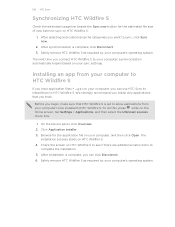
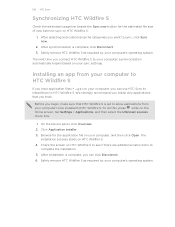
After selecting and customizing the categories you can use HTC Sync to install them to HTC Wildfire S. After synchronization is complete, you want to
complete the installation. 5.
Before you begin, make sure that you can click Disconnect. 6. Browse for the estimated file size of new items to sync on the Home screen, tap Settings > Applications, and...
Wildfire S - User Guide - Page 155


Connect HTC Wildfire S to check for HTC Wildfire S or you don't have a data plan for your computer's Internet connection. Two things to the computer using your computer connects to PC screen, select... local network's firewall. One, you may need to install HTC Sync on HTC Wildfire S by using the provided USB cable. 3. Make sure your computer is connected to a Wi-Fi network,...
Wildfire S - User Guide - Page 156


... tap Settings > Wireless & networks. 2. It's the same procedure to set up stereo audio and hands-free.
§ For you need to make it to your headset manual.
1. Enter the new name for HTC Wildfire S in hospitals.
From the Home screen, press , and then tap Settings > Wireless & networks. 2. Select or clear the Bluetooth check box...
Wildfire S - User Guide - Page 167


... the Enable power saver check box. 167 Settings
Making HTC Wildfire S ring louder with Pocket mode
To help avoid missing incoming calls when HTC Wildfire S is in your pocket or bag, the pocket... , you can switch to speakerphone by simply flipping HTC Wildfire S over.
1. The new language will ring at the normal volume you set HTC Wildfire S to automatically switch to power saving mode when the...
Wildfire S - User Guide - Page 170


...new update.
Select Install now, and then tap OK. § If you want to download and install on screen. Checking for HTC Wildfire S may be downloaded to the storage card.
1. Checking and downloading phone software updates may erase all your mobile operator. Tap About phone...the update notification.
2. Installing an update
Make sure HTC Wildfire S has a storage card inserted. ...
Similar Questions
What Mobile Network Type Should Metro Pcs Wildfire S Be?
(Posted by samchilt 9 years ago)
Can You Hide Pictures On A Metro Pcs Wildfire Htc
(Posted by macgk 10 years ago)

