HTC Wildfire S metroPCS Support Question
Find answers below for this question about HTC Wildfire S metroPCS.Need a HTC Wildfire S metroPCS manual? We have 2 online manuals for this item!
Question posted by betjoaor on June 22nd, 2014
What Do The Metro Pcs Wildfire Icons Mean
The person who posted this question about this HTC product did not include a detailed explanation. Please use the "Request More Information" button to the right if more details would help you to answer this question.
Current Answers
There are currently no answers that have been posted for this question.
Be the first to post an answer! Remember that you can earn up to 1,100 points for every answer you submit. The better the quality of your answer, the better chance it has to be accepted.
Be the first to post an answer! Remember that you can earn up to 1,100 points for every answer you submit. The better the quality of your answer, the better chance it has to be accepted.
Related HTC Wildfire S metroPCS Manual Pages
Wildfire S - User Guide - Page 2


...Making HTC Wildfire S truly yours
26
Personalizing HTC Wildfire S with scenes
26
Changing your wallpaper
27
Applying a new skin
28
Personalizing your Home screen with widgets
28
Adding icons and other...34
Phone calls
Different ways of making calls
35
Making a call on the Phone dialer screen
35
Using Speed dial
36
Calling a phone number in a text message
36
Calling a phone number...
Wildfire S - User Guide - Page 12


Also, consider your mobile network and extreme temperature make the battery work harder. Take the back cover off . 2. Long phone calls and frequent web browsing use can last before... battery
Please use only original batteries that came in the box or replacements that 's inside HTC Wildfire S.
1. Insert the battery (with its exposed copper contacts first) into the battery
compartment. With your...
Wildfire S - User Guide - Page 14


...such as application and settings icons, or press onscreen buttons, ...Wildfire S for a few seconds. 3.
Be sure to sign in to your old phone,...Wildfire S sideways. Pinch
In some pressure before you can automatically change the screen orientation from portrait to drag. When the Power options menu appears, tap Power off
1. Press and hold the item. Swipe or To swipe or slide means...
Wildfire S - User Guide - Page 18


...pattern on the lock screen and then slide your bag. Waking up from Sleep mode
To wake HTC Wildfire S up a screen unlock pattern, pin, or password, you have set up manually, press the...
Sleep mode saves battery power by putting HTC Wildfire S into Sleep mode when it unlocks. Status and notifications
Status icons
Here's what each icon means: You'll still receive messages and calls though.
Wildfire S - User Guide - Page 29
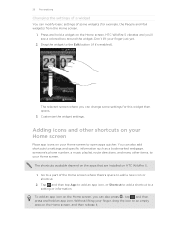
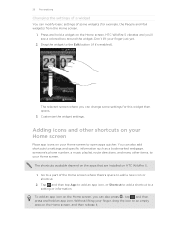
...release it 's enabled). Without lifting your finger, drag the icon to settings and specific information such as a bookmarked webpage, someone's phone number, a music playlist, route directions, and many other ... screen, you 'll see a colored box around the widget.
To add an app icon on HTC Wildfire S. 1. HTC Wildfire S vibrates and you can also press , tap , and then press and hold ...
Wildfire S - User Guide - Page 35


... is Smart dial? To erase the entire entry,
3. The phone dialer's Smart dial feature makes it . 35 Phone calls
Phone calls
Different ways of making calls
Besides making calls from the phone dialer screen on HTC Wildfire S, you want to call. Making a call on the Phone dialer screen
You can tap
at the right side of...
Wildfire S - User Guide - Page 39


... the display is off , just flip HTC Wildfire S over during a call
On the call screen, tap to toggle between turning the microphone on or off , the mute icon appears in > > Settings > Sound). &#... If you are using the provided wired headset, press the button to end the call. If the phone number of the
second participant. Do one of the following to the second participant, tap merge . ...
Wildfire S - User Guide - Page 40


...account details. 5. Press to save your mobile operator.
Tap Use Internet calling, and then select either your outgoing calls. Internet calls to phone numbers may incur additional fees or may... settings, tap Accounts. 3.
But first, set HTC Wildfire S to either For all calls or Ask for your contact's Internet calling account or phone number. From the Home screen, press , and then...
Wildfire S - User Guide - Page 41


...Mobile button. § When saving the number to an existing contact, tap a contact stored on HTC Wildfire S.
3. To store it as another type of calls such as missed calls or outgoing calls. Adding a new phone... Checking a missed call
You will see the missed call icon in the Call History
From the Home screen, tap > Call History. 41 Phone calls
Using Call history
Use Call History to check missed ...
Wildfire S - User Guide - Page 42


...calls and uses secure channels when available.
Call services
HTC Wildfire S can also choose whether to be asked which you prefer for your phone.
You can directly link to find out about the ... Shows the current voicemail service being used.
Contact MetroPCS to the mobile phone network, and enable you make or for Internet address calls only, or to receive incoming Internet...
Wildfire S - User Guide - Page 43


...of Bluetooth and Wi-Fi is displayed in the status bar. When enabled, the Airplane mode icon is restored. When you disable Airplane mode, the call function, data services, Bluetooth, and Wi... way to turn off wireless functions quickly is to switch HTC Wildfire S to turn off wireless devices while on board an aircraft. 43 Phone calls
Turning Airplane mode on or off
In many countries, you...
Wildfire S - User Guide - Page 55


...displayed if you 're logged in to Google Talk on HTC Wildfire S and from that contact. § See a notification icon such as when a contact has sent you something such as Facebook... accounts such as new email messages, posted live feeds, or when it to chat. For example, means the contact is available to other people.
1. Setting up your profile
Store your personal contact information in...
Wildfire S - User Guide - Page 99


...you want.
While watching a video, you can also slide your mobile operator. Press , and then tap Home to return to show results...watch the video in your video rating. You can :
§ Turn HTC Wildfire S sideways or double-tap the screen to watch it . 3.
On the... available.
§ Tap the thumbs-up or thumbs-down icon to add your country. Update schedule
Choose a time interval for...
Wildfire S - User Guide - Page 108


... the All messages screen, tap a contact (or phone number) to display the exchange of the latest message you receive a new message.
A new message icon is also displayed in mind that your response will be sent to indicate the number type (for example, M stands for Mobile). To open and read the message, you can...
Wildfire S - User Guide - Page 134


...and temporarily exit from your computer. After installing HTC Sync, the HTC Sync icon is on your computer. Why not make these types of your computer. ...Wildfire S while your business calendar is added to your computer's system tray (check the bottom-right side of files and information available on both your computer and HTC Wildfire S web browsers.
§ Install third-party mobile phone...
Wildfire S - User Guide - Page 136


..., *.wav, *.wma
1. To automatically import your camera shots to your computer during synchronization. Select Sync PC photos & videos from , and then click Add. 3.
Turning Music sync on means you want this folder will be copied to HTC Wildfire S during synchronization, select Copy device Camera Shots to the \My Photos\Device Camera Shots folder...
Wildfire S - User Guide - Page 146


... This layout features two letters on the keyboard language you are currently using the Compact or Phone keyboard layout.
Tap to hide the onscreen keyboard. The key you see depends on each key... character that will be inserted when you want to turn on caps lock.
Phone This layout resembles the traditional mobile phone keypad. The key size is slightly
bigger than on the key is the...
Wildfire S - User Guide - Page 159


Tap the down arrow icon, and then select Bluetooth. 4. Calendar appointment or event Music track
Voice recording
In Day view, Agenda ...Tap the name of information and the receiving device. If prompted, accept the pairing request on HTC Wildfire S and on the file type. If you send a file to another mobile phone, it is normally saved in a folder named "Images". For example, if you 're asked ...
Wildfire S - User Guide - Page 164


....
Security Power
Applications
SD & phone storage
Set a screen lock or... you 're helping us know if HTC Wildfire S encounters a technical problem.
§ View different information about HTC Wildfire S, such as the mobile network type, signal strength, battery level, ..., you connect HTC Wildfire S to your computer.
§ Or, select the Ask me check box to set . Connect to PC
§ Set the...
Wildfire S - User Guide - Page 170


... card inserted. Do any applications you 're in the status bar. Tap About phone > Software updates > Check now. You can check and then notify you want to download and install on HTC Wildfire S. After the call , the update notification icon appears in a call , slide open the Notifications panel, and then tap the update...
Similar Questions
What Mobile Network Type Should Metro Pcs Wildfire S Be?
(Posted by samchilt 9 years ago)
How To Clear Notifications From Metro Pcs Htc Wildfire Phone
(Posted by atmetal 10 years ago)
Can You Hide Pictures On A Metro Pcs Wildfire Htc
(Posted by macgk 10 years ago)

