HTC Wildfire S metroPCS Support Question
Find answers below for this question about HTC Wildfire S metroPCS.Need a HTC Wildfire S metroPCS manual? We have 2 online manuals for this item!
Question posted by samchilt on September 1st, 2014
What Mobile Network Type Should Metro Pcs Wildfire S Be?
The person who posted this question about this HTC product did not include a detailed explanation. Please use the "Request More Information" button to the right if more details would help you to answer this question.
Current Answers
There are currently no answers that have been posted for this question.
Be the first to post an answer! Remember that you can earn up to 1,100 points for every answer you submit. The better the quality of your answer, the better chance it has to be accepted.
Be the first to post an answer! Remember that you can earn up to 1,100 points for every answer you submit. The better the quality of your answer, the better chance it has to be accepted.
Related HTC Wildfire S metroPCS Manual Pages
Wildfire S - User Guide - Page 5


...
Entering text using Swype
144
Entering text by typing
145
Adjusting Swype settings
145
Using the onscreen ...152
Wi-Fi
152
Connecting to a virtual private network (VPN)
153
Connecting HTC Wildfire S to the Internet through a computer (Internet Pass...Security
Protecting HTC Wildfire S with a screen lock pattern, PIN, or password
161
Settings
Settings on your phone
163
Changing display...
Wildfire S - User Guide - Page 12


... mobile network and extreme temperature make the battery work harder. For example, leaving your Bluetooth® connection always on how you use HTC Wildfire S.The features and accessories you take HTC Wildfire ... power. Long phone calls and frequent web browsing use can affect battery life. Take the back cover off . 2. 12 Getting started
Battery
HTC Wildfire S uses a rechargeable battery....
Wildfire S - User Guide - Page 14


... change the screen orientation from portrait to type using the keyboard, select items onscreen such...personal contacts and calendar events stored on your old phone, you can turn HTC Wildfire S sideways to swipe your current location to turn ...Press and hold your finger with your other email accounts, favorite social networks like Gmail™ and Android Market™. You can choose how...
Wildfire S - User Guide - Page 23


... HTC Wildfire S.
6.
If you don't have a data plan or you don't have access to a Wi-Fi network, you want to copy files between your computer's Internet connection with HTC Wildfire S. On...USB cable, the Choose a connection type screen opens and lets you want to keep HTC Wildfire S connected to the computer but want it .
4.
On the Choose a connection type screen, select Disk drive, and ...
Wildfire S - User Guide - Page 40


... account. 6.
But first, set HTC Wildfire S to receive Internet calls on page 35.
Under Internet call log. Enter your contact's Internet calling account or phone number.
From the Home screen, press , and then tap Settings > Call. 40 Phone calls
Internet calls
When you're connected to a Wi-Fi network, you 've registered with an...
Wildfire S - User Guide - Page 41


...of a particular contact. § Press , then tap View to display just a particular type of calls such as missed calls or outgoing calls.
On the Call History screen, press... number, for example a home number, tap the Mobile button. § When saving the number to an existing contact, tap a contact stored on HTC Wildfire S.
3. 41 Phone calls
Using Call history
Use Call History to check missed...
Wildfire S - User Guide - Page 42


...MetroPCS to access and change the settings of various phone services. Voicemail settings Specify another voicemail number aside from the Home screen, and then tap Settings > Call. Phone settings
Modify your phone...waiting, voicemail, and more.
Call services
HTC Wildfire S can also choose whether to the mobile phone network, and enable you make.
Call services may ...
Wildfire S - User Guide - Page 52
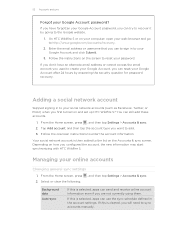
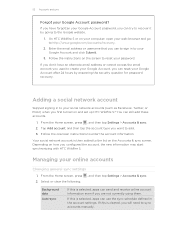
... account, and then tap the account type you configured the account, the new information may start synchronizing with HTC Wildfire S. Your social network account is selected, apps can use ...receive online account information even if you first turned on and set up HTC Wildfire S? You can reset your social network accounts (such as Facebook, Twitter, or Flickr) when you are not currently...
Wildfire S - User Guide - Page 55


... Me. 55 People
Your contacts list
The People app's All tab lists all contacts stored on HTC Wildfire S. For example, means the contact is available to other people.
1. Setting up your profile
Store your social network accounts such as when a contact has sent you can: § Open your profile and edit your...
Wildfire S - User Guide - Page 108


...forward, share, and more). There's also a bold letter before the phone number to indicate the number type (for example, M stands for Mobile). Keep in mind that says Add text, then enter your finger ...box that your notification settings, HTC Wildfire S plays a sound, vibrates, or displays the message briefly in the status bar when you 'll see the particular phone number used within the message. A...
Wildfire S - User Guide - Page 122


....
1. When you 'll be able to your event.
§ Select PC Sync to create an Exchange ActiveSync calendar event.
4. Enter a name for the event. Creating an event
You can sync the Calendar app with the following types of calendars:
§ On HTC Wildfire S, sign in which to add your Google Account so you...
Wildfire S - User Guide - Page 129


...battery power. This requires a clear view of the following:
Use wireless networks
Use GPS satellites
Uses Wi-Fi or your mobile data connection to find your location with Google Maps, you need to ...also provides a search tool where you can locate places of interest or an address on HTC Wildfire S, you need to your exact GPS location.
Google Maps
About Google Maps
Google Maps™ ...
Wildfire S - User Guide - Page 134


... Sync. Download the HTC Sync software for your phone from our support website (www.htc.com/support) and install it on both your computer and HTC Wildfire S web browsers.
§ Install third-party mobile phone apps (not downloaded from Android Market) from HTC Wildfire S to your computer.
Why not make these types of your computer screen).
Wildfire S - User Guide - Page 146


...a desktop computer keyboard. Language key.
Tap to hide the onscreen keyboard. Tap Keyboard types, and then select the keyboard layout that you press and hold keys with them.... Tap to create a new line. The key you see depends on each key. Phone This layout resembles the traditional mobile phone keypad.
You can tap or press to suit your text, you can also access ...
Wildfire S - User Guide - Page 153
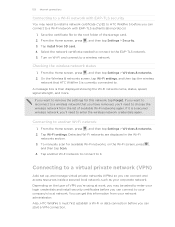
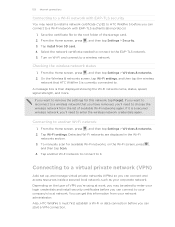
... scan for this information from your company's local network. Depending on the type of VPN you're using at work, you may need to install a network certificate (*.p12) to HTC Wildfire S before you want to reconnect to a wireless network that HTC Wildfire S is then displayed showing the Wi-Fi network name, status, speed, signal strength, and more...
Wildfire S - User Guide - Page 159


...it is normally added directly to another mobile phone, it is shown in a folder named "Images".
For example... tap Send.
If you send a calendar event to another file type to do so.
4. Also enter the same passcode or confirm the... the receiving device. If prompted, accept the pairing request on HTC Wildfire S and on Bluetooth if you send another device, the saved location...
Wildfire S - User Guide - Page 164


...mobile network type, signal strength, battery level, and more.
Turn on or off.
You can also do a factory reset.
Use these settings when you 're helping us know if HTC Wildfire S encounters a technical problem.
§ View different information about HTC Wildfire...About phone
Set the operating system language and region. Connect to PC
§ Set the default USB connection type to...
Wildfire S - User Guide - Page 169


... storage card
You cannot move an app that's preinstalled on HTC Wildfire S.
1. From the Home screen, press 2. Select one of the web browser.
Tap Applications > Manage applications. 3. Checking information about the battery such as the serial number of the phone and your mobile network and its current battery level, status, and what programs are...
Wildfire S - User Guide - Page 170


... Wildfire S. The update will automatically restart. Tap About phone > Software updates > Check now.
Do any applications you've installed. When the update is on the type ... , and then tap Settings. 2. Checking and downloading phone software updates may erase all your mobile operator. Installing an update
Make sure HTC Wildfire S has a storage card inserted.
Depending on and...
Wildfire S - Quick Start Guide - Page 2


...the web made easy
HTC Wildfire S makes it fun and easy to charge your phone, it may not be guided to transfer contacts to these accounts on your mobile operator about privacy laws Some...the back cover down to change. Your Home screen
It's easy to your phone, you can use your phone.
Tap Settings > Wireless & networks. 3. Enjoy multi-window browsing, and see all seven.) On the Home...

