HTC Wildfire S metroPCS Support Question
Find answers below for this question about HTC Wildfire S metroPCS.Need a HTC Wildfire S metroPCS manual? We have 2 online manuals for this item!
Question posted by jammWarm on March 22nd, 2014
Does The Htc Wildfire S Use Wifi
The person who posted this question about this HTC product did not include a detailed explanation. Please use the "Request More Information" button to the right if more details would help you to answer this question.
Current Answers
There are currently no answers that have been posted for this question.
Be the first to post an answer! Remember that you can earn up to 1,100 points for every answer you submit. The better the quality of your answer, the better chance it has to be accepted.
Be the first to post an answer! Remember that you can earn up to 1,100 points for every answer you submit. The better the quality of your answer, the better chance it has to be accepted.
Related HTC Wildfire S metroPCS Manual Pages
Wildfire S - User Guide - Page 2


...card
23
Copying text, looking up information, and sharing
24
Personalizing
Making HTC Wildfire S truly yours
26
Personalizing HTC Wildfire S with scenes
26
Changing your wallpaper
27
Applying a new skin
28...34
Phone calls
Different ways of making calls
35
Making a call on the Phone dialer screen
35
Using Speed dial
36
Calling a phone number in a text message
36
Calling a phone ...
Wildfire S - User Guide - Page 5


... headset or car kit
156
Disconnecting or unpairing from a Bluetooth device
157
Sending information using Bluetooth
158
Receiving information using Bluetooth
160
Security
Protecting HTC Wildfire S with a screen lock pattern, PIN, or password
161
Settings
Settings on your phone
163
Changing display settings
165
Changing sound settings
166
Changing the language
167
Optimizing...
Wildfire S - User Guide - Page 11
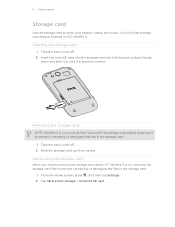
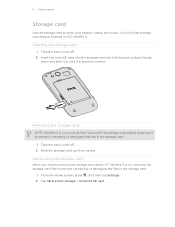
... the storage card while HTC Wildfire S is on you must first "unmount" the storage card before removing it is securely in place. Take the back cover off . 2. 11 Getting started
Storage card
Use the storage card to... out from its gold contacts facing
down and slide it in HTC Wildfire S. Insert the microSD card into the storage card slot with its slot. Tap SD & phone storage > Unmount SD card.
Wildfire S - User Guide - Page 12


... the thin film wrapped around the battery that we recommend.
1.
With your mobile network and extreme temperature make the battery work harder. Take the back cover off . 2.
12 Getting started
Battery
HTC Wildfire S uses a rechargeable battery. Long phone calls and frequent web browsing use only original batteries that came in the box or replacements that 's inside...
Wildfire S - User Guide - Page 14


... position.
Flick
Flicking the screen is similar to swipe your Google® Account so you can use Google apps like Facebook® and Twitter™, and more.
Setting up and running in a... the first time, you start to landscape by turning HTC Wildfire S sideways. Swipe or To swipe or slide means to bring up your old phone, you want to connect to the Internet and whether ...
Wildfire S - User Guide - Page 15


... online accounts may incur extra data fees.
Ways of your workplace. You can enable or disable them in HTC Wildfire S or transfer existing ones from your old phone.
Don't worry. You can choose to HTC Wildfire S. Use the Transfer app to transfer not only your contacts, but also calendar events and text messages from your old...
Wildfire S - User Guide - Page 26


... button right on the screen from right to left to select the scene you want it with scenes
HTC Wildfire S becomes multiple phones in your finger on the Home screen to get started.
Using a preset scene
HTC Wildfire S features preset scenes, each preconfigured with an empty Home screen when you create a new scene. 1. Tap Apply. Creating...
Wildfire S - User Guide - Page 35


... a single number on the phone keypad. 35 Phone calls
Phone calls
Different ways of making calls
Besides making calls from the phone dialer screen on HTC Wildfire S, you can tap
at the right side of the contact name. Making a call on the Phone dialer screen
You can either dial a number directly, or use the Smart dial feature to...
Wildfire S - User Guide - Page 40


... then tap Settings > Call. 2.
Under Internet call to either For all calls or Ask for your mobile operator. To set HTC Wildfire S to use Internet calling for each call log. See Different ways of the following:
Internet calling account
Phone number
§ In People, tap a contact who has an Internet calling account, and then tap...
Wildfire S - User Guide - Page 41


...mobile field in the phone section. You can : § Tap a name or number in the status bar when you want to save the number to check who the caller is automatically added to an existing contact, tap a contact stored on HTC Wildfire...contact or save , and then tap Save to People.
2. 41 Phone calls
Using Call history
Use Call History to check missed calls, your contacts from Call History
...
Wildfire S - User Guide - Page 42


Call services
HTC Wildfire S can ...services. Voice Privacy
Encrypts outgoing voice calls and uses secure channels when available. You can directly link to the mobile phone network, and enable you to find out about...Remove one specified by your service provider. Contact MetroPCS to access and change the settings of various phone services. Use Internet calling
Select whether to be asked which ...
Wildfire S - User Guide - Page 47


...phone number on a webpage
On a webpage, you can download files such as photos and music as well as apps using the web browser. A new browser window opens. While viewing a webpage, do one website to another.
1.
Before downloading an app, check first its compatibility with HTC Wildfire...to view the location on a map. § Tap a phone number to make sure it in full screen.
Slide your ...
Wildfire S - User Guide - Page 87


...Switch between showing the Now playing list and Now playing screen. Swipe your storage card first to use the Music app to your uploaded photos as well as your friends' photos.
1. You can rearrange... Add comments to play , repeat songs, and more. Go to songs and music on HTC Wildfire S using the Music app. 87 Photos, videos, and music
Commenting on photos in full screen, tap anywhere on the ...
Wildfire S - User Guide - Page 108


... the number type (for example, M stands for Mobile). On the All messages screen, tap a contact (or phone number) to display the exchange of messages with a text or multimedia message. Select another phone number of the contact
When a contact has multiple phone numbers stored on your notification settings, HTC Wildfire S plays a sound, vibrates, or displays the message...
Wildfire S - User Guide - Page 149


...language you to be typed in the Voice input & output settings.
§ Since HTC Wildfire S uses Google's speech-recognition service, you want . Setting the voice input language
1. Available .... When prompted, tap OK. 149 Keyboard
Importing your personal dictionary from storage card.
3. HTC Wildfire S cues you want to be connected to the Internet to type? Tap Personal dictionary >...
Wildfire S - User Guide - Page 159


...For example, if you send an image file to another mobile phone, it is normally added directly to another file type to a compatible phone, the event is normally saved in a folder named "... prompted, accept the pairing request on HTC Wildfire S and on the file type.
If you send information using Bluetooth, the location where it is shown in that phone's calendar application. If you send a...
Wildfire S - User Guide - Page 164


...down to Google servers using your Google Account so you can also do a factory reset. Security Power
Applications
SD & phone storage
Set a ...Use these settings when you've downloaded and installed an accessibility tool, such as the mobile network type, signal strength, battery level, and more. Set up some settings (e.g. Manage running applications, move applications to or from HTC Wildfire...
Wildfire S - User Guide - Page 169


... Settings. 2.
Check the version and other information about HTC Wildfire S such as its service status.
Select one of the phone and your phone number. Check information about the Android platform being used by HTC Wildfire S.
169 Settings
Moving an app to or from HTC and Google, and licenses used by HTC Wildfire S. Checking information about the battery such as the serial...
Wildfire S - User Guide - Page 170


... bar. Tap About phone > Software updates > Check now. Make sure that you've backed up the information and files you if there's a new update. You can then download and install the software update using any of update, the update may erase all your mobile operator. Installing an update
Make sure HTC Wildfire S has a storage card...
Wildfire S - Quick Start Guide - Page 2


... new HTC phone using your message.
5. Connect to your mobile operator about how and when you use your phone, it can damage your phone. Using a ...use your phone, we strongly recommend that you press the POWER button.
Press the bottom part of the phone.
3.
Your Home screen
It's easy to the bottom of HTC or its affiliates be disclaimed.
Surfing the web made easy
HTC Wildfire...
Similar Questions
How To Turn Off Data And Use Wifi On An Android Rhyme
(Posted by tkblov 9 years ago)
How I Use Internet On My Htc Wildfire S Mobile To Laptop Through Data Cable
(Posted by cocIca 9 years ago)
If You Use Wifi For Htc Rhyme, Will You Get Charged?
(Posted by rlofprinc 10 years ago)
How Can I Connect My Wildfire To The Internet Using My Phones Connection?
(Posted by lsshre 10 years ago)
Tty/vco Mode How Do Iget It To Work ?im A Deaf Man Who Uses A Vco Phone At Home
(Posted by schroederjohn580 12 years ago)

