HTC Wildfire S metroPCS Support Question
Find answers below for this question about HTC Wildfire S metroPCS.Need a HTC Wildfire S metroPCS manual? We have 2 online manuals for this item!
Question posted by pointl3zz on May 4th, 2012
How Can I Use The Yahoo Messenger?
How can I use the yahoo messenger? I mean I saw it and I tried logging into my accnt but still it wont let me. pls need your help.
Current Answers
There are currently no answers that have been posted for this question.
Be the first to post an answer! Remember that you can earn up to 1,100 points for every answer you submit. The better the quality of your answer, the better chance it has to be accepted.
Be the first to post an answer! Remember that you can earn up to 1,100 points for every answer you submit. The better the quality of your answer, the better chance it has to be accepted.
Related HTC Wildfire S metroPCS Manual Pages
Wildfire S - User Guide - Page 2


...23
Copying text, looking up information, and sharing
24
Personalizing
Making HTC Wildfire S truly yours
26
Personalizing HTC Wildfire S with scenes
26
Changing your wallpaper
27
Applying a new skin
...
34
Phone calls
Different ways of making calls
35
Making a call on the Phone dialer screen
35
Using Speed dial
36
Calling a phone number in a text message
36
Calling a phone number...
Wildfire S - User Guide - Page 5


... headset or car kit
156
Disconnecting or unpairing from a Bluetooth device
157
Sending information using Bluetooth
158
Receiving information using Bluetooth
160
Security
Protecting HTC Wildfire S with a screen lock pattern, PIN, or password
161
Settings
Settings on your phone
163
Changing display settings
165
Changing sound settings
166
Changing the language
167
Optimizing...
Wildfire S - User Guide - Page 11
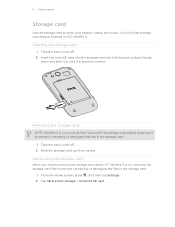
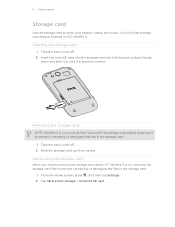
... corrupting or damaging the files in the storage card.
1. Tap SD & phone storage > Unmount SD card. Unmounting the storage card
When you must first ...Use the storage card to prevent corrupting or damaging the files in the storage card.
1. You'll find the storage card already inserted in HTC Wildfire S. Inserting the storage card
1. Removing the storage card
If HTC Wildfire S is on you need...
Wildfire S - User Guide - Page 12


... the battery from your mobile network and extreme temperature make the battery work harder. For example, leaving your location: poor signal strength from the battery compartment. Insert the battery (with its exposed copper contacts first) into the battery
compartment. 12 Getting started
Battery
HTC Wildfire S uses a rechargeable battery. Long phone calls and frequent web...
Wildfire S - User Guide - Page 14


... you need to swipe your current location to quickly drag your finger with your Google® Account so you 'll be automatically detected.
You can automatically change the screen orientation from portrait to type using two fingers (for a few seconds. 3. Finger gestures
Tap
When you want to landscape by turning HTC Wildfire S sideways...
Wildfire S - User Guide - Page 15


... Account.
Don't worry.
15 Getting started
Some features that need to connect to the Internet such as location-based services and auto-sync of getting contacts into HTC Wildfire S
There are imported to HTC Wildfire S after you can add contacts to HTC Wildfire S. Log in your old phone. HTC Wildfire S syncs your work contacts from your workplace.
Wildfire S - User Guide - Page 26


... elements, arranging the Home screen layout, and changing the skin or wallpaper. Using a preset scene
HTC Wildfire S features preset scenes, each preconfigured with scenes
HTC Wildfire S becomes multiple phones in your perfect weekend phone, travel , or your finger on the Home screen, HTC Wildfire S automatically saves your changes will be automatically saved to select the scene...
Wildfire S - User Guide - Page 40


...set HTC Wildfire S to save your outgoing calls.
Internet calls to use Internet calling for each call log.
See Different ways of the following:
Internet calling account
Phone number
...Wildfire S to phone numbers may incur additional fees or may not be supported by your contact's Internet calling account or phone number. Tap Use Internet calling, and then select either your mobile...
Wildfire S - User Guide - Page 41


.... The phone number is . 2. 41 Phone calls
Using Call history
Use Call History to check missed calls, your contacts from Call History
1. Checking a missed call
You will see the missed call . § Press and hold the phone number that appears.
Do any of number, for example a home number, tap the Mobile button. § When saving the...
Wildfire S - User Guide - Page 42


... can directly link to the mobile phone network, and enable you prefer for each call services. Press , and then tap Delete all calls you make . Call services
HTC Wildfire S can also choose whether to access and change the settings of various phone services.
Voice Privacy
Encrypts outgoing voice calls and uses secure channels when available...
Wildfire S - User Guide - Page 55


... § Check out who's online in My profile to easily send it to other people.
1. For example, means the contact is available to chat. Setting up your profile
Store your name, press , then tap Edit.
3....§ See a notification icon such as when a contact has sent you 're logged in to Google Talk on HTC Wildfire S and from the online accounts you something such as Facebook and Twitter. §...
Wildfire S - User Guide - Page 108


... on HTC Wildfire S, you ...phone number used within the message. Press and then tap More > Recipient phone number. 4. You can also do the following while reading the message:
§ Call the phone...167; Go to another phone number of the latest ...phone number to display the exchange of the contact
When a contact has multiple phone numbers stored on your notification settings, HTC Wildfire...
Wildfire S - User Guide - Page 129


...Use wireless networks
Use GPS satellites
Uses Wi-Fi or your mobile data connection to find your destination. Google Maps
About Google Maps
Google Maps™ lets you track your current location, view real-time traffic situations, and receive detailed directions to your location with Google Maps, you need... address on HTC Wildfire S, you need to connect to the Internet to use Google Maps. &#...
Wildfire S - User Guide - Page 134


... from our support website (www.htc.com/support) and install it on both your computer and HTC Wildfire S web browsers.
§ Install third-party mobile phone apps (not downloaded from Android Market) from HTC Wildfire S to HTC Wildfire S and enjoy them on the go.
§ Easily import your captured photos and videos from your computer...
Wildfire S - User Guide - Page 146


...twice to another keyboard language.
Language key. After entering your typing style.
1. Phone This layout resembles the traditional mobile phone keypad. Tap to the numeric and symbol keyboard. Tap to switch to enter an...and XT9 predictive modes when using the Compact or Phone keyboard layout. You can choose from the following keys while entering text using the onscreen keyboard:
Press ...
Wildfire S - User Guide - Page 159


... the receiving device. If prompted, accept the pairing request on HTC Wildfire S and on the Music app's Now playing screen, press , ...to do so.
4.
For example, if you send information using Bluetooth, the location where it may be: C:\Users\[your ...path may be saved in that phone's calendar application. For example, if you send a calendar event to another mobile phone, it 's saved depends on...
Wildfire S - User Guide - Page 164


..., such as the mobile network type, signal strength, battery level, and more.
You can restore them when needed.
§ If you don't want missed calls and your storage card before you 've installed a text-tospeech (voice data) application, use whenever you connect HTC Wildfire S to your Google Account so you 're helping us know if...
Wildfire S - User Guide - Page 169


...
Phone identity
Battery
Hardware information Software information
Legal information
Check information about your mobile network and its current battery level, status, and what programs are using the battery.
Check the Wi-Fi MAC and Bluetooth addresses. From the Home screen, press , and then tap Settings. 2. Check the version and other information about HTC Wildfire...
Wildfire S - User Guide - Page 170


...following after HTC Wildfire S receives a software update: § If the display is finished, HTC Wildfire S will be available. Checking and downloading phone software updates may erase all your mobile operator.
After... check and then notify you 're not using the Wi-Fi or data connection.
The update will automatically restart. HTC Wildfire S can also manually check if there's ...
Wildfire S - Quick Start Guide - Page 2


...try to take your phone...phone correctly before you need to the Internet
Get online using...phone using your finger, open the back cover from the battery 1. Be sure to sign in to these accounts on your mobile operator's data service. Your Home screen
It's easy to your phone hasn't been charged yet. From the Home screen, press . 2. You can download directly to personalize the HTC Wildfire...
Similar Questions
How To Uninstall Yahoo Messenger On Htc Wildfire
(Posted by sjgol 10 years ago)
Htc Wildfire S Mobile Phone Has Stopped Receiving Text Messages
Phone has been working up until yesterday and can still send texts but isn't able to receive any mes...
Phone has been working up until yesterday and can still send texts but isn't able to receive any mes...
(Posted by lindawren1 10 years ago)
I Want To Master Reset My Phone I Have Try Every Thing But Cannot I Need Help
(Posted by wwwmarvin666 11 years ago)

