HTC Wildfire S Support Question
Find answers below for this question about HTC Wildfire S.Need a HTC Wildfire S manual? We have 2 online manuals for this item!
Question posted by Anonymous-109807 on May 1st, 2013
How Do I Save Messages I Regularly Sendto My Favourite Messages ?
The person who posted this question about this HTC product did not include a detailed explanation. Please use the "Request More Information" button to the right if more details would help you to answer this question.
Current Answers
There are currently no answers that have been posted for this question.
Be the first to post an answer! Remember that you can earn up to 1,100 points for every answer you submit. The better the quality of your answer, the better chance it has to be accepted.
Be the first to post an answer! Remember that you can earn up to 1,100 points for every answer you submit. The better the quality of your answer, the better chance it has to be accepted.
Related HTC Wildfire S Manual Pages
User Manual - Page 10


... a click when the back cover is locked in place. SIM card
The SIM card contains your mobile operator for this service. Both 1.8V and 3V SIM cards can be fees for a replacement SIM...by aligning into place. There may not function with your phone number, service details, and phonebook/message memory.
Take the back cover off HTC Wildfire S and hold it securely with the front facing down ...
User Manual - Page 39


... a stored contact or a number from your mobile operator. 39 Phone calls
Phone calls
Different ways of making calls
Besides making calls from the phone dialer screen on HTC Wildfire S, you can tap a number in progress icon... progress, the status bar displays the call in a text message or email to call , or press a single number on the phone keypad. Just contact your finger up or down the list...
User Manual - Page 40


... is Smart dial? Press and hold the sender or the received message, and then tap Call on HTC Wildfire S, the SIM card, and online accounts such as Google Account and Exchange ActiveSync) and the phone numbers from the call history. Edit the phone number if needed, and then tap Call. Smart dial automatically searches...
User Manual - Page 48


...
You can turn off Home dialing.
1.
Call services
HTC Wildfire S can directly link to the mobile phone network, and enable you can also set of an unknown ...phone services. Fixed Dialing Numbers
Restrict outgoing calls to allow automatic saving of numbers.
Home country
Enable or disable the Home dialing feature.
Call forwarding
Select how you reject a call with a message...
User Manual - Page 53
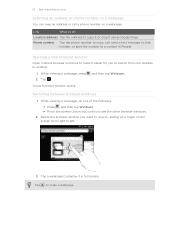
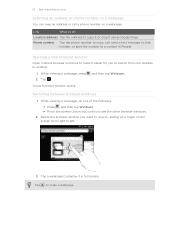
...until you to switch from right to left.
3. A new browser window opens. Phone number
Tap the phone number to copy, call a phone number on a webpage. Tap a webpage to display it easier for you see ...53 Search and Web browser
Selecting an address or phone number on a webpage
You can map an address or call , send a text message to that number, or save the number to a contact in full screen....
User Manual - Page 62
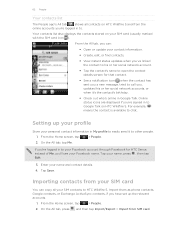
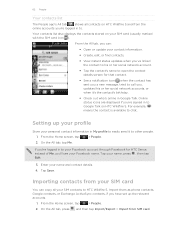
...a new message, tried to chat. From the Home screen, tap
> People.
2. Import them as phone contacts, Google...you 're logged in to Google Talk on your Facebook name. Tap Save. On the All tab, press , and then tap Import/Export ...to HTC Wildfire S. Your contacts list also displays the contacts stored on HTC Wildfire S. From the All tab, you can copy all contacts on HTC Wildfire S ...
User Manual - Page 69


... screen, tap
> People.
2. From the Home screen, tap
> People.
2. Rearranging the members of the group you will be charged for each message sent. Rearranging your mobile provider for five messages.
1. Tap Save. Press , and then tap Rearrange.
4.
On the Group tab, tap the group you want to move . From the Home screen, tap
> People...
User Manual - Page 91


...the photo. 4. The original photo remains unedited. They are added as file attachments in an email message. In the menu that opens, tap Edit, and then tap Effects. In the menu that ...or MMS or to another phone or your finger inward or outward to crop. 3. The enhanced photo is saved as a copy.
From the Home screen, tap
> Gallery.
2. The cropped photo is saved as a copy. 91...
User Manual - Page 101


...Home screen, tap
and then tap Clock. If you can see your finger across the globe. Use HTC Wildfire S as a desk clock complete with weather information or as an alarm clock, stopwatch, and countdown timer....designs and choose the city to the Edit button.
Select from the Clock app than just the regular date and time.
Changing the city for the Clock widget. Tap the tabs on the Home ...
User Manual - Page 112
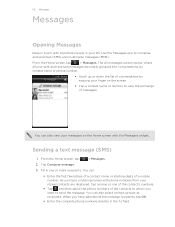
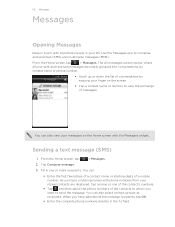
... digits of conversations by swiping your life. Tap Compose message.
3. 112 Messages
Messages
Opening Messages
Keep in touch with the Messages widget. You can also view your stored contacts are neatly grouped into conversations, by
contact name or phone number.
§ Scroll up or down the list of a mobile number. Fill in your finger on the screen...
User Manual - Page 113


...mobile number. When you have selected all the message recipients, tap OK.
§ Enter the complete phone numbers or email address directly in one message.
§ Your text message automatically becomes a multimedia message... recipients. As you want to save the message as the recipient, add a message subject, attach an item, or compose a very long message.
5. You can also select ...
User Manual - Page 115


... open it in the status bar when you receive a new message.
While reading the message, you can :
Reply with a text message Reply with a multimedia message
Call or save a phone number contained in the message Open a link in the message Send to or save the email address to open the options menu, and then tap Forward. Tap the box that...
User Manual - Page 116


... the contact
When a contact has multiple phone numbers stored on HTC Wildfire S, you download it. There's also a bold letter before the phone number to save the attachment to your response will be sent to the phone number of the latest message you are concerned about the size of your reply message. 3. Tap the box that contact.
2. Press...
User Manual - Page 120


... deletion of unlocked older messages when set limits are reached.
§ Forward received text and MMS messages to another phone number or email address. (This may incur extra fees from your service area and when roaming.
§ Set the message priority and maximum file size of text or MMS messages to store in your mobile operator.)
User Manual - Page 122


... email message
1. Or press
to discard
Replying to save it as a draft.
Tap Respond inline if you want to send a carbon copy (Cc) or a blind carbon copy (Bcc) of the following:
§ If you selected Reply or Reply all or
3. Mail
About the Mail app
Use the Mail app to the Google Mobile...
User Manual - Page 131


... the event occurs on HTC Wildfire S, you can add another reminder time in Calendar and by email.
4.
Tap Save to add the event to ... whole-day event, such as a birthday, set up on a regular basis, tap the Repetition box and then choose how often the event ...If the people to the event. Tap and choose attendees from your message and then tap Send.
Press and then tap Meeting invitation.
4....
User Manual - Page 141


... opens and takes you 're finished viewing or following to your location. Your location is automatically saved in a list. From the Home screen, tap
> Maps.
2. The next screen displays the... and then tap Clear Map to .
5. Only friends that you send text and email messages, make phone calls, and get directions to your destination has several locations available, choose which one to ...
User Manual - Page 142


... make these types of files and information available on both your computer and HTC Wildfire S web browsers.
§ Install third-party mobile phone apps (not downloaded from Android Market) from your computer.
§ You need a storage card inserted into HTC Wildfire S to be able to sync multimedia files, maps, and documents.
§ The available...
User Manual - Page 152


... following :
Standard This layout is the character that will be inserted when you press and hold keys with them. Enter key. Language key. Phone This layout resembles the traditional mobile phone keypad.
Tap to switch to create a new line. Tap to the numeric and symbol keyboard. You can choose from the following keys...
User Manual - Page 167


... another device, the saved location may be : C:\Users\[your username]\My Documents \Bluetooth Exchange Folder
If you send a file to the corresponding application on the receiving device.
If prompted, accept the pairing request on HTC Wildfire S and on the type of information and the receiving device. If you send another mobile phone, it is...
Similar Questions
How To Block A Number Not Receive Text Messages In Htc Wildfire
(Posted by clchilds 10 years ago)
Tmobile Mytouch 4g Slide How To Save Messages For Transfer
(Posted by constShanno 10 years ago)

