HTC Wildfire S Support Question
Find answers below for this question about HTC Wildfire S.Need a HTC Wildfire S manual? We have 2 online manuals for this item!
Question posted by jayesalfa on September 15th, 2014
How To Display Name In Text Messages On Htc Wildfire
The person who posted this question about this HTC product did not include a detailed explanation. Please use the "Request More Information" button to the right if more details would help you to answer this question.
Current Answers
There are currently no answers that have been posted for this question.
Be the first to post an answer! Remember that you can earn up to 1,100 points for every answer you submit. The better the quality of your answer, the better chance it has to be accepted.
Be the first to post an answer! Remember that you can earn up to 1,100 points for every answer you submit. The better the quality of your answer, the better chance it has to be accepted.
Related HTC Wildfire S Manual Pages
User Manual - Page 2


...25
Connecting HTC Wildfire S to a computer
27
Copying files to or from the storage card
27
Copying text, looking up information, and sharing
28
Personalizing
Making HTC Wildfire S truly yours
30
Personalizing HTC Wildfire S ...38
Phone calls
Different ways of making calls
39
Making a call on the Phone dialer screen
39
Using Speed dial
40
Calling a phone number in a text message
40
User Manual - Page 10


... into the openings located at the bottom part of the back of HTC Wildfire S.
2. With your phone number, service details, and phonebook/message memory.
Some legacy SIM cards may be used. Take the back cover off HTC Wildfire S and hold it securely with your mobile operator for this service. Replacing the back cover
1. Both 1.8V and 3V...
User Manual - Page 17


... unlock the screen.
2.
Swipe or To swipe or slide means to turn on HTC Wildfire S for example, a contact or link
hold
in a vertical direction, such as application and settings icons, or press onscreen buttons, simply tap
them with your mobile operator.
This finger gesture is off, press the POWER button to quickly drag...
User Manual - Page 18


... in HTC Wildfire S or transfer existing ones from your mobile operator. HTC Sync
Gmail
Facebook Phone contacts SIM card
Sync the contacts from your old phone to your computer, and then use Google apps like Gallery or the web browser, you can turn HTC Wildfire S sideways to HTC Wildfire S. When entering text, you can use HTC Sync to sync HTC Wildfire S with contacts from HTC Wildfire...
User Manual - Page 19


... to transfer not only your contacts, but also calendar events and text messages from the Microsoft Exchange ActiveSync Server in your current location. You can...your finger horizontally to do more . 19 Getting started
Microsoft Exchange ActiveSync
Transfer Data
HTC Wildfire S syncs your work contacts from your old phone to the main Home screen (that is, the center home screen).
You can...
User Manual - Page 30


..., tap
> Scene > Get more. Enter a new scene name, then tap Done.
4. All of widgets that you can choose a scene that is suitable for events such as incoming text, email, and calendar reminders. Using a preset scene
HTC Wildfire S features preset scenes, each preconfigured with scenes
HTC Wildfire S becomes multiple phones in your social life.
1.
30 Personalizing
Personalizing...
User Manual - Page 39


... from the phone dialer screen on HTC Wildfire S, you can tap a number in progress icon . If you 're asked for the PUK (PIN Unblocking Key). If you want to call , or press a single number on the phone keypad. Just contact your SIM card is in progress, the status bar displays the call in a text message or email...
User Manual - Page 40


... Speed dial > Add new. 3. Enter the name of the contact you can just press and hold the sender or the received message, and then tap Call on HTC Wildfire S, the SIM card, and online accounts such as Google Account and Exchange ActiveSync) and the phone numbers from the call a phone number with a single tap.
To call...
User Manual - Page 42


...text message to reject a call , the Lock screen appears. Drag the bar that shows the caller name or number downward.
Rejecting a call
Do one of the following: § Tap Decline. § If the display... calls. On the Phone dialer screen, press . 2. Tap Settings > Edit default message. 3. Answering a call
To answer a call: § Tap Answer. § If the display is off when you...
User Manual - Page 46


... a particular contact. § Press , then tap View to display just a particular type of making calls on the Call History screen.
But first, set HTC Wildfire S to call. § Press and hold a name or number in the status bar when you can also tap on the phone dialer screen. On the Call History screen, you miss...
User Manual - Page 60


... as calendar events and text messages to your new phone.
1. From the device list, choose your new HTC phone finishes importing data, tap Done. Your new phone automatically turns Bluetooth on the screen.
7. Choose your old phone, enter this passkey or simply confirm it to begin.
3. Depending on and set it .
8. On your old phone's name and model.
4. Tap...
User Manual - Page 62
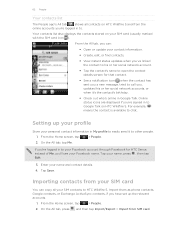
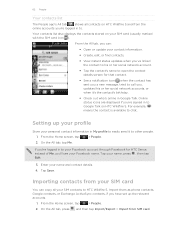
... marked with the SIM card icon ). Your contacts list also displays the contacts stored on your name and contact details. 4.
If you're logged in to Google Talk on HTC Wildfire S and from the
online accounts you 'll see your Facebook name. Import them as phone contacts, Google contacts, or Exchange ActiveSync contacts, if you 've...
User Manual - Page 112
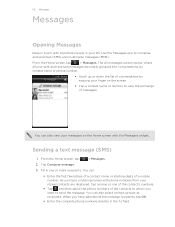
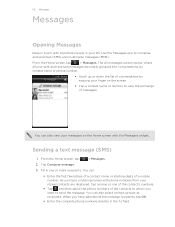
... a contact name or starting digits of conversations by swiping your finger on the Home screen with phone numbers from your sent and received messages are displayed. When you have selected all your stored contacts are neatly grouped into conversations, by
contact name or phone number.
§ Scroll up or down the list of a mobile number.
Sending a text message (SMS...
User Manual - Page 113


... a limit on the number of characters for a single text message (displayed above the Send button). If you exceed the limit, your message.
§ There is selected in Recipient list settings.
§ Tap , and then select the phone numbers of a mobile number. Tap a contact's number or email address. Tap Compose message.
3. Fill in the To field.
4. Tap Send...
User Manual - Page 115


... and replying to your notification settings, HTC Wildfire S plays a ringtone, vibrates, or displays the message briefly in the status bar when you can :
Reply with a text message Reply with a multimedia message
Call or save an email address contained in the status bar.
1. A new message icon is also displayed in the message Forward a message
Check message details
Tap the box that says...
User Manual - Page 116


... phone number) to display the exchange of messages with that says Add text, then enter your storage card, press and hold the multimedia message, and then choose to save the type of attachment from the options menu. Select another phone number of the contact
When a contact has multiple phone numbers stored on HTC Wildfire S, you'll see the particular phone...
User Manual - Page 154


... tap Delete. As you type, you'll get word suggestions in two languages that it was not in the predictive text dictionary
You can also add a word to the predictive text dictionary
HTC Wildfire S comes with a list of words that you can use your storage card to back up your personal dictionary to your...
User Manual - Page 167


... location may be saved in that phone's calendar application. Tap the down arrow icon, and then select Bluetooth from the displayed list.
3.
On the All tab
of the receiving device.
6.
167 Bluetooth
Contact
1. If prompted, accept the pairing request on HTC Wildfire S and on both devices.
7. Tap the name of the People app, press and...
User Manual - Page 173


...HTC Wildfire S.
§ You can turn accessibility functions or services on or off . Clear the Automatic brightness check box. 4. 173 Settings
Security Power Applications SD & phone storage
Date & time Language & keyboard Accessibility
Voice input & output About phone...onscreen keyboard options. Changing display settings
Adjusting the screen brightness..., such as the mobile network type, signal ...
Quick Start Guide - Page 1


... can download a PDF viewer from Android Market.
3. Your HTC Wildfire S Quick guide
For the complete user guide and other information between your computer and your phone. htc.com
91H0xxxx-xxM Rev.A
Catch up your phone, you'll be using the USB cable that shows, select the friend's name. 6.
and enter your computer.
5. You can just tap...
Similar Questions
How To Send A Song Via Text Message With A Htc Wildfire S
(Posted by EStaalbukh 9 years ago)
Why Can't My Phone Recieve Or Send Text Messages From A Htc Wildfire S?
(Posted by johunique 9 years ago)
How To Block A Number Not Receive Text Messages In Htc Wildfire
(Posted by clchilds 10 years ago)
Text Message Display
Is there any way to not display the text message wording without turning off the notifications. I.E....
Is there any way to not display the text message wording without turning off the notifications. I.E....
(Posted by joannercohen 11 years ago)

