HTC Wildfire S Support Question
Find answers below for this question about HTC Wildfire S.Need a HTC Wildfire S manual? We have 2 online manuals for this item!
Question posted by EStaalbukh on August 10th, 2014
How To Send A Song Via Text Message With A Htc Wildfire S
The person who posted this question about this HTC product did not include a detailed explanation. Please use the "Request More Information" button to the right if more details would help you to answer this question.
Current Answers
There are currently no answers that have been posted for this question.
Be the first to post an answer! Remember that you can earn up to 1,100 points for every answer you submit. The better the quality of your answer, the better chance it has to be accepted.
Be the first to post an answer! Remember that you can earn up to 1,100 points for every answer you submit. The better the quality of your answer, the better chance it has to be accepted.
Related HTC Wildfire S Manual Pages
User Manual - Page 2


...25
Connecting HTC Wildfire S to a computer
27
Copying files to or from the storage card
27
Copying text, looking up information, and sharing
28
Personalizing
Making HTC Wildfire S truly yours
30
Personalizing HTC Wildfire S ...38
Phone calls
Different ways of making calls
39
Making a call on the Phone dialer screen
39
Using Speed dial
40
Calling a phone number in a text message
40
User Manual - Page 4
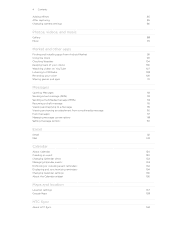
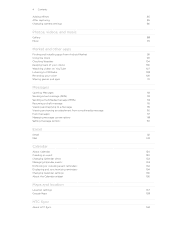
...Messages
Opening Messages
112
Sending a text message (SMS)
112
Sending a multimedia message (MMS)
113
Resuming a draft message
115
Viewing and replying to a message
115
Viewing and saving an attachment from a multimedia message
116
Push messages
117
Managing message conversations
118
Setting message... location
Location settings
137
Google Maps
138
HTC Sync
About HTC Sync
142
User Manual - Page 5


... the onscreen keyboard
152
Entering words with predictive text
153
Entering text by speaking
155
Editing text
156
Adjusting input settings
157
Internet connections
Data connection
158
Wi-Fi
159
Connecting to a virtual private network (VPN)
160
Using HTC Wildfire S as a modem (USB tethering)
162
Connecting HTC Wildfire S to the Internet through a computer (Internet Pass-through...
User Manual - Page 10


...with your mobile operator for this service. Take the back cover off HTC Wildfire S and hold it securely with HTC Wildfire S. Remove the battery. With your phone number, service details, and phonebook/message memory.
... the cover into the openings located at the bottom part of the back of HTC Wildfire S.
2. There may not function with the front facing down to access the battery...
User Manual - Page 17


...Tap
When you want to quickly drag your mobile operator. Press and To open the available ...message list.
Entering your PIN
Most SIM cards come with some pressure before you 'll need to drag.
Switching the power off . Press and hold your finger. This finger gesture is off, press the POWER button to turn on HTC Wildfire S for the first time, you start to swipe your mobile...
User Manual - Page 18


... fees from your old phone. Log in to your Facebook account through Facebook for example, thumb and index finger) to HTC Wildfire S through Bluetooth as location-based services and auto-sync of getting contacts into HTC Wildfire S
There are imported to HTC Wildfire S after you sign in HTC Wildfire S or transfer existing ones from your mobile operator. You can choose...
User Manual - Page 19


... calendar events and text messages from the Microsoft Exchange ActiveSync Server in your current location.
You can also add your favorite applications, shortcuts, folders and widgets so they're always just a tap away.
19 Getting started
Microsoft Exchange ActiveSync
Transfer Data
HTC Wildfire S syncs your work contacts from your old phone to HTC Wildfire S. You can use...
User Manual - Page 39


...the list slowly.
5. To browse through the filtered list, flick through the list or slide your mobile operator and ask for a PIN, enter it . While dialing or when the call . Most ...in a text message or email to call, or press a single number on the phone dialer to search and call , do one of the following:
§ Tap a phone number or contact from the phone dialer screen on HTC Wildfire S, you...
User Manual - Page 42


.... To find out how, see Changing sound settings on the Lock screen, or press and then tap Decline. § To reject the call and send a text message, press , and then tap Send message. On the Phone dialer screen, press . 2. Answering a call
To answer a call: § Tap Answer. § If the display is off when you receive...
User Manual - Page 53
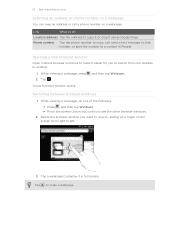
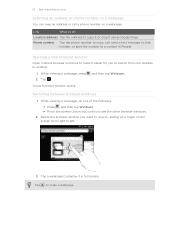
Phone number
Tap the phone number to copy, call a phone number on the screen from one of the following:
§ Press and then tap Windows. &#...What to do one website to another.
1. 53 Search and Web browser
Selecting an address or phone number on a webpage
You can map an address or call , send a text message to that number, or save the number to a contact in full screen.
Tap .
A new...
User Manual - Page 75


...of the following them).
Sending a tweet
1. On the All tweets tab, tap the text box that you enjoy "tweeting" on HTC Wildfire S, you can quickly choose how to compose and send a tweet. If you...instructions.
§ Add the Twitter for HTC Sense.
This means that you can post and read tweets, send and receive direct messages, search for HTC Sense and Peep share the same login ...
User Manual - Page 79


... you are stored in the Chats folder of your message in the text box. If you signed in to switch chat with another friend. Tap Send. 4.
If you can be a comment on the... then tap any of your notifications from your chat messages. If you want to store your social networks
Slide to the Notifications tab to keep up HTC Wildfire S, you communicate with a friend
1. Chatting with ...
User Manual - Page 112
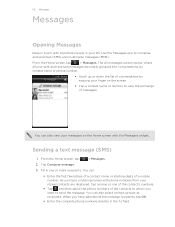
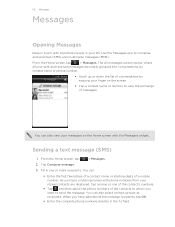
... the contact's numbers.
§ Tap , and then select the phone numbers of conversations by
contact name or phone number.
§ Scroll up or down the list of the contacts to whom you have selected all your sent and received messages are displayed. Tap Compose message.
3. Sending a text message (SMS)
1. Tap a name or one or more recipients.
From...
User Manual - Page 115


... open the options menu, and then tap View message details. Tap the box that says Add text, enter your notification settings, HTC Wildfire S plays a ringtone, vibrates, or displays the message briefly in the status bar.
1.
Press and hold the status bar, and then slide your finger down to a message
Depending on your reply message, and then tap Send.
User Manual - Page 116


... Mobile). Viewing and saving an attachment from a multimedia message
If you are concerned about the size of your response will be sent to the phone number of the latest message you've received from the options menu. Select another phone number of the contact
When a contact has multiple phone numbers stored on HTC Wildfire S, you download it. 116 Messages...
User Manual - Page 119


..., press and hold a contact (or phone number) whose messages you select the Delete locked messages check box.
2. Select the conversation threads you don't change the number here as it may cause problems in the status bar and set HTC Wildfire S to vibrate or play a sound when a message arrives or when a message is not sent successfully, and choose...
User Manual - Page 122


...message, tap the message. To reply to the Google Mobile Help site. But this removes any attachments or formatting in the To field. The web browser will take you selected Forward, specify the message... Exchange ActiveSync emails on HTC Wildfire S.
After composing your reply message. § If you... to add your new message with a comma.
If you are sending the email to attach ...
User Manual - Page 127


...send your email, the email will be inserted in your email. Select Voice Recorder to make a voice recording and attach it , or Videos to be sent automatically next time HTC Wildfire...can attach location information. Attach someone's contact information. Tap a match to send the message immediately, or tap Save as a text file or a spreadsheet.
Choose an app you want to attach a ...
User Manual - Page 154


...card
You can set the predictive text to the predictive text dictionary
HTC Wildfire S comes with a list of words that it was not in the predictive text dictionary
You can also add a...> Touch Input.
2. Tap Bilingual prediction, and then choose the language you 've added to the predictive text dictionary.
1. From the Home screen, press , and then tap Settings > Language & keyboard > Touch Input...
Quick Start Guide - Page 1


...text (.txt) files.
Follow the onscreen instructions to finish setting up your circle of email account.
3. Email messages...to send and receive Gmail
messages....single charge. For your phone to automatically switch to...htc.com/support. On your email messages just in the box. In the Weather app, press , tap Settings, and then clear the Update automatically check box.
Your HTC Wildfire...
Similar Questions
Why Can't My Phone Recieve Or Send Text Messages From A Htc Wildfire S?
(Posted by johunique 9 years ago)
How To Speak And Send Voice Text Messages On My Htc Evo Design Phone
(Posted by Sudave41 10 years ago)
How To Send A Text Message When You Can't Answer Phone On Htc Amaze?
(Posted by roctech 10 years ago)
How To Block A Number Not Receive Text Messages In Htc Wildfire
(Posted by clchilds 10 years ago)
How To Set A Text Message Ringtone For A Metropcs Htc Wildfire S
(Posted by jh766 10 years ago)

