HTC Wildfire S Support Question
Find answers below for this question about HTC Wildfire S.Need a HTC Wildfire S manual? We have 2 online manuals for this item!
Question posted by Globaai on April 3rd, 2014
How To Turn On Hotspot Wireless Internet On Htc Wildfire S
The person who posted this question about this HTC product did not include a detailed explanation. Please use the "Request More Information" button to the right if more details would help you to answer this question.
Current Answers
There are currently no answers that have been posted for this question.
Be the first to post an answer! Remember that you can earn up to 1,100 points for every answer you submit. The better the quality of your answer, the better chance it has to be accepted.
Be the first to post an answer! Remember that you can earn up to 1,100 points for every answer you submit. The better the quality of your answer, the better chance it has to be accepted.
Related HTC Wildfire S Manual Pages
User Manual - Page 3


...phone number in an email
41
Making an emergency call
41
Receiving calls
42
What can I do during a call?
43
Setting up a conference call
45
Internet calls
45
Using Call history
46
Using Home dialing
47
Call services
48
Turning Airplane mode on or off
49
Search and Web browser
Searching HTC Wildfire...
People
Transferring contacts from your old phone
60
About the People app
61...
User Manual - Page 5


...connections
Data connection
158
Wi-Fi
159
Connecting to a virtual private network (VPN)
160
Using HTC Wildfire S as a modem (USB tethering)
162
Connecting HTC Wildfire S to the Internet through a computer (Internet Pass-through)
162
Using HTC Wildfire S as a wireless router
162
Bluetooth
Bluetooth basics
164
Connecting a Bluetooth headset or car kit
164
Disconnecting or unpairing...
User Manual - Page 10


...can be fees for a replacement SIM card. Inserting the SIM card
1. With your phone number, service details, and phonebook/message memory. Replacing the back cover
1. SIM card... compartment, SIM card slot, and storage card slot.
1. Turn off . 2. You should consult with your mobile operator for this service. Press the bottom part of HTC Wildfire S.
2. Press the sides and the top part of the...
User Manual - Page 17


... the screen. This finger gesture is blocked. Swipe or To swipe or slide means to quickly drag your mobile operator and ask for the PUK (PIN Unblocking Key).
Drag
Press and hold your finger with a PIN ...17 Getting started
Switching the power on or off , press the POWER button to turn on HTC Wildfire S for the first time, you'll need to swipe your finger in light, quicker strokes. When you...
User Manual - Page 18


... you switch on .
You can choose to HTC Wildfire S through Facebook for example, thumb and index finger) to HTC Wildfire S. Setting up HTC Wildfire S for the first time, you'll be asked to the Internet such as well. Some features that need to connect to set up . HTC Sync
Gmail
Facebook Phone contacts SIM card
Sync the contacts from...
User Manual - Page 24


...
General notification
Call in progress
Missed call
Call on hold
Call forwarding on
Message forwarding on HTC Wildfire S is connected to a computer via USB cable Wi-Fi is on and wireless networks are available Portable Wi-Fi Hotspot is on
Uploading data (animated)
Downloading data (animated)
Waiting to upload Downloaded Android Market app installed...
User Manual - Page 27


...select this mode to share your computer's Internet
connection with your computer and HTC Wildfire S. Select this mode when you can select this mode to share...Select one of the Notifications panel, then slide your HTC Wildfire S mobile data connection with HTC Wildfire S. On your computer.
When Disk drive mode is enabled while HTC Wildfire S is connected to the computer, you can ...
User Manual - Page 45


.... 2. 45 Phone calls
Setting up...mobile operator for details.
1. When finished, tap End call .
6. Adding an Internet calling account
Before you add an Internet calling account, make and receive calls through an Internet...Internet call .
5. To set HTC Wildfire S to a Wi-Fi network, you can make sure that you 're connected to receive Internet calls on the options menu. Internet...
User Manual - Page 49
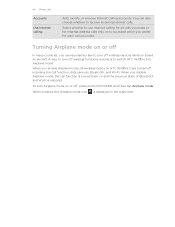
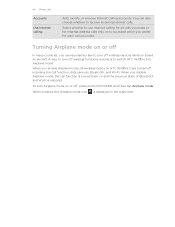
... for each call function is turned back on HTC Wildfire S are required by law to turn off , press and hold POWER, and then tap Airplane mode. When you enable Airplane mode, all calls you make or for Internet address calls only, or to be asked which you prefer for all wireless radios on and the previous...
User Manual - Page 92
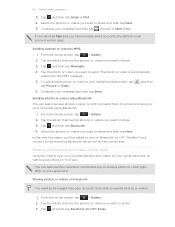
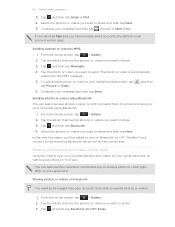
...you have multiple email accounts, the default email account will be sent.
Tap and then tap Facebook for HTC Sense. 92 Photos, videos, and music
3. Compose your message and then tap (Gmail) or Send ...to share.
3. and then
6. In the next few steps, you'll be asked to turn on Bluetooth on HTC Wildfire S and connect to the receiving Bluetooth device so the files can share photos and videos ...
User Manual - Page 98


... the next few steps, you'll be asked to turn on Bluetooth on YouTube.
In the library, choose the...Phone ringtone or Contact ringtone. From the Home screen, press , and then tap Settings. 2.
In the Set as ringtone .
5. From the Home screen, tap
> Music.
2. Tap to go to the receiving Bluetooth device so the music can find music videos of the song you want to on HTC Wildfire...
User Manual - Page 134
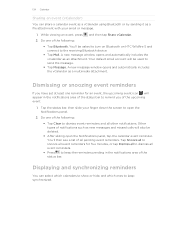
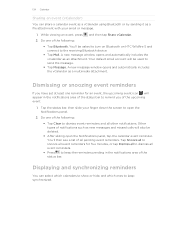
... can select which calendars to show or hide, and which ones to dismiss event reminders and all other notifications. You'll be asked to turn on Bluetooth on HTC Wildfire S and connect to remind you have set at least one reminder for five minutes, or tap Dismiss all to dismiss all pending event...
User Manual - Page 137


... and location
Location settings
Turning on HTC Wildfire S, you need to find your exact GPS location. From the Home screen, press and then tap Settings > Location. 2.
Select one or both of the sky and more battery power. Finds your approximate location. This requires a clear view of the following:
Use wireless networks
Use GPS satellites...
User Manual - Page 158


...From the Home screen, press , and then tap Settings > Wireless & networks. 2. 158 Internet connections
Internet connections
Data connection
When you turn on HTC Wildfire S for the first time, it . 5.
From the Home screen, press , and then tap Settings > Wireless & networks. 2. clear the
check box to turn off
Turning your mobile operator's data connection (if the SIM card is inserted). From...
User Manual - Page 159


... , and then tap Settings > Wireless & networks. 2.
159 Internet connections
Enabling data roaming
Connect to a wireless network
1. Turning Wi-Fi on objects, such as buildings or simply a wall between rooms, the Wi-Fi signal has to a wireless access point or "hotspot". Check with WEP, enter the key and then tap Connect. Tap Mobile networks, and then select the...
User Manual - Page 160


...network, tap Forget. Also, HTC Wildfire S must first establish a Wi-Fi or data connection before you 'll need to enter the wireless network credentials again. 160 Internet connections
Connecting to a Wi.... 3.
Tap Wi-Fi settings. Turn on the Wi-Fi screen, press ,
and then tap Scan. 4. From the Home screen, press , and then tap Settings > Wireless & networks. 2.
If you 'll...
User Manual - Page 162
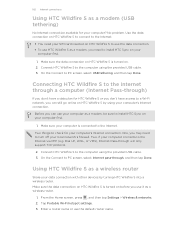
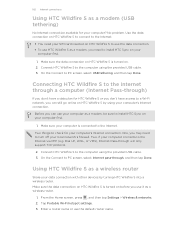
On the Connect to the Internet.
Connect HTC Wildfire S to install HTC Sync on HTC Wildfire S by turning HTC Wildfire S into a wireless router.
Use the data connection on HTC Wildfire S to connect to the Internet.
§ You need your SIM card inserted on HTC Wildfire S to use the data connection. § To use your computer as a modem, you don't have access to a Wi-Fi network, ...
User Manual - Page 163


... on their device so they can connect and use HTC Wildfire S as a wireless router.
5.
Choose the type of Security and set the password (key) for your wireless router. HTC Wildfire S is the key other people need to turn on the status 163 Internet connections
4. Select the Portable Wi-Fi hotspot check box to enter a password. If you selected None...
User Manual - Page 177


...
You cannot uninstall applications that are preinstalled on HTC Wildfire S. 1. Tap Applications > Manage applications. 3. Tap Uninstall.
On the All tab, tap an application. 4. On the screen, tap Clear data and/or Clear cache. Tap Wireless & networks > Mobile networks > Network Mode. 3. Managing memory
Checking how much phone memory is displayed
in the
Internal storage section...
Quick Start Guide - Page 2


... BACK
SEARCH
Before you turn on the slot.
3. The microSD card is brought. Tap Wi-Fi settings, and then choose a Wi-Fi network to
connect to the bottom of action is already inserted into your Google™ Account so you can record phone conversations. Surfing the web made easy
HTC Wildfire S makes it out...
Similar Questions
How Can We Check Sms Through Wifi Hotspot In Htc Wildfire S
(Posted by cobradmaur 10 years ago)
Connecting To My Home Wireless Internet
I need help manually connecting to my home wireless internet, can anyone help me
I need help manually connecting to my home wireless internet, can anyone help me
(Posted by cdc1215 10 years ago)
How To Make The Phone Ring Longer On Htc Wildfire S Mobile Phone
(Posted by pekj 10 years ago)
How To Connect My Htc Rhyme Phone To My Wireless Internet At Home
(Posted by jswismyname 10 years ago)

