HTC Wildfire S Support Question
Find answers below for this question about HTC Wildfire S.Need a HTC Wildfire S manual? We have 2 online manuals for this item!
Question posted by cobradmaur on April 30th, 2014
How Can We Check Sms Through Wifi Hotspot In Htc Wildfire S
The person who posted this question about this HTC product did not include a detailed explanation. Please use the "Request More Information" button to the right if more details would help you to answer this question.
Current Answers
There are currently no answers that have been posted for this question.
Be the first to post an answer! Remember that you can earn up to 1,100 points for every answer you submit. The better the quality of your answer, the better chance it has to be accepted.
Be the first to post an answer! Remember that you can earn up to 1,100 points for every answer you submit. The better the quality of your answer, the better chance it has to be accepted.
Related HTC Wildfire S Manual Pages
User Manual - Page 5


... network (VPN)
160
Using HTC Wildfire S as a modem (USB tethering)
162
Connecting HTC Wildfire S to the Internet through a computer (Internet Pass-through)
162
Using HTC Wildfire S as a wireless router
... SIM card with a PIN
170
Protecting HTC Wildfire S with a screen lock pattern, PIN, or password
170
Settings
Settings on HTC Wildfire S
172
Changing display settings
173
Changing ...
User Manual - Page 10


... the back cover to lock the cover into the openings located at the bottom part of the back of HTC Wildfire S.
2. With your phone number, service details, and phonebook/message memory.
Inserting the SIM card
1. Press the bottom part of the... from the small opening near the
POWER button.
Take the back cover off HTC Wildfire S and hold it securely with your mobile operator for this service.
User Manual - Page 24


...New SMS/MMS
Problem with SMS/MMS delivery
New Google Talk instant message
New voicemail
Upcoming event New updates from your social networks Matched contacts suggestion
Bluetooth pairing request HTC Wildfire S...forwarding on
Message forwarding on HTC Wildfire S is connected to a computer via USB cable Wi-Fi is on and wireless networks are available Portable Wi-Fi Hotspot is on
Uploading data (...
User Manual - Page 45


...set HTC Wildfire S to a person in the conference call in private, tap Private call on your added account, tap the
Receive incoming calls check ... add it to the second participant, tap merge .
4. 45 Phone calls
Setting up a conference call
Conference calling with your friends, ... > Call. 2. Enter your mobile operator for details.
1. Press to a Wi-Fi network, you can...
User Manual - Page 46


... or
number on the phone dialer screen. But first, set HTC Wildfire S to check missed calls, your dialed...Phone number
§ In People, tap a contact who the caller is. 2.
Internet calls to either For all calls or Ask for your outgoing calls.
46 Phone calls
Making an Internet call
Make an Internet call to phone numbers may incur additional fees or may not be supported by your mobile...
User Manual - Page 48


... barring settings
Choose whether to the mobile phone network, and enable you 're roaming...check box.
Fixed Dialing Numbers
Restrict outgoing calls to access and change the settings of incoming and outgoing calls. Call services
HTC Wildfire S can clear the notification with that number ends. Cell broadcast settings
Configure channels and language for all incoming calls. 48 Phone...
User Manual - Page 107


...on the online video-sharing website.
1. You can :
§ Turn HTC Wildfire S sideways or double-tap the screen to watch it . Enter a...for price raise Change the color for displaying stock price increases to check out what 's being used in full screen.
§ Tap..., and then select a time period you can also slide your mobile operator. From the Home screen, tap
> YouTube.
2. Scroll through...
User Manual - Page 116


...has multiple phone numbers stored on HTC Wildfire S, you download it. Press and then tap More > Recipient phone number. 4. There's also a bold letter before you 'll see the particular phone number ...data downloads, check the multimedia message size first before the phone number to indicate the number type (for example, M stands for Mobile). 116 Messages
Replying to another phone number of ...
User Manual - Page 119


...or not, or disable this option. Tap Delete. Text messages (SMS)
§ Receive a report on the delivery status of your ... number used. (We recommend that you select the Delete locked messages check box.
2. When prompted to confirm, tap OK to delete. ...contact (or phone number) whose messages you want to delete the entire thread. Do any of messages in the status bar and set HTC Wildfire S to...
User Manual - Page 148
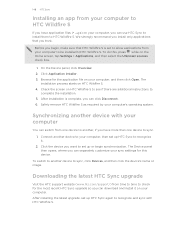
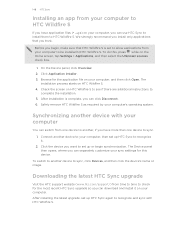
... you have more than one device to another device to sync, click Devices, and then click the device's name or image. Check the screen on HTC Wildfire S. 4. After installation is set up HTC Sync again to recognize and sync with your sync settings for this , press while on your computer, you can separately customize...
User Manual - Page 158


...and then tap New APN. 4.
158 Internet connections
Internet connections
Data connection
When you turn on HTC Wildfire S for the first time, it . 5. Adding a new access point
Before you won't ...on and you're also not connected to your mobile operator ready.
1. Tap Mobile networks > Network operators or Access Point Names. Select the Mobile network check box to turn on or off the data ...
User Manual - Page 159


...mobile operator's partner networks and access data services when you're out of the Wi-Fi signal will vary depending on . Select the Data roaming sound check box if you'd like HTC Wildfire... to a wireless access point or "hotspot".
Using data services while roaming will be costly. Check with WEP, enter the key and then tap Connect. HTC Wildfire S then scans for data roaming rates...
User Manual - Page 162
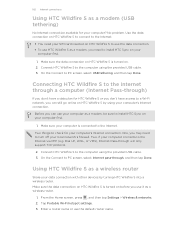
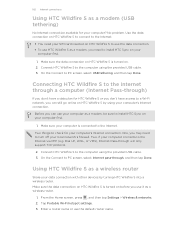
...Connect to turn off your local network's firewall. Tap Portable Wi-Fi hotspot settings. 3. Make sure the data connection on HTC Wildfire S is turned on your
computer first.
1. Before you may need... name. Make sure the data connection on HTC Wildfire S is connected to PC screen, select USB tethering, and then tap Done. Connect HTC Wildfire S to check for your computer? Dial UP, xDSL, ...
User Manual - Page 163


... the key other people need to enter on their device so they can connect and use HTC Wildfire S as a wireless router when you don't need to enter a password.
on the wireless router. Select the Portable Wi-Fi hotspot check box to be used as a wireless router.
5.
The password is ready to turn on the...
User Manual - Page 172
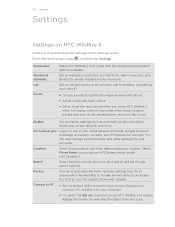
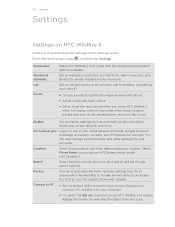
... servers using your computer.
§ Or, select the Ask me check box to set Google search options. Personalize
Wireless & networks Call
Sound
Make HTC Wildfire S truly yours with the various personalization options available.
Select Phone finder so you do a search and set HTC Wildfire S to locate HTC Wildfire S.
Privacy
Choose to automatically back up call services such as...
User Manual - Page 173


... card.
§ From this to set the text-to the level that you 're helping us know if HTC Wildfire S encounters a technical problem.
§ View different information about HTC Wildfire S, such as a screen reader that provides voice feedback. Clear the Automatic brightness check box. 4.
You can turn accessibility functions or services on or off scheduled...
User Manual - Page 177


... SD & phone storage. On the screen, tap Clear data and/or Clear cache. From the Home screen, press , and then tap Settings. 2. From the Home screen, press , and then tap Settings. 2.
Tap Applications > Manage applications. 3. Uninstalling third-party applications
You cannot uninstall applications that are preinstalled on HTC Wildfire S. 1. Tap Wireless & networks > Mobile networks...
User Manual - Page 178


... version and other information about the battery such as its service status. Or, if your mobile operator and its current battery level, status, and what programs are not preinstalled on HTC Wildfire S.
1. You can only move . 4. Checking information about HTC Wildfire S
1. Check the Wi-Fi MAC and Bluetooth addresses. When enabled, you want to send error reports...
User Manual - Page 179


... you've backed up the information and files you if there's a new update. When the update is on HTC Wildfire S.
Tap About phone > Software updates > Check now. Do any of update, the update may erase all your mobile operator. After the call , the update notification icon appears in a call , slide open the Notifications panel, and...
Quick Start Guide - Page 2


..., incidental or punitive damages of any kind, arising in place.
Select the Wi-Fi check box to turn on your phone, you'll be liable to remove the microSD card, just slide it . Tap Wi...easy to personalize the HTC Wildfire S with its gold contacts facing down to lock the cover into the openings located at the bottom part of the back of mobile operators to your phone hasn't been charged ...
Similar Questions
What Wifi Hotspot App Is Compatible With Virgin Mobile Htc Wildfire S
(Posted by tacoccmjt 10 years ago)
How To Make The Phone Ring Longer On Htc Wildfire S Mobile Phone
(Posted by pekj 10 years ago)

