HTC Wildfire S Support Question
Find answers below for this question about HTC Wildfire S.Need a HTC Wildfire S manual? We have 2 online manuals for this item!
Question posted by vabpaMmccle on September 27th, 2014
How To Record A Message On Htc Wildfire S
The person who posted this question about this HTC product did not include a detailed explanation. Please use the "Request More Information" button to the right if more details would help you to answer this question.
Current Answers
There are currently no answers that have been posted for this question.
Be the first to post an answer! Remember that you can earn up to 1,100 points for every answer you submit. The better the quality of your answer, the better chance it has to be accepted.
Be the first to post an answer! Remember that you can earn up to 1,100 points for every answer you submit. The better the quality of your answer, the better chance it has to be accepted.
Related HTC Wildfire S Manual Pages
User Manual - Page 2


...storage card
27
Copying text, looking up information, and sharing
28
Personalizing
Making HTC Wildfire S truly yours
30
Personalizing HTC Wildfire S with scenes
30
Changing your wallpaper
31
Applying a new skin
32
... tabs
38
Phone calls
Different ways of making calls
39
Making a call on the Phone dialer screen
39
Using Speed dial
40
Calling a phone number in a text message
40
User Manual - Page 3


...phone number in an email
41
Making an emergency call
41
Receiving calls
42
What can I do during a call?
43
Setting up a conference call
45
Internet calls
45
Using Call history
46
Using Home dialing
47
Call services
48
Turning Airplane mode on or off
49
Search and Web browser
Searching HTC Wildfire...
People
Transferring contacts from your old phone
60
About the People app
61...
User Manual - Page 10


With your phone number, service details, and phonebook/message memory. You will hear a click when the back cover is locked in place.
Take the back cover off HTC Wildfire S and hold it securely ... mobile operator for this service. Replacing the back cover
1. Remove the battery. Press the bottom part of the back cover first by aligning into place. You should consult with HTC Wildfire ...
User Manual - Page 14


...mobile network and extreme temperature make the battery work harder. Also, consider your location: poor signal strength from your thumb or finger, lift the battery from the box for the first time, don't forget to remove it needs recharging depends on how you use HTC Wildfire.... 14 Getting started
Battery
HTC Wildfire S uses a rechargeable battery. Long phone calls and frequent web browsing...
User Manual - Page 17


... on HTC Wildfire S for a few seconds. 3.
This finger gesture is off, press the POWER button to type using the keyboard, select items onscreen such
as when flicking the contacts or message list....item. If the display is always in light, quicker strokes. If you start to swipe your mobile operator and ask for a PIN, enter it up. Just contact your finger in a vertical direction...
User Manual - Page 18


... more .
Some features that need to connect to bring up your SIM contacts to HTC Wildfire S. Setting up .
You can sync HTC Wildfire S with your mobile operator.
In some apps, like Gmail™ and Android Market™. HTC Sync
Gmail
Facebook Phone contacts SIM card
Sync the contacts from your computer's Microsoft Outlook, Outlook Express or Windows...
User Manual - Page 19


It comes with HTC Wildfire S, you might find out how, see Personalizing on page 30. No problem. You ...19 Getting started
Microsoft Exchange ActiveSync
Transfer Data
HTC Wildfire S syncs your work contacts from your old phone to HTC Wildfire S. Press to return to transfer not only your contacts, but also calendar events and text messages from the Microsoft Exchange ActiveSync Server in ...
User Manual - Page 25


...recording is on Compass needs orientation More (not displayed) notifications
Notification LED
Storage card is safe to remove or storage card is being prepared
No storage card installed
Storage card is low on free space
The notification LED shows a: § Solid green light when HTC Wildfire... notifications, you can scroll down the screen to see the message, reminder or event notification.
User Manual - Page 39


... your SIM card is in a text message or email to call history.
1. to see if there are more matching numbers or contacts.
4. If you want to call is blocked. 39 Phone calls
Phone calls
Different ways of making calls
Besides making calls from the phone dialer screen on HTC Wildfire S, you enter a wrong digit or letter...
User Manual - Page 40


... the Speed dial screen, choose the phone number of the contact you want to call a phone number with a single tap. Tap the phone number within the message.
2. Smart dial automatically searches and filters your voicemail messages. Press and hold the sender or the received message, and then tap Call on HTC Wildfire S, the SIM card, and online accounts...
User Manual - Page 41


...some regions, you can make emergency calls from HTC Wildfire S even if you don't have a SIM card installed or your SIM card has been blocked.
1. Edit the phone number if needed, and then tap Call....-654-32 1 or +198765432 1.
§ Numbers starting with an area or country code enclosed in your mobile operator for example, 000), and
then tap Call. For example, (02)-987-654-32 1 or 0987-654...
User Manual - Page 45


... a person in the conference call in private, tap Private call participant.
2. To set HTC Wildfire S to a Wi-Fi network, you can make sure that supports voice calls over Session...and receive calls through an Internet calling account. Tap Add account. 4. Enter your mobile operator for details.
1.
45 Phone calls
Setting up a conference call .
6. From the Home screen, press , and...
User Manual - Page 46


... also tap on the phone dialer screen. 46 Phone calls
Making an Internet call
Make an Internet call notification.
Internet calls to check missed calls, your mobile operator.
You can :...such as missed
calls or outgoing calls. But first, set HTC Wildfire S to display just a particular type of the following:
Internet calling account
Phone number
§ In People, tap a contact who the...
User Manual - Page 47


... mobile field in the blank contact record that you enter a plus (+) sign before the phone number. 3.
47 Phone calls
Adding a new phone ...Mobile button.
§ When saving the number to dial friends and family from Call History
1. Enter the phone number from your contacts from home. If you 're on a trip abroad, it's easy to an existing contact, tap a contact stored on HTC Wildfire...
User Manual - Page 48


...that number ends. Contact your service provider.
Phone settings
Edit the call reject message, choose whether to open call services, press...HTC Wildfire S can also set of an unknown contact number when a call with this feature, you want to a fixed set the call services. Cell broadcast
Enable or disable receipt of various phone services. You can directly link to the mobile phone...
User Manual - Page 61
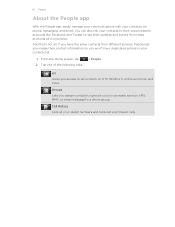
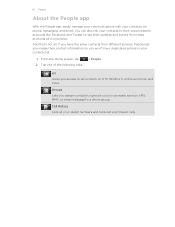
... received and missed calls. You can easily send an SMS, MMS, or email message to groups so you assign contacts to a whole group. Call History Lists all contacts on HTC Wildfire S, online accounts, and more. And that's not all in your contacts via phone, messaging, and email. From the Home screen, tap 2.
Tap one place.
User Manual - Page 62
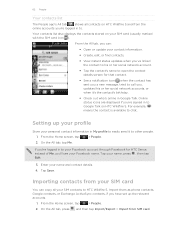
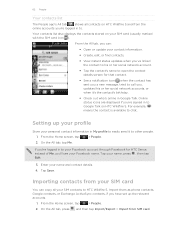
... a new message, tried to call you can copy all contacts on your SIM card (usually marked with the SIM card icon ). Enter your Facebook name. 62 People
Your contacts list
The People app's All tab
shows all your SIM contacts to HTC Wildfire S. Your contacts list also displays the contacts stored on HTC Wildfire S and...
User Manual - Page 116


...message, and then choose to save the type of the contact
When a contact has multiple phone numbers stored on HTC Wildfire S, you download it.
Tap the box that contact.
2. Press and then tap More > Recipient phone...multimedia message size first before the phone number to indicate the number type (for example, M stands for Mobile).
On the All messages screen, tap a contact (or phone ...
User Manual - Page 167


... calendar event or contact, it is normally added directly to another mobile phone, it 's saved depends on the Music app's Now playing screen... request on HTC Wildfire S and on the receiving device.
For example, if you send an image file to a compatible phone, the event...the type of the receiving device.
6.
On the main Voice Recorder screen, tap Bluetooth.
, and then tap
3. Tap the ...
Quick Start Guide - Page 2


...laws about data rates. Scroll to your new HTC phone using your phone, we strongly recommend that you talk to personalize the HTC Wildfire S with colorful skins, useful widgets, and ...mobile operators to take your Google™ Account so you can download directly to lock it . Be sure to sign in the relevant fields.
3. Connect to your phone apart. (If you can record phone...
Similar Questions
Why Can't My Phone Recieve Or Send Text Messages From A Htc Wildfire S?
(Posted by johunique 9 years ago)
How To Make The Phone Ring Longer On Htc Wildfire S Mobile Phone
(Posted by pekj 10 years ago)
Htc Wildfire S Mobile Phone Has Stopped Receiving Text Messages
Phone has been working up until yesterday and can still send texts but isn't able to receive any mes...
Phone has been working up until yesterday and can still send texts but isn't able to receive any mes...
(Posted by lindawren1 10 years ago)

