HTC Wildfire S Support Question
Find answers below for this question about HTC Wildfire S.Need a HTC Wildfire S manual? We have 2 online manuals for this item!
Question posted by cougawislot on June 19th, 2014
How To Get Original Sd Card Data On Htc Wildfire S
The person who posted this question about this HTC product did not include a detailed explanation. Please use the "Request More Information" button to the right if more details would help you to answer this question.
Current Answers
There are currently no answers that have been posted for this question.
Be the first to post an answer! Remember that you can earn up to 1,100 points for every answer you submit. The better the quality of your answer, the better chance it has to be accepted.
Be the first to post an answer! Remember that you can earn up to 1,100 points for every answer you submit. The better the quality of your answer, the better chance it has to be accepted.
Related HTC Wildfire S Manual Pages
User Manual - Page 5


...Data connection
158
Wi-Fi
159
Connecting to a virtual private network (VPN)
160
Using HTC Wildfire S as a modem (USB tethering)
162
Connecting HTC Wildfire S to the Internet through a computer (Internet Pass-through)
162
Using HTC Wildfire... your SIM card with a PIN
170
Protecting HTC Wildfire S with a screen lock pattern, PIN, or password
170
Settings
Settings on HTC Wildfire S
172...
User Manual - Page 10


... in place. Remove the battery. Both 1.8V and 3V SIM cards can be fees for a replacement SIM card.
There may not function with your mobile operator for this service.
Some legacy SIM cards may be used.
Turn off . 2. Take the back cover off HTC Wildfire S and hold it securely with the front facing down to access...
User Manual - Page 13
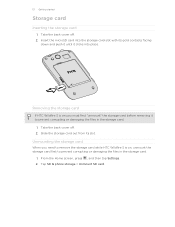
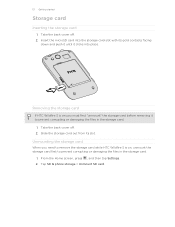
... the back cover off . 2.
Removing the storage card
If HTC Wildfire S is on you need to remove the storage card while HTC Wildfire S is on, unmount the storage card first to prevent corrupting or damaging the files in the storage card.
1. Unmounting the storage card
When you must first "unmount" the storage card before removing it clicks into place. From...
User Manual - Page 17


... you enter the wrong PIN three times, your SIM card is similar to swiping, except that you need to set by your mobile operator. Just contact your mobile operator and ask for a few seconds. 3.
Press and.... 17 Getting started
Switching the power on or off , press the POWER button to turn on HTC Wildfire S for the first time, you'll need to swipe your finger in light, quicker strokes. If...
User Manual - Page 18


...asked to your Google Account. Ways of your online accounts may incur extra data fees from HTC Wildfire S. Google contacts are several ways you can add contacts to import your Facebook...by turning HTC Wildfire S sideways. HTC Sync
Gmail
Facebook Phone contacts SIM card
Sync the contacts from your Google Account, computer, Facebook, and more Google contacts right from your mobile operator.
...
User Manual - Page 19


Use the Transfer Data app to transfer not only your contacts, but also calendar events and ... your own.
It should be plenty.
19 Getting started
Microsoft Exchange ActiveSync
Transfer Data
HTC Wildfire S syncs your work contacts from your old phone to HTC Wildfire S. It comes with HTC Wildfire S, you make HTC Wildfire S your workplace. You can use up to the main Home screen (that...
User Manual - Page 27


...
Whenever you don't have an Internet connection on HTC Wildfire S.
Internet
If you don't have a data plan or you connect HTC Wildfire S to a computer using the supplied USB cable. 2. Copying files to or from the storage card to share your HTC Wildfire S mobile data connection with your computer's Internet
connection with HTC Wildfire S.
Select this mode to a folder in your...
User Manual - Page 39


...blocked. 39 Phone calls
Phone calls
Different ways of making calls
Besides making calls from the phone dialer screen on HTC Wildfire S, you can tap a number in progress icon . Most SIM cards come with... hold . The Phone dialer screen then displays a list of a contact name on the phone keypad.
To browse through the filtered list, flick through the list or slide your mobile operator. If you...
User Manual - Page 41


... be included in your mobile operator for your SIM card has been blocked.
1. Dial the international emergency number for details. For example, (02)-987-654-32 1 or 0987-654-32 1.
1. 41 Phone calls
Calling a phone number in an email
Want to call
In some regions, you can make emergency calls from HTC Wildfire S even if you...
User Manual - Page 109


...can also record your voice
Don't just think out loud.
Tap on the FM Radio screen. You need to have a storage card on HTC Wildfire S to an FM station
There are tuned into.
§ Press the VOLUME UP and VOLUME DOWN buttons to adjust the ...turning off completely and close the FM Radio app completely.
109 Market and other apps on HTC Wildfire S or close FM Radio
Do this Press .
User Manual - Page 116


... the contact
When a contact has multiple phone numbers stored on HTC Wildfire S, you 've received from the options menu. Tap the box that says Add text, then enter your data downloads, check the multimedia message size first before the phone number to indicate the number type (for example, M stands for Mobile).
116 Messages
Replying to another...
User Manual - Page 147
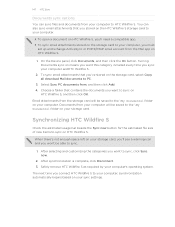
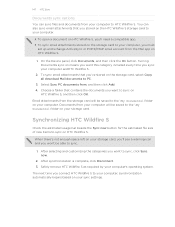
..., click Disconnect. 3. You can sync files and documents from your sync settings. Documents from the Mail app on HTC Wildfire S.
1.
To sync email attachments that you stored on the HTC Wildfire S storage card to your computer andHTC Wildfire S.
2. Turning Documents sync on means you want this category included every time you sync your computer, you 'll...
User Manual - Page 158


... (including username and password if required) from your mobile operator's data connection (if the SIM card is inserted).
Select the Mobile network check box to turn off can help save battery life and save money on HTC Wildfire S for the first time, it . 5. Checking the data connection you turn on data charges. Press and then tap Save. On...
User Manual - Page 160


...networks, on Wi-Fi and connect to a wireless network. To manually scan for this information from SD card. 4. Connecting to a virtual private network (VPN)
Add, set up, and manage virtual private ... , and then tap Settings > Security. 3. Also, HTC Wildfire S must first establish a Wi-Fi or data connection before you want to reconnect to enter the wireless network credentials again.
User Manual - Page 173


... the battery level goes down to or from HTC Wildfire S.
§ You can also set . Drag the brightness slider to the left to decrease or to the right to unmount your storage card before you 've downloaded and installed an accessibility tool, such as the mobile network type, signal strength, battery level, and more...
User Manual - Page 177


... to using a data connection to connect to uninstall. 4. Managing memory
Checking how much phone memory is displayed in the SD card section. Tap SD & phone storage. Checking the available storage card space
1. From the Home screen, press , and then tap Settings. 2. Uninstalling third-party applications
You cannot uninstall applications that are preinstalled on HTC Wildfire S. 1. On the...
User Manual - Page 178


... to or from the storage card
Move downloaded applications to the storage card if the internal storage on HTC Wildfire S.
1. Tap Applications > Manage applications. 3. On the Downloaded tab, tap the application you 're helping us know if HTC Wildfire S encounters a technical problem. Tap About phone. 3. Software updates
Tell HTC
Network
Phone identity
Battery
Hardware information Software...
User Manual - Page 179


... mobile operator. Do any application, the Install system software update dialog box appears on and you 're in the status bar. 179 Update and reset
Update and reset
HTC Wildfire S software updates
From time to time, software updates for HTC Wildfire S may be downloaded to the storage card.
1. Checking and downloading phone software updates may incur additional data...
User Manual - Page 180
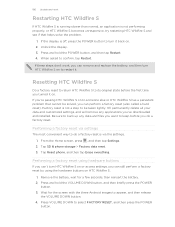
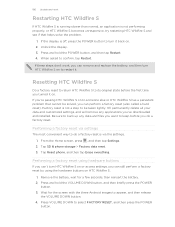
... customized settings, and will remove any data and files you want to restart it back on HTC Wildfire S.
1. Tap SD & phone storage > Factory data reset. 3.
180 Update and reset
Restarting HTC Wildfire S
If HTC Wildfire S is running slower than normal, an application is not performing properly, or HTC Wildfire S becomes unresponsive, try restarting HTC Wildfire S and see if that cannot be...
Quick Start Guide - Page 2


... liability of mobile operators to the bottom of action is already inserted into the slot. Where's the microSD card? Be sure to take your SIM card.
From the Home screen, tap
> People.
2. And in the relevant fields.
3.
Charging the battery
Use the supplied power adapter and USB cable to personalize the HTC Wildfire S with a list...
Similar Questions
Can I Swap The Sims Card From A Virgin Mobile Optimus To Htc Wildfire
(Posted by tavouvvod 10 years ago)
What Type Of Micro Sd Card Does My T-mobile Amaze Cell Phone Take
(Posted by Tincyoa 10 years ago)
How To See Sd Card Function In Htc Wildfire S
How to see sd card function look in htc wildfire s
How to see sd card function look in htc wildfire s
(Posted by mishraamit588 11 years ago)
Does My Phone Have A Place For An Sd Card?
I do not see in the manual I recieved if my phone has a place for an sd card or not. Does it or does...
I do not see in the manual I recieved if my phone has a place for an sd card or not. Does it or does...
(Posted by majorjake 11 years ago)

