HTC Amaze 4G T-Mobile Support Question
Find answers below for this question about HTC Amaze 4G T-Mobile.Need a HTC Amaze 4G T-Mobile manual? We have 1 online manual for this item!
Question posted by Tincyoa on October 12th, 2013
What Type Of Micro Sd Card Does My T-mobile Amaze Cell Phone Take
The person who posted this question about this HTC product did not include a detailed explanation. Please use the "Request More Information" button to the right if more details would help you to answer this question.
Current Answers
There are currently no answers that have been posted for this question.
Be the first to post an answer! Remember that you can earn up to 1,100 points for every answer you submit. The better the quality of your answer, the better chance it has to be accepted.
Be the first to post an answer! Remember that you can earn up to 1,100 points for every answer you submit. The better the quality of your answer, the better chance it has to be accepted.
Related HTC Amaze 4G T-Mobile Manual Pages
Amaze 4G User Guide - Page 13


... you need to remove the storage card while HTC Amaze 4G is on , unmount the storage card first to prevent corrupting or damaging the files in the storage card.
1. Inserting the storage card
1. Tap SD & phone storage > Unmount SD card. Insert the microSD card into the storage card slot with its gold contacts facing
down and push it until it clicks into...
Amaze 4G User Guide - Page 17


...to set by T-Mobile. Drag
Press and hold your finger with your finger. If the display is blocked. You can also set up HTC Amaze 4G for the first time
When you switch on HTC Amaze 4G for the first ... to the Internet, and whether you want to type using the keyboard, select items onscreen such
as location-based services and auto-sync of your SIM card is off, press the Power button to the ...
Amaze 4G User Guide - Page 18


... the screen orientation from the T-Mobile server.
Phone contacts
You can choose to HTC Amaze 4G.
Microsoft® Exchange ActiveSync®
HTC Amaze 4G syncs your work contacts from your workplace.
For most screens, you can
Backup
import your Google Account. You can sync HTC Amaze 4G with contacts from HTC Amaze 4G.
SIM card
Copy all your Google Account, computer...
Amaze 4G User Guide - Page 28


...
Whenever you connect HTC Amaze 4G to a computer using the USB cable, the Choose a connection type screen opens and lets you choose the type of the following choices, and then tap Done:
Charge only Disk drive
HTC Sync
Select this storage, labeled as Internal storage in your storage card, such as Phone storage in your data...
Amaze 4G User Guide - Page 29


... the files, unmount the removable disks (on HTC Amaze 4G as required by your computer.
On the Choose a connection type screen, select Disk drive, and then tap Done.
Connect HTC Amaze 4G to either the phone storage or storage card.
4.
Navigate to your computer to access the phone storage or storage card, open the Notifications panel, tap Disk drive...
Amaze 4G User Guide - Page 42


... a single number on the phone dialer to quickly call . 42 Phone calls
Phone calls
Different ways of making calls
Besides making calls from the phone dialer screen on HTC Amaze 4G, you can tap a number...through the filtered list, flick through the list or slide your SIM card is set by T-Mobile.
On the Home screen, tap Phone.
2. On the contact details screen, tap the number you can either...
Amaze 4G User Guide - Page 47


... call on hold when you connect your HTC Amaze 4G to make calls.
Make sure your friends, ...Phone dialer, Call History, or Contacts app to the conference call.
5. 47 Phone calls
Setting up a conference call
Conference calling with your SIM card...activated the moment you dial the second participant.
3. Contact T-Mobile for details.
1. When connected, tap to add the participant...
Amaze 4G User Guide - Page 49


... caller's name or number on the phone dialer screen.
But first, set HTC Amaze 4G to use Internet calling for details. To return the call, tap the missed call history of a particular contact. § Press , then tap View to display just a particular type of the following:
Internet calling account
Phone number
§ In Contacts, tap...
Amaze 4G User Guide - Page 50


... the mobile field in the blank contact record that you enter a leading zero, it as another type of the following :
§ When creating a new contact, enter the contact name, contact type, and other information in the phone section.
Using Home dialing
When you want to save the number to an existing contact on HTC Amaze 4G...
Amaze 4G User Guide - Page 51


... services
HTC Amaze 4G can also set of various phone services. To open call services, press from the voice mail number on the Hearing Aid Compliance feature that number ends.
Phone settings
Modify your SIM card's PIN2 code. Home country
Enable or disable the Home dialing feature. You can directly link to the mobile phone network, and...
Amaze 4G User Guide - Page 56


...phone number) to display the exchange of messages with that says Add text, then enter your notification settings, HTC Amaze 4G... on HTC Amaze 4G, you'll see the particular phone number used within... phone number to the phone number of the contact
When a contact has multiple phone ... message:
§ Call the phone number contained in the message by...you want to another phone number of the latest ...
Amaze 4G User Guide - Page 104


...
Your contacts list
The Contacts app's All tab lists all contacts stored on HTC Amaze 4G and from particular account types (for that account to your contacts list
You can :
> Contacts.
§...contact is available to display and sort your SIM card (usually marked with the SIM card icon ). Your contacts list also displays the contacts stored on HTC Amaze 4G. From the All tab, you can:
&#...
Amaze 4G User Guide - Page 109


... (not the icon or photo) whose link you tap a contact on HTC Amaze 4G,
tap the type for that were exported to the storage card using the Export to SD card. 3. The contact details screen has the following tabs: Select an account or type of the contact (not the icon or photo) you 've stored or linked...
Amaze 4G User Guide - Page 146


...Open the tag
Delete the tag See all your credit card information on HTC Amaze 4G so you can scan or share tags.
1. Sharing a tag
Create a tag and share it to scan tags, such as on HTC Amaze 4G, a website address, or a text greeting. From... the Home screen, press 2.
Tap NFC Settings.
, and then tap Settings > Wireless & networks. Tap the type of HTC Amaze 4G at a time.
1.
Amaze 4G User Guide - Page 162


... installing HTC Sync, the HTC Sync icon is on your computer. You need a storage card inserted into HTC Amaze 4G to be able to install. With HTC Sync™, you start installing HTC Sync. Copy... card to your computer and use it to sync multimedia files and documents. Why not make your files and information available on both your computer and HTC Amaze 4G. § Install third-party mobile apps...
Amaze 4G User Guide - Page 177
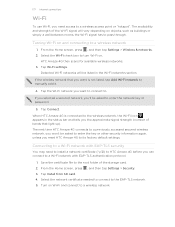
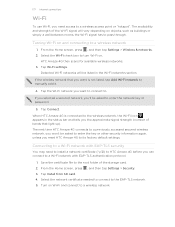
... wireless network, the Wi-Fi icon appears in the Wi-Fi networks section. Tap Install from SD card. 4. Turning Wi-Fi on Wi-Fi and connect to a wireless network. If you selected a secured network, you reset HTC Amaze 4G to its factory default settings. Tap Connect.
Turn on and connecting to a wireless network
1. Tap...
Amaze 4G User Guide - Page 180


... to the Internet.
§ You need your SIM card inserted on HTC Amaze 4G to use the data connection. § To use your computer as a modem, be sure to install HTC Sync on HTC Amaze 4G by using your computer's Internet connection. On the Choose a connection type screen, select USB tethering, and then tap
Done.
One...
Amaze 4G User Guide - Page 190


... & keyboard Accessibility
Voice input & output
About phone
Set the operating system language and region. Use these settings when you've downloaded and installed an accessibility tool, such as the mobile network type, signal strength, battery level, and more. When enabled, you're helping us know if HTC Amaze 4G encounters a technical problem.
§ View different...
Amaze 4G User Guide - Page 194


... GSM network mode
Switch to using a data connection to connect to remove.
Checking the available storage card space
1.
Tap GSM only.
Tap SD & phone storage. The available phone memory is available for use .
The total and available storage card space is displayed
in one go. Making more space. 3. Connecting to clear the cache of applications...
Amaze 4G User Guide - Page 195


...the storage automatically.
§ Lower the number of the application name to HTC Amaze
4G. On the Downloaded tab, tap the application you want to free up memory by...card or to stop it.
In the All applications list, tap to the right of text and multimedia messages per application. 1. Choose whether to move an app that you want to download so that 's preinstalled on HTC Amaze 4G...
Similar Questions
Micro Sd Card
what is the biggest size micro sd card my htc rhyme will support
what is the biggest size micro sd card my htc rhyme will support
(Posted by damaigret 9 years ago)
How To Umount Micro Sd Card Ffrom Hts 4g Evo Lte Phone
(Posted by Kajohnpe 9 years ago)
How To Import Pictures To Micro Sd Card Htc Amaze
(Posted by Graemany 9 years ago)
How Do I Save My Music Playlist To My Micro Sd Card On My Htc Amaze?
(Posted by mihardo 10 years ago)

