HTC Wildfire S Support Question
Find answers below for this question about HTC Wildfire S.Need a HTC Wildfire S manual? We have 2 online manuals for this item!
Question posted by Anonymous-93646 on January 11th, 2013
Keyboard Disappearance
Last night i had charged up my ohone as normal until it was full battery, then took it out. then when i try to send a text, the keyboard wont even come up! ive tried resetting and holding the menu button, but nothing is working? HELP!
Current Answers
There are currently no answers that have been posted for this question.
Be the first to post an answer! Remember that you can earn up to 1,100 points for every answer you submit. The better the quality of your answer, the better chance it has to be accepted.
Be the first to post an answer! Remember that you can earn up to 1,100 points for every answer you submit. The better the quality of your answer, the better chance it has to be accepted.
Related HTC Wildfire S Manual Pages
User Manual - Page 8
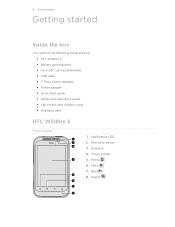
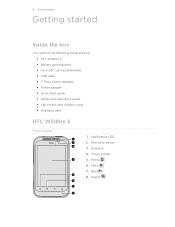
Touch screen 5. Search Menu 7. Back 8. Notification LED 2. Home 6. Earpiece 4. 8 Getting started
Getting started
Inside the box
You will find the following inside the box: § HTC Wildfire S § Battery (preinstalled) § microSD™ card (preinstalled) § USB cable § 3 .5mm stereo headset § Power adapter § Quick start guide § Safety and ...
User Manual - Page 10


... from the small opening near the
POWER button. There may not function with your mobile operator for this service. Take the back cover off HTC Wildfire S and hold it securely with the front facing down to access the battery compartment, SIM card slot, and storage card slot.
1. With your phone number, service details, and phonebook/message...
User Manual - Page 14


... take HTC Wildfire S out from the battery compartment. Long phone calls and frequent web browsing uses up on the thin film to remove the thin film wrapped around the battery that's inside HTC Wildfire S.
1. Take the back cover off . 2. How long the battery can last before it . Pull up a lot of battery power.
Removing the battery thin film...
User Manual - Page 17


... to set by your mobile operator and ask for the PUK (PIN Unblocking Key).
If you have reached the target position.
Drag
Press and hold the item.
This finger gesture is blocked.
17 Getting started
Switching the power on or off , press the POWER button to turn on HTC Wildfire S for the first time...
User Manual - Page 18


...Ways of your online accounts may incur extra data fees from HTC Wildfire S. You can sync HTC Wildfire S with your mobile operator. You can choose to create and store contacts directly in to... HTC Wildfire S. 18 Getting started
Rotate Pinch
For most screens, you can turn HTC Wildfire S sideways to bring up a bigger keyboard. You can enable or disable them to import your old phone, you...
User Manual - Page 39


...and hold .
Begin entering the first few digits of a phone number or characters of matching numbers and names. Tap to close the phone keypad...mobile operator. Most SIM cards come with the contact, you can either dial a number directly, or use the Smart dial feature to search and call a stored contact or a number from the phone dialer screen on HTC Wildfire S, you can tap a number in a text...
User Manual - Page 41


... your mobile operator for example, 000), and
then tap Call. Additional emergency numbers may be included in your SIM card has been blocked.
1. Making an emergency call
In some regions, you can make emergency calls from HTC Wildfire S even if you can still make emergency calls by dashes. 41 Phone calls
Calling a phone number...
User Manual - Page 43


...call, place the call on hold
1. If HTC Wildfire S is in progress, use the buttons onscreen to mute or unmute the microphone or to resume the call.
Press and then tap Hold to put a call on ...43 Phone calls
Muting the ringing sound without rejecting the call
Do one of the following: § Press the VOLUME DOWN or VOLUME UP button. § Press the POWER button. § Place HTC Wildfire ...
User Manual - Page 45


... conference call, tap on hold when you want to invite...conference call in private, tap Private call on your mobile operator for details.
1. 45 Phone calls
Setting up a conference call
Conference calling with your... check box. When connected to receive Internet calls on the options menu. To talk to a Wi-Fi network, you 've registered ...Wildfire S to the second participant, tap merge .
4.
User Manual - Page 46


...a call notification.
Then tap the caller's name or
number on the phone dialer screen.
Checking a missed call
You will see the missed call...list to call. § Press and hold a name or number in the list to display the options menu. § Tap to check only the ... Wildfire S to use Internet calling for each call. Using Call history
Use Call History to check missed calls, your mobile ...
User Manual - Page 48


Call services
HTC Wildfire S can clear the notification with this feature, you to block various categories of ...voicemail notification
If you have a notification of a new voicemail, you can directly link to the mobile phone network, and enable you must know your service provider. Phone settings
Edit the call reject message, choose whether to open call with a message, and choose whether...
User Manual - Page 112
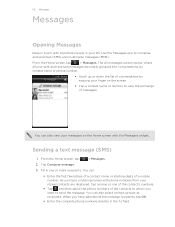
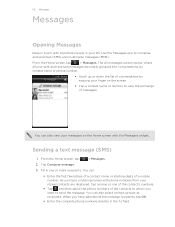
... screen.
§ Tap a contact name or number to view the exchange of a mobile number. The All messages screen opens, where
all the message recipients, tap OK.
§ Enter the complete phone numbers directly in your sent and received messages are displayed.
As you want to compose and send text (SMS) and multimedia messages (MMS).
User Manual - Page 115


... the box that says Add text, enter your notification settings, HTC Wildfire S plays a ringtone, vibrates, or displays the message briefly in the status bar when you can :
Reply with a text message Reply with a multimedia message
Call or save a phone number contained in the message Open a link in the message Send to or save the email...
User Manual - Page 141


... Clear Map to reset the map. From the Home screen, tap
> Maps.
2. 141 Maps and location
4. Tap Go.
Tap an item to your destination in the Google Maps history. Tap the arrow buttons on the map. 6. Your destination is not shared automatically.
Only friends that you send text and email messages, make phone calls, and...
User Manual - Page 142


... make these types of files and information available on both your computer and HTC Wildfire S web browsers.
§ Install third-party mobile phone apps (not downloaded from Android Market) from your computer.
§ You need a storage card inserted into HTC Wildfire S to be able to sync multimedia files, maps, and documents.
§ The available...
User Manual - Page 152


... and hold keys with them.
Tap to close the onscreen keyboard. Compact This layout features two letters on the Standard layout. The key you see depends on the key is the default keyboard layout.
152 Keyboard
Keyboard
Using the onscreen keyboard
When you start an app or select a field that key. Phone This layout resembles the traditional mobile phone...
User Manual - Page 165
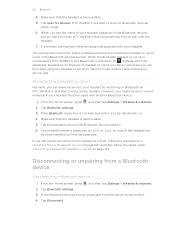
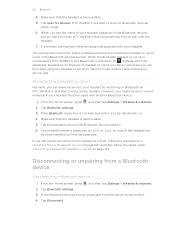
... music and/or make and receive phone calls. When you see the name of headset or car kit you can then start to HTC Wildfire S, the Bluetooth connected icon is ...Bluetooth devices section, press and hold the device to find the passcode. Tap Disconnect. HTC Wildfire S then automatically tries to connect manually if your headset by switching on Bluetooth on HTC Wildfire S, and then turning on ....
User Manual - Page 167


..., accept the pairing request on HTC Wildfire S and on both devices.
7. For example, if you send an image file to a compatible phone, the event is normally saved in a folder named "Images"....or Week view, press and hold a
contact, and then tap Send contact as vCard.
2. If you send a calendar event to another mobile phone, it is shown in that phone's calendar application. On the receiving...
User Manual - Page 173


... to set the text-to the level that you 're helping us know if HTC Wildfire S encounters a technical problem.
§ View different information about HTC Wildfire S, such as a screen reader that provides voice feedback. Also, if you 've downloaded and installed an accessibility tool, such as the mobile network type, signal strength, battery level, and...
User Manual - Page 180
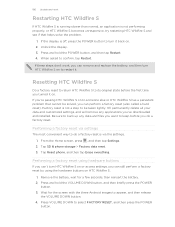
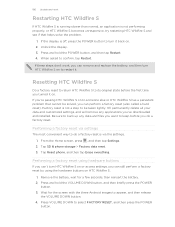
... and installed.
Tap Reset phone, and then tap Erase everything. 180 Update and reset
Restarting HTC Wildfire S
If HTC Wildfire S is running slower than normal, an application is via settings
The most convenient way to do a factory reset. Unlock the display. 3. When asked to select FACTORY RESET, and then press the POWER
button.
Press and hold the POWER button, and then...
Similar Questions
Virgin Mobile Htc Wildfire How Do I Shut Off Keyboard Vibrate
(Posted by astalrs 10 years ago)
How To Make The Phone Ring Longer On Htc Wildfire S Mobile Phone
(Posted by pekj 10 years ago)
My Keyboard Wont Come Up On My Htc Salsa
it just wont come up when ever i need it and it hasnt come up in while i tried to fix it but i cant ...
it just wont come up when ever i need it and it hasnt come up in while i tried to fix it but i cant ...
(Posted by omoswagger4life 10 years ago)

