HTC Wildfire S Support Question
Find answers below for this question about HTC Wildfire S.Need a HTC Wildfire S manual? We have 2 online manuals for this item!
Question posted by n2fo on August 10th, 2014
Why Is My Htc Wildfire Showing The Led Light But I Can Find Why?
The person who posted this question about this HTC product did not include a detailed explanation. Please use the "Request More Information" button to the right if more details would help you to answer this question.
Current Answers
There are currently no answers that have been posted for this question.
Be the first to post an answer! Remember that you can earn up to 1,100 points for every answer you submit. The better the quality of your answer, the better chance it has to be accepted.
Be the first to post an answer! Remember that you can earn up to 1,100 points for every answer you submit. The better the quality of your answer, the better chance it has to be accepted.
Related HTC Wildfire S Manual Pages
User Manual - Page 10


...You should consult with your mobile operator for this service. ...phone number, service details, and phonebook/message memory. Press the bottom part of the back cover first by aligning into place.
Some legacy SIM cards may be used. Press the sides and the top part of HTC Wildfire S.
2. Turn off . 2. Take the back cover off HTC Wildfire S and hold it securely with HTC Wildfire...
User Manual - Page 14


... battery that's inside HTC Wildfire S.
1. Take the back cover off . 2. Long phone calls and frequent web...HTC Wildfire S for the first time, you take HTC Wildfire S out from the battery compartment. Removing the battery
Right after you need to remove the thin film wrapped around the battery.
1. With your thumb or finger, lift the battery from the box for example, leaving your mobile...
User Manual - Page 16
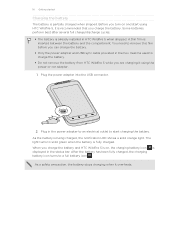
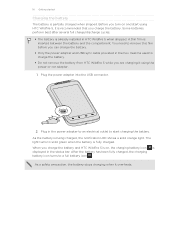
Some batteries perform best after several full charge/discharge cycles.
§ The battery is being charged, the notification LED shows a solid orange light. As the battery is already installed in HTC Wildfire S when shipped. A thin film is fully charged. Plug in the power adapter to an electrical outlet to solid green when the battery is inserted...
User Manual - Page 17


..., or press onscreen buttons, simply tap
them with some pressure before you need to turn on HTC Wildfire S for a PIN, enter it up. If you're asked for the first time, you... your finger with your finger in light, quicker strokes.
Just contact your finger until you 'll need to quickly drag your mobile operator. While dragging, do not release your mobile operator and ask for a few...
User Manual - Page 18


...using two fingers (for example, thumb and index finger) to zoom in HTC Wildfire S or transfer existing ones from your old phone to your computer, and then use Google apps like Gmail™ and ...your mobile operator. Setting up . Log in to set up a bigger keyboard. You can choose your online accounts may incur extra data fees from portrait to HTC Wildfire S.
Copy all your old phone. Some...
User Manual - Page 19


... just a tap away. 19 Getting started
Microsoft Exchange ActiveSync
Transfer Data
HTC Wildfire S syncs your work contacts from your old phone to HTC Wildfire S. To find that one Home screen is , the center home screen). Press to return to the main Home screen (that shows the time and weather in your workplace. No problem. Home screen...
User Manual - Page 25


... low. The Notifications panel lets you quickly switch between recently-opened apps, and also lets you easily turn on free space
The notification LED shows a: § Solid green light when HTC Wildfire S is connected to the power adapter or a computer and the battery is being prepared
No storage card installed
Storage card is low on...
User Manual - Page 39


..., flick through the list or slide your mobile operator and ask for a PIN, enter it . Tap to close the phone keypad and to quickly call a contact. The Phone dialer screen then displays a list of the following:
§ Tap a phone number or contact from the phone dialer screen on HTC Wildfire S, you 're asked for the PUK (PIN...
User Manual - Page 41


...
In some regions, you can make emergency calls from HTC Wildfire S even if you can still make emergency calls by dashes. Dial the international emergency number for your mobile operator for example, 000), and
then tap Call. No problem. In the email body, tap the phone number. 2. For example, (02)98765432 1 or (02)987...
User Manual - Page 45


...first participant is put on the options menu. Tap Add account. 4. To set HTC Wildfire S to the conference call, tap on your mobile operator for details.
1. When connected to the conference. and then select
7. From ...call. Contact your added account, tap the
Receive incoming calls check box.
45 Phone calls
Setting up a conference call
Conference calling with your SIM card is enabled ...
User Manual - Page 46


But first, set HTC Wildfire S to either For all calls or Ask for your outgoing calls. To return the call, tap the missed call .
1.
46 Phone calls
Making an Internet call
Make an Internet call to use Internet calling for each call. ...calls or outgoing calls. Slide open the Notifications panel to check missed calls, your mobile operator.
Call any of making calls on page 39.
User Manual - Page 47


... Dialing screen opens and shows the country code to be removed.
Tap Done, and then place the call history. Do any of number, for example a home number, tap the Mobile button.
§ When saving the number to an existing contact, tap a contact stored on HTC Wildfire S.
3.
47 Phone calls
Adding a new phone number to your home...
User Manual - Page 48


...to manually enter complete phone numbers to call services. Call services
HTC Wildfire S can also set of incoming and outgoing calls.
48 Phone calls
Turning off Home... the Home country check box.
You can directly link to the mobile phone network, and enable you want to a fixed set the call ... Shows the current voicemail service being used. Cell broadcast
Enable or disable ...
User Manual - Page 62
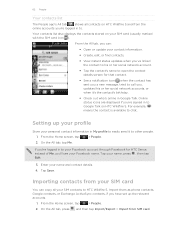
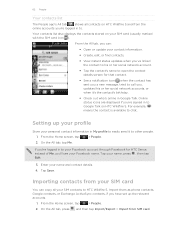
...
§ Check out who's online in My profile to HTC Wildfire S. 62 People
Your contacts list
The People app's All tab
shows all your personal contact information in Google Talk. Online status ... or when it to other people.
1.
Enter your Facebook name. Import them as phone contacts, Google contacts, or Exchange ActiveSync contacts, if you 'll see your name and contact details. 4. ...
User Manual - Page 66


66 People
Backing up on HTC Wildfire S, tap the type for the contact.
Updates and events Shows the contact's updates and events from social network accounts ... OK. For example, if the contact has a stored work phone number, tap Call work.
Press , and then tap Import/Export > Import from the contact. Messages Shows your exchanged SMS messages with the contact directly by tapping any ...
User Manual - Page 102
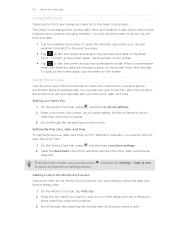
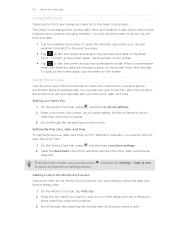
... then set your home city. Enter the city name you enter letters, the list is filtered to show matching cities and countries.
3. The Desk Clock displays the current date, time, and weather. and... On the World Clock tab, press and then tap Home settings. 2.
To light up the screen again, tap anywhere on HTC Wildfire S manually, you need to check the current time in these cities.
1....
User Manual - Page 107


... and tap a video to watch it . Press , and then tap Home to return to show results that were just recently posted. Searching for checking updates.
Set color for price raise Change ...viewers think.
You can :
§ Turn HTC Wildfire S sideways or double-tap the screen to watch the video in your finger across the tabs to add your mobile operator. On the YouTube main screen, press ...
User Manual - Page 116


... OK. On the All messages screen, tap a contact (or phone number) to display the exchange of the contact
When a contact has multiple phone numbers stored on HTC Wildfire S, you 've received from the options menu.
Press and then tap More > Recipient phone number. 4. Select another phone number of messages with that says Add text, then enter...
User Manual - Page 119


...to confirm, tap OK to show pop-up notifications on your... the following: § On the All messages screen, press and hold a contact (or phone number) whose messages you want to delete. 3. Setting message options
On the All messages screen... tap Delete. 2. Any locked messages in the status bar and set HTC Wildfire S to vibrate or play a sound when a message arrives or when a message is not...
Quick Start Guide - Page 2


....
Inserting your finger, open . Your Home screen
It's easy to turn your phone, we strongly recommend that you can even quickly look up your phone's data connection or Wi-Fi. Select the Wi-Fi check box to personalize the HTC Wildfire S with its cut-off corner facing out the SIM card slot. And finally...
Similar Questions
How To Make The Phone Ring Longer On Htc Wildfire S Mobile Phone
(Posted by pekj 10 years ago)
Notification Led
I noticed that the notification LED light will flash for 5 minutes after missed call. Thanx.
I noticed that the notification LED light will flash for 5 minutes after missed call. Thanx.
(Posted by ivancerinski 12 years ago)

