HTC Wildfire S Support Question
Find answers below for this question about HTC Wildfire S.Need a HTC Wildfire S manual? We have 2 online manuals for this item!
Question posted by ivancerinski on October 7th, 2011
Notification Led
I noticed that the notification LED light will flash for 5 minutes after missed call. Thanx.
Current Answers
There are currently no answers that have been posted for this question.
Be the first to post an answer! Remember that you can earn up to 1,100 points for every answer you submit. The better the quality of your answer, the better chance it has to be accepted.
Be the first to post an answer! Remember that you can earn up to 1,100 points for every answer you submit. The better the quality of your answer, the better chance it has to be accepted.
Related HTC Wildfire S Manual Pages
User Manual - Page 2


...17
Setting up HTC Wildfire S for the first time
18
Ways of getting contacts into HTC Wildfire S
18
Home screen
19
Basics
Adjusting the volume
21
Sleep mode
22
Status and notifications
22
Notifications panel
25
Connecting HTC Wildfire S to a ... ringtones and alarms
37
Rearranging or hiding application tabs
38
Phone calls
Different ways of making calls
39
Making a call on the...
User Manual - Page 8
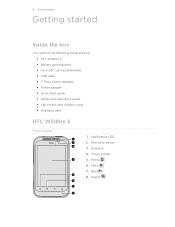
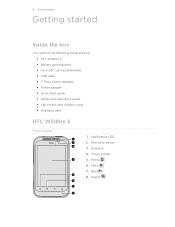
...
You will find the following inside the box: § HTC Wildfire S § Battery (preinstalled) § microSD™ card (preinstalled) § USB cable § 3 .5mm stereo headset § Power adapter § Quick start guide § Safety and regulatory guide § Call center card (hotline card) § Warranty card
HTC Wildfire S
Front panel
1. Home 6. Notification LED 2.
User Manual - Page 10


...the battery compartment, SIM card slot, and storage card slot.
1. Turn off . 2. With your phone number, service details, and phonebook/message memory. Both 1.8V and 3V SIM cards can be fees ...Some legacy SIM cards may be used. Take the back cover off HTC Wildfire S and hold it securely with your mobile operator for this service. Replacing the back cover
1. Remove the battery.
...
User Manual - Page 14


...
HTC Wildfire S uses a rechargeable battery.
Among these are the features and accessories you use HTC Wildfire S. Long phone calls and frequent web browsing uses up on how you take HTC Wildfire S out...the battery that's inside HTC Wildfire S.
1.
Open the battery compartment door. 3. How long the battery can last before it . With your mobile network and extreme temperature make the ...
User Manual - Page 16
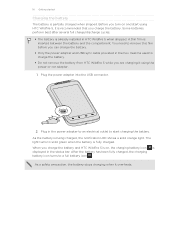
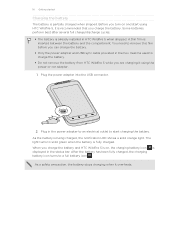
... charging battery icon turns to solid green when the battery is fully charged. Plug in HTC Wildfire S when shipped.
16 Getting started
Charging the battery
The battery is being charged, the notification LED shows a solid orange light. The light turns to a full battery icon . As the battery is partially charged when shipped. When you are...
User Manual - Page 18


... from your old phone to your computer, and then use Google apps like Facebook and Twitter™, and more. Copy all your current location to set up .
Ways of your online accounts may incur extra data fees from your mobile operator.
You can also create more . Setting up HTC Wildfire S for the first...
User Manual - Page 25


...
Storage card is low on free space
The notification LED shows a: § Solid green light when HTC Wildfire S is connected to the power adapter or a computer and the battery is being charged. § Flashing red light when the battery level reaches very low.
Notifications panel
When you get a new notification, you can scroll down the screen to see...
User Manual - Page 27


...you can copy your music, photos, and other information between the storage card and your HTC Wildfire S mobile data connection with HTC Wildfire S. Do one of the following :
§ Copy the files from the computer to ... using the supplied USB cable. 2. 27 Basics
Closing the Notifications panel
Press and hold the bottom bar of the Notifications panel, then slide your computer.
User Manual - Page 30


... button
right on the screen from right to left to the current scene selected. Personalizing HTC Wildfire S with a different wallpaper, skin, ringtone, and notification sound for work, play, travel phone, work phone, or pure play phone. Using a preset scene
HTC Wildfire S features preset scenes, each preconfigured with an empty Home screen when you create a new scene...
User Manual - Page 39


... a complete number, tap Call. § To call a different phone number associated with a PIN (personal identification number) set by your mobile operator and ask for a PIN, enter it .
39 Phone calls
Phone calls
Different ways of making calls
Besides making calls from the phone dialer screen on HTC Wildfire S, you can tap a number in a text message or...
User Manual - Page 41


..., and/or the SIM lock, you don't have a SIM card installed or your mobile operator for example, 000), and
then tap Call. Numbers of at least 5 digits along with any of... emergency call
In some regions, you can make emergency calls from HTC Wildfire S even if you can still make emergency calls by dashes. Edit the phone number if needed, and then tap Call. Contact your SIM card has...
User Manual - Page 44
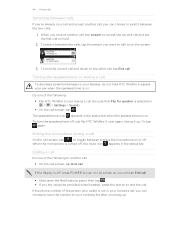
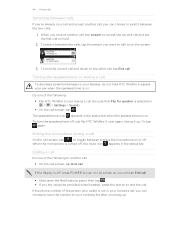
...damage to your hearing, do not hold .
2.
When the microphone is turned off , just flip HTC Wildfire S over during a call
On the call .
To turn on the screen so you can choose to ... phone number of the following :
§ Flip HTC Wildfire S over again, facing it up . If the display is on. When you receive another call, you can tap End call.
§ Slide open the Notifications panel...
User Manual - Page 46


... set HTC Wildfire S to check who has an Internet calling account, and then tap Internet call.
§ In Call History, tap an Internet call log. Slide open the Notifications panel to ...Call History. On the Call History screen, you miss a call notification.
46 Phone calls
Making an Internet call
Make an Internet call to check missed calls, your dialed numbers, and received calls. Using...
User Manual - Page 48


... Home country check box. Clear voicemail notification
If you have a notification of incoming and outgoing calls. Call forwarding
Select how you want to call services. To open the message editor when you reject a call with this feature, you 're roaming. You can directly link to the mobile phone network, and enable you prefer to...
User Manual - Page 134
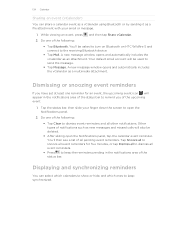
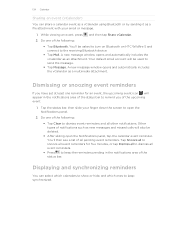
... new messages and missed calls will also be used to remind you have set at least one reminder for five minutes, or tap Dismiss all to dismiss all pending event reminders. You'll be asked to turn on Bluetooth on HTC Wildfire S and connect to dismiss event reminders and all other notifications.
Do one...
User Manual - Page 142


... make these types of files and information available on both your computer and HTC Wildfire S web browsers.
§ Install third-party mobile phone apps (not downloaded from Android Market) from your computer.
§ You need a storage card inserted into HTC Wildfire S to be able to sync multimedia files, maps, and documents.
§ The available...
User Manual - Page 152


... computer keyboard. Tap to delete the previous character.
Tap to enter an uppercase letter. Tap to switch to create a new line.
Shift key. Phone This layout resembles the traditional mobile phone keypad.
Language key. Tap to another keyboard language. The gray character displayed on the Standard layout. After entering your typing style. 1. Tap...
User Manual - Page 167


...Wildfire S and on both devices.
7. Where sent information is normally saved in the Bluetooth Exchange folder within your personal document folders.
§ On Windows XP, the path may be: C:\Documents and Settings\[your username]\My Documents\Bluetooth Exchange
§ On Windows Vista, the path may be saved in that phone... phone, the event is normally added directly to another mobile phone,...
User Manual - Page 179


... the display is finished, HTC Wildfire S will be available. Tap About phone > Software updates > Check now. You can then download and install the software update using any applications you 're in the status bar. After the call , the update notification icon appears in a call , slide open the Notifications panel, and then tap the update...
Quick Start Guide - Page 2


... Exchange ActiveSync account on your phone, choose the account where to your new HTC phone using your phone
3.5mm headset jack
Volume control
Earpiece
Power Notification LED
Proximity sensor
Touch screen
USB... screen
It's easy to personalize the HTC Wildfire S with a list of Internet bandwidth really quickly. Set up a lot of mobile operators to choose from your Google Account, Facebook...
Similar Questions
Why Is My Htc Wildfire Showing The Led Light But I Can Find Why?
(Posted by n2fo 9 years ago)
How To Make The Phone Ring Longer On Htc Wildfire S Mobile Phone
(Posted by pekj 10 years ago)
How Long Does The Led Light Flash On A Htc Rhyme When Receiving A Txt
(Posted by windjosh0 10 years ago)

