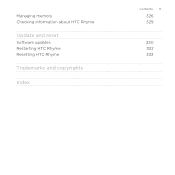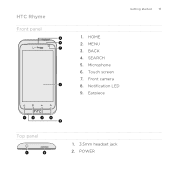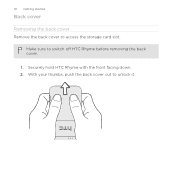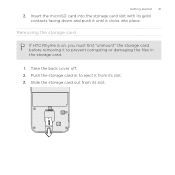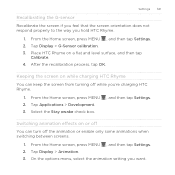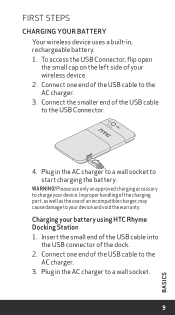HTC Rhyme Verizon Support Question
Find answers below for this question about HTC Rhyme Verizon.Need a HTC Rhyme Verizon manual? We have 2 online manuals for this item!
Question posted by kinmr on March 20th, 2014
Htc Rhyme Won't Charge Won't Show Led Light
The person who posted this question about this HTC product did not include a detailed explanation. Please use the "Request More Information" button to the right if more details would help you to answer this question.
Current Answers
Related HTC Rhyme Verizon Manual Pages
Similar Questions
Why Wont My Rhyme Cut On But The Orange Led Light Is On
(Posted by mejodi07 10 years ago)
My Htc Magic Is Vibrating Constantly N It Has A Blue Led Light
My phones battery was flat when i charged it it started vibrating and the led light was purpel then ...
My phones battery was flat when i charged it it started vibrating and the led light was purpel then ...
(Posted by sallyld9622 11 years ago)