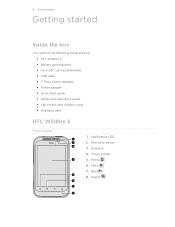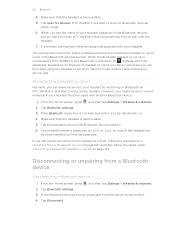HTC Wildfire S Support Question
Find answers below for this question about HTC Wildfire S.Need a HTC Wildfire S manual? We have 2 online manuals for this item!
Question posted by jncsargent on August 29th, 2013
Htc Wildfire Manual
have no service on my phone sim card wont connect to network
Current Answers
Answer #1: Posted by waelsaidani1 on August 29th, 2013 11:07 AM
Hello the manual is available here for free download, scroll down and click on the manual image to start download. http://www.helpowl.com/manuals/HTC/WildfireS/113051
Related HTC Wildfire S Manual Pages
Similar Questions
How Do I Get My Htc Freestyle Phone To Read My Go Phone Sim Card
(Posted by dincTrc 9 years ago)
How To Make The Phone Ring Longer On Htc Wildfire S Mobile Phone
(Posted by pekj 10 years ago)
Can I Swap The Sims Card From A Virgin Mobile Optimus To Htc Wildfire
(Posted by tavouvvod 10 years ago)
Does Wildfire Cell Phone From Metro Have A Sim Card
(Posted by dk3de42vx54 10 years ago)
Phone Won't Show All Data From Old Sim Card
Phone Won't Show All Data From Old Sim Card I put the sim card from my old phone into the HTC Radar...
Phone Won't Show All Data From Old Sim Card I put the sim card from my old phone into the HTC Radar...
(Posted by Anonymous-99202 11 years ago)