HTC Wildfire Support Question
Find answers below for this question about HTC Wildfire.Need a HTC Wildfire manual? We have 2 online manuals for this item!
Question posted by longTHT on April 7th, 2014
How To Update Htc Wildfire A3333 With Pc
The person who posted this question about this HTC product did not include a detailed explanation. Please use the "Request More Information" button to the right if more details would help you to answer this question.
Current Answers
There are currently no answers that have been posted for this question.
Be the first to post an answer! Remember that you can earn up to 1,100 points for every answer you submit. The better the quality of your answer, the better chance it has to be accepted.
Be the first to post an answer! Remember that you can earn up to 1,100 points for every answer you submit. The better the quality of your answer, the better chance it has to be accepted.
Related HTC Wildfire Manual Pages
User Manual - Page 2


...phone's recording feature.
Please also read this guide for your mobile operator about how and when you can use your warranty.)
Choose a rate plan wisely
Your phone can record phone...HTC or its affiliates have strict laws about data rates. Know about your phone. And in your phone.
Your HTC Wildfire...support website at www.htc.com/support for software updates and other helpful ...
User Manual - Page 18


...Connect to install it at a later time.
8. If you want to connect to access from your mobile operator. Features such as Facebook or Twitter) you want to . But we take your language and tap...the onscreen keyboard, follow the onscreen instructions.
18 Your HTC Wildfire user guide
Setting up your phone for the first time
When you switch on your phone for the first time, you can set up these ...
User Manual - Page 22


... message
New voicemail
Upcoming event
Song is playing General notification (for example, phone connected to computer via USB cable.)
Storage card is low on free space...Update available for an application downloaded from Android Market Storage card is safe to remove or storage card is being prepared No storage card installed on the phone
More (not displayed) notifications 22 Your HTC Wildfire...
User Manual - Page 28


... storage card, such as a modem (tethering)" in this mode to share your phone's mobile data connection with your computer.
Slide open the Connect to PC. 28 Your HTC Wildfire user guide
Connecting your phone to a computer
Whenever you connect your phone. Select one of USB connection on your phone to a computer using the USB cable, the Connect to...
User Manual - Page 46


...Airplane mode. You can directly link to open call reject message, choose whether to the mobile phone network, and enable you can : Press and hold POWER, and then ... the voice mail number on your phone.
46 Your HTC Wildfire user guide
Call services
Your phone can also set of numbers.
Turning Airplane mode on or off the phone function is to switch your service provider...
User Manual - Page 50


..., and Facebook contacts. 50 Your HTC Wildfire user guide
Your contacts list
The All tab of a particular type, for that contact. 6 Instant status update appears when the contact is a ...Facebook contact or you link the contact to his or her Facebook profile or has added photos on your contacts, including Google contacts, Exchange ActiveSync contacts, Phone ...
User Manual - Page 52


... an account.
Under Add contact, tap one place.
1. You'll then see their updates and events from these accounts all in your contacts list. Tap Done. Under the Linked contacts section...links.)
4. 52 Your HTC Wildfire user guide
Merging contact information
If you have the same contacts stored in your phone and online accounts such as Google and Facebook, your phone will try to link ...
User Manual - Page 56


...
3
4
5
6
1 Details tab 2 Messages tab 3 Mail tab 4 Updates and events tab 5 Gallery tab 6 Call history tab
Details tab Shows the ...exchanged SMS messages with the contact directly by your mobile provider for five messages.
1. For information on...HTC Wildfire user guide
Sending a message or email to a group
You will be charged by tapping any of the contact's phone numbers as...
User Manual - Page 60


...keys with them. Then on caps lock. This layout resembles the traditional mobile phone keypad. Entering text
Use the following :
QWERTY
Phone Keypad Compact QWERTY
This layout is the default keyboard layout.
Enter key....open and use . Tap to enter an uppercase letter. Backspace key. 60 Your HTC Wildfire user guide
Keyboard
Using the onscreen keyboard
When you start a program or select a ...
User Manual - Page 64


...phone number.
Enter the first few letters of a contact name or starting digits of messages. Tap a name or one message.
1. On the All messages screen, all the message recipients, tap OK. You can also select contact groups as more recipients. 64 Your HTC Wildfire... phone numbers of the contacts to view the exchange of a mobile number. When you enter, matching names with phone...
User Manual - Page 72
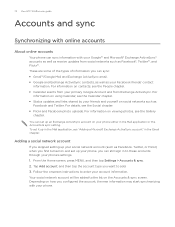
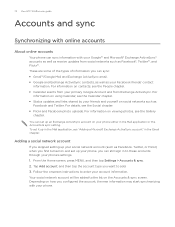
... and Flickr™. 72 Your HTC Wildfire user guide
Accounts and sync
Synchronizing with online accounts
About online accounts
Your phone can sync information with your phone. For information on how you ...(such as your phone either in to add. 3. For details, see the Calendar chapter. Status updates and links shared by your phone's settings. 1. To set up your phone, you want to...
User Manual - Page 74


...confirm that you want to check and download the most recent HTC Sync upgrade. Forgot your phone, for HTC Wildfire from our support website, www.htc.com/support, when it from time to time to remove the... cannot remove some accounts, such as the first Google Account you use to sign in the Update and reset chapter.
1. Tap the account that you created your Google Account. Enter the email...
User Manual - Page 76


... your status
You can :
1
Open Peep and view all the social network accounts you 've downloaded from Android Market, tap . See "About Facebook for HTC Sense. Tap Share. 76 Your HTC Wildfire user guide
Using Friend Stream
Streamline your mind?". 2. Updating your
phone" in this chapter. Write a comment.
User Manual - Page 78


...convention.
6 Direct message tab. Tap Update. On the Peep screen, press the SEARCH button. 2. Press MENU, and then tap Follow.
View all from your phone. In the list of search results...
1. Unfollowing a Twitter user 1. 78 Your HTC Wildfire user guide
Tweeting on your phone
Peep is a Twitter™ client that lets you first turned on your phone. If you did not sign in this area...
User Manual - Page 96


... Your HTC Wildfire user guide
Calendar
About Calendar
Use your phone's Calendar to create and manage your Google Calendar online. You can also set up your phone to create a new event.
See "About HTC Sync"...your computer, you can set up HTC Sync on your phone, you can create events that will appear in which to add your event.
Select PC Sync to create an Outlook Calendar ...
User Manual - Page 148


...following:
Use wireless networks Use GPS satellites
Uses Wi-Fi or your mobile data connection to find your location on your phone, you track your current location, view real-time traffic situations, and ... or city. Select one or both of the sky and more battery power. 148 Your HTC Wildfire user guide
Maps and location
Turning on location services
In order to find your approximate location....
User Manual - Page 154
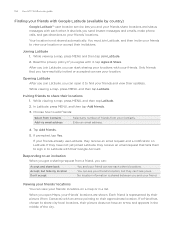
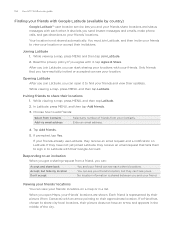
... messages and emails, make phone calls, and get a ... yet joined Latitude, they can open Maps, your friends and view their updates. You must join Latitude, and then invite your friends to their approximate ...automatically.
You can view your location or accept their invitations. 154 Your HTC Wildfire user guide
Finding your friends with Google Latitude (available by their picture...
User Manual - Page 176


...such as the mobile network type, ...HTC Wildfire user guide
Date & time
Language & keyboard Accessibility Text-to increase the screen
brightness. This option appears only after you hold the phone. See "Checking information about your phone...phone screen turns off scheduled checks for system software updates, or manually check for updates.
View different information about your phone...
User Manual - Page 182


182 Your HTC Wildfire user guide
Update and reset
Updating the phone software
From time to the microSD card. The update will be downloaded to time, software updates for your phone may be available. Scroll down the screen, and then tap About phone > System software updates. 3. After you end the call and there's an update available, you if there's a new update. When the...
User Manual - Page 186


... Exchange ActiveSync 89 Missed call 44 MMS 64, 65, 68, 70 Mobile network connection 111 Mobile network sharing 28 Modem 115 MP3 146 Multimedia message 64, 65, 68... 144 Linking contact information 52 Listening to your phone's battery life 179 commenting photos 142 - sharing 140 - Exchange ActiveSync 89, 94 - 186 Your HTC Wildfire user guide
Factory reset 183 Finger gestures 24 Flash...
Similar Questions
How To Download Every Files On Htc Wildfire A3333 In Sd Card Not Phone Memory
(Posted by jhartma65 9 years ago)
Htc Wildfire S Mobile Phone Has Stopped Receiving Text Messages
Phone has been working up until yesterday and can still send texts but isn't able to receive any mes...
Phone has been working up until yesterday and can still send texts but isn't able to receive any mes...
(Posted by lindawren1 10 years ago)
How To Check Files From Sd Card In Htc Wildfire A3333 ???
Dear supporter, please help us, how to check or install files from SD card in HTC wildfire model A3...
Dear supporter, please help us, how to check or install files from SD card in HTC wildfire model A3...
(Posted by rahulsudake 11 years ago)

