HTC Wildfire Support Question
Find answers below for this question about HTC Wildfire.Need a HTC Wildfire manual? We have 2 online manuals for this item!
Question posted by 321ci on September 18th, 2014
How To Instal File Manager Htc A3333 Wildfire
The person who posted this question about this HTC product did not include a detailed explanation. Please use the "Request More Information" button to the right if more details would help you to answer this question.
Current Answers
There are currently no answers that have been posted for this question.
Be the first to post an answer! Remember that you can earn up to 1,100 points for every answer you submit. The better the quality of your answer, the better chance it has to be accepted.
Be the first to post an answer! Remember that you can earn up to 1,100 points for every answer you submit. The better the quality of your answer, the better chance it has to be accepted.
Related HTC Wildfire Manual Pages
User Manual - Page 2


...phone's recording feature. Know about privacy laws
Some countries have been advised of the possibility of Internet bandwidth really quickly. For example, you may not be a lot cheaper. Your HTC Wildfire...to before you use your mobile operator about your phone hasn't been charged yet. And finally, a few important words from you, regardless of your phone to prevent injuries and ...
User Manual - Page 6


...)
65
Resuming a draft message
67
Viewing and replying to a message
67
Managing message conversations
69
Setting message options
70
Accounts and sync
72
Synchronizing with online accounts
72
About HTC Sync
74
Social
75
About Facebook for HTC Sense
75
Using Friend Stream
76
Tweeting on your phone
78
Chatting in Google Talk
80
User Manual - Page 16


... card into the slot with its gold contacts facing down the screen, and then tap SD card & phone storage. 3. Pull the storage card out from the slot. On the Home screen, press MENU, and... storage card by following the steps in . 16 Your HTC Wildfire user guide
Storage card
Use the microSD card to prevent corrupting or damaging the files in your photos, videos, and music. Removing the storage...
User Manual - Page 18


...mobile operator. Features such as Facebook or Twitter) you want to access from your old phone to start the setup.
1. You can also easily transfer contacts and other data from your phone's Location and Privacy settings.
6. Your phone will show you how to install....
7. 18 Your HTC Wildfire user guide
Setting up your phone for the first time
When you switch on your phone for the first time...
User Manual - Page 22


...New voicemail
Upcoming event
Song is playing General notification (for example, phone connected to computer via USB cable.)
Storage card is low on free...installed successfully
Update available for an application downloaded from Android Market Storage card is safe to remove or storage card is being prepared No storage card installed on the phone
More (not displayed) notifications 22 Your HTC Wildfire...
User Manual - Page 28


28 Your HTC Wildfire user guide
Connecting your phone to a computer
Whenever you connect your phone to a computer using the USB cable, the Connect to PC screen opens and lets you choose the type of the following choices, and then tap Done:
Charge only Disk drive
Mobile network sharing
Select this option if you only want...
User Manual - Page 29


... . 4.
Enter the search item in your computer or computer
desktop. 5. Do one of the following :
Copy the files from the computer to the phone's storage card's root folder. Copy the files from the phone's storage card to a folder in the Quick Search Box. The suggested items that appear will depend on your...
User Manual - Page 46


... know your SIM card. Tap Settings > Wireless & networks, and then select
or clear the Airplane mode check box. 46 Your HTC Wildfire user guide
Call services
Your phone can directly link to the mobile phone network, and enable you can clear the notification with that number ends. To open the message editor when you enable...
User Manual - Page 60


60 Your HTC Wildfire user guide
Keyboard
Using the onscreen keyboard
When you start a program or select a field that key...doesn't display the International keyboard menu, press HOME to go to delete the previous character. This layout resembles the traditional mobile phone keypad. Tap twice to use it again, you can choose from the following keys while entering text using the English ...
User Manual - Page 70
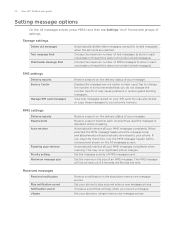
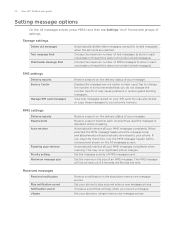
...messages completely when roaming. Set your phone to your message. 70 Your HTC Wildfire user guide
Setting message options
On... messages). If you receive a message. Set the maximum file size of settings.
Storage settings
Delete old messages Text message... change the number.
SMS settings
Delivery reports Service Center
Manage SIM card messages
Receive a report on the All messages...
User Manual - Page 75


...
If you signed in to your Facebook account when you turned on and set up your phone for the first time, that means your Facebook account is linked to Facebook for HTC Sense on your phone. (If you did not do this, see the Accounts and sync chapter to find out how to...
User Manual - Page 112


...tap Settings > Wireless & networks. 2.
When your phone, you may need to install a network certificate (*.p12) to your phone to its factory default settings. Connecting to a Wi...100 meters (300 feet). 112 HTC Wildfire user guide
Wi-Fi
Wi-Fi provides wireless Internet access over ...up ). Tap Wi-Fi settings. Save the certificate file to a wireless network
1. The availability and range of...
User Manual - Page 114


... do this information from your network administrator instructs you to download and install security certificates, you want to connect to your corporate network. 114 HTC Wildfire user guide
Connecting to a virtual private network (VPN)
From your phone, you can add, set up, and manage virtual private networks (VPNs) that you can initiate a VPN connection. Also...
User Manual - Page 127


... you send a calendar event to enter or confirm a security passcode. To receive files using Bluetooth
Your phone is normally saved in that you send a file to another mobile phone, it to your username]\Documents On Windows 7, the path may depend on the file type. Select the Discoverable check box. 4. The location where the information is normally...
User Manual - Page 176


...mobile network type, signal strength, battery level, battery use this option to configure the text-to manually change time zone settings, see "Setting the time zone, date, and time" in this chapter. This option appears only after you hold the phone. If you have installed... adjusts depending on or off . 1. 176 Your HTC Wildfire user guide
Date & time
Language & keyboard Accessibility ...
User Manual - Page 180
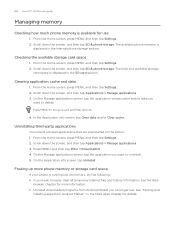
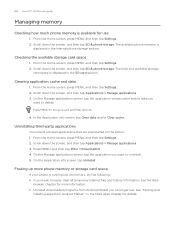
... Internet files and history information.
Scroll down the screen, and then tap SD & phone storage. Scroll down the screen, and then tap SD & phone storage. Press MENU, and then tap Filter > Downloaded. 4. See the Web
browser chapter for details. The available phone memory is
displayed in the SD card section. 180 Your HTC Wildfire user guide
Managing...
User Manual - Page 182


...Your HTC Wildfire user guide
Update and reset
Updating the phone software
From time to time, software updates for your mobile operator.
Make sure you have installed. Your phone can then download and install the software update using your phone's... have backed up the information and files you end the call and there's an update available, you'll receive an update
notification.
User Manual - Page 186


186 Your HTC Wildfire user guide
Factory reset 183 Finger gestures 24 Flash (camera) 132 Flashlight 168 Flickr
- Exchange ActiveSync 89, 94 - settings 88, 95
Making an emergency call 39 Making calls 37 Managing memory 180 Maps 148 Meeting request 94, 97 Memory 180, 184 Merging contact information 52 Messages 64 microSD card 16...
Quick Start Guide - Page 11


... directly jump to you and tools or applications that screen. There are up to Leap view. Or, slide your phone, an intuitive, seamless experience built upon three fundamental principles - HTC Sense Discover HTC Sense™ on your finger left or right to go to the other parts of room to add the information...
Quick Start Guide - Page 19


... listen to your prized gallery of photos and videos. Copy the files to PC dialog box appears, select Disk drive, and then tap Done.
3.
Download and install the HTC Sync version for HTC Wildfire from the computer.
11. With your phone before you go. Sync your phone with you wherever you start guide 19
10. Quick start...
Similar Questions
How To Download Every Files On Htc Wildfire A3333 In Sd Card Not Phone Memory
(Posted by jhartma65 9 years ago)
How To Install Games In Htc Wildfire A3333 Downloaded From Computer
(Posted by lifenjob 12 years ago)

