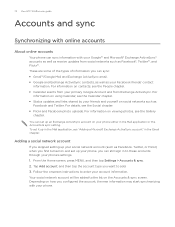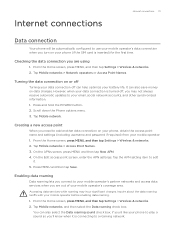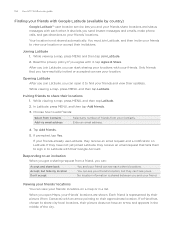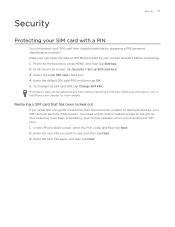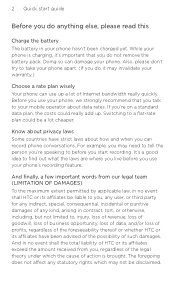HTC Wildfire Support Question
Find answers below for this question about HTC Wildfire.Need a HTC Wildfire manual? We have 2 online manuals for this item!
Question posted by anasanwer1991 on February 18th, 2013
Iam In Pakistan But I Havent Received Updates Of Ics Yet .why??
The person who posted this question about this HTC product did not include a detailed explanation. Please use the "Request More Information" button to the right if more details would help you to answer this question.
Current Answers
Related HTC Wildfire Manual Pages
Similar Questions
User Manual
How can I access a user manual for an HTC A3335 mobile phone?
How can I access a user manual for an HTC A3335 mobile phone?
(Posted by westhomas 10 years ago)
What Wifi Hotspot App Is Compatible With Virgin Mobile Htc Wildfire S
(Posted by tacoccmjt 10 years ago)
Htc Wildfire S Mobile Phone Has Stopped Receiving Text Messages
Phone has been working up until yesterday and can still send texts but isn't able to receive any mes...
Phone has been working up until yesterday and can still send texts but isn't able to receive any mes...
(Posted by lindawren1 10 years ago)
How Do I Receive Message Downloads As My Friend Sent Me One N It Won't Download
(Posted by vickyhill2009 11 years ago)
How Do I Automatically Receive Updates On My Htc 7 Trophy?
I am only able to receive updates when I unlock my phone. No application works in the background whe...
I am only able to receive updates when I unlock my phone. No application works in the background whe...
(Posted by thedkironman 11 years ago)