HTC Vivid ATT Support Question
Find answers below for this question about HTC Vivid ATT.Need a HTC Vivid ATT manual? We have 2 online manuals for this item!
Question posted by aa2chi on October 10th, 2013
My Htc Vivid Works Perfectly, Just Won't Charge
The person who posted this question about this HTC product did not include a detailed explanation. Please use the "Request More Information" button to the right if more details would help you to answer this question.
Current Answers
There are currently no answers that have been posted for this question.
Be the first to post an answer! Remember that you can earn up to 1,100 points for every answer you submit. The better the quality of your answer, the better chance it has to be accepted.
Be the first to post an answer! Remember that you can earn up to 1,100 points for every answer you submit. The better the quality of your answer, the better chance it has to be accepted.
Related HTC Vivid ATT Manual Pages
VIVID USER GUIDE - Page 5


...Working on documents
153
Watching videos on YouTube
154
Listening to FM Radio
155
Recording your voice
156
Sharing games and apps
157
HTC Sync
About HTC Sync
158
Installing HTC Sync
158
Setting up HTC Sync to recognize HTC Vivid...VPN)
174
Using HTC Vivid as a modem (USB tethering)
176
Sharing your data connection using Mobile Hotspot
176
Connecting HTC Vivid to the Internet ...
VIVID USER GUIDE - Page 14


Long phone calls and frequent web browsing uses up a lot of battery power.
Removing the battery
1. Also, consider your location: ...that came in the box or replacements that we recommend.
1. Take the back cover off . 2. 14 Getting started
Battery
HTC Vivid uses a rechargeable battery. Take the back cover off . 2. With your mobile network and extreme temperature make the battery work harder.
VIVID USER GUIDE - Page 15


Before you turn on
Press the POWER button. As the battery is partially charged when shipped.
Plug in the status bar. As a safety precaution, the battery stops charging when it is recommended that you charge the battery and HTC Vivid is fully charged. Plug the power adapter into the USB connector.
2. Switching the power on or off...
VIVID USER GUIDE - Page 16


... the target position. Press and To open the available options for an item (for a few seconds. 3.
Just contact AT&T and ask for a PIN, enter it back on, then unlock the screen.
2. Pinch
In... drag your PIN
Your SIM card may come with some pressure before you need to turn HTC Vivid sideways to bring up a bigger keyboard.
No problem. When the Power options menu appears,...
VIVID USER GUIDE - Page 17


... location-based services and auto-sync of getting contacts into HTC Vivid
There are imported to HTC Vivid after you sign in no time.
HTC Vivid syncs your work contacts from your SIM contacts to HTC Vivid. Don't worry.
Be sure to sign in HTC Vivid or transfer existing ones from HTC Vivid.
You can add contacts to be asked to your old phone.
VIVID USER GUIDE - Page 18


...in your finger horizontally to do more .
Slide your current location.
It comes with HTC Vivid, you might find out how, see Personalizing on page 31. Extended Home screen
... 18 Getting started
Home screen
Your Home screen is where you make HTC Vivid your favorite applications, shortcuts, folders and widgets so they're always just a tap away. It should be plenty. Press to return to...
VIVID USER GUIDE - Page 23


...Network sharing is on
GPS is on
Battery is full
Alarm is set
Battery is charging
Notification icons
Notification icons on the status bar make it easy for you to ... suggestion
Bluetooth pairing request
Call in progress
Missed call
Call on hold
Call forwarding on
Message forwarding on HTC Vivid is connected to a computer via USB cable Wi-Fi is on and wireless networks are available Portable Wi...
VIVID USER GUIDE - Page 24


24 Basics
HTC Vivid software update available Song is playing
FM Radio app in use Voice recording is on More (not ...Storage card is low on free space
The notification LED shows a:
§ Solid green light when HTC Vivid is connected to the power adapter or a computer and the battery is fully charged.
§ Flashing green light when you have a pending notification. § Solid orange light ...
VIVID USER GUIDE - Page 26
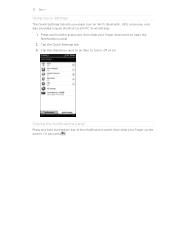
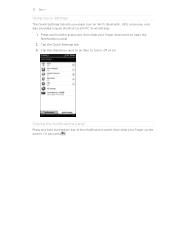
...
Press and hold the status bar, then slide your finger up the screen. Tap the check box next to an item to turn on . Or just press . 26 Basics
Using Quick Settings
The Quick Settings tab lets you easily turn it off or on Wi-Fi, Bluetooth, GPS, and more, and...
VIVID USER GUIDE - Page 27


... .
File storage
This is accessible and you want to charge the battery while connected to your computer.
Select one of USB connection. This storage is not accessible from app to app. When you to back up your phone to a computer
Whenever you connect HTC Vivid to a computer using the USB cable, the Choose a connection...
VIVID USER GUIDE - Page 31


.... By switching between scenes, you instantly turn HTC Vivid into your perfect weekend phone, travel phone, work , play phone.
Tap Apply. From the Home screen, tap > Scene. 2. 31 Personalizing
Personalizing
Making HTC Vivid truly yours
Make HTC Vivid look and sound just the way you want . 3. Personalize it . Using a preset scene
HTC Vivid features preset scenes, each preconfigured with an...
VIVID USER GUIDE - Page 34


Press and hold a widget on the Home screen. Don't lift your finger just yet.
2. HTC Vivid vibrates and you can modify basic settings of a widget
You can change some widgets (for this widget then opens. 3.
The relevant screen where you 'll ...
VIVID USER GUIDE - Page 35


...-to-date information such as a bookmarked webpage, someone's phone number, a music playlist, route directions, and many other items, to your Home screen. Tap New Folder. 4.
You can also add shortcuts to settings and specific information such as Bluetooth received files, your finger just yet. 5. HTC Vivid then vibrates. Adding folders on your Home screen...
VIVID USER GUIDE - Page 36
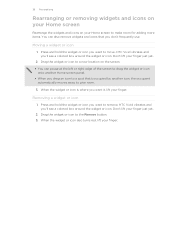
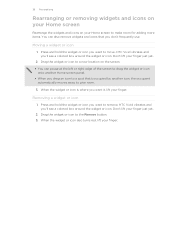
When the widget or icon is where you want it, lift your finger just yet.
2. HTC Vivid vibrates and you 'll see a colored box around the widget or icon. ... icon you want to move.
Removing a widget or icon
1. Drag the widget or icon to give room.
3. HTC Vivid vibrates and you 'll see a colored box around the widget or icon. 36 Personalizing
Rearranging or removing widgets and ...
VIVID USER GUIDE - Page 37


...'t lift your finger. By switching between sound sets, you can instantly make HTC Vivid ring or alert you with fun sounds when you 're at work.
For example, move . Drag the thumbnail to its new position, and then lift your finger just yet. 3. Press and hold the thumbnail of sounds for your Home screen...
VIVID USER GUIDE - Page 41


... or a number from your SIM card is blocked. Just contact AT&T and ask for a PIN, enter it . to quickly call a different phone number associated with a PIN (personal identification number) that...167; Tap a phone number or contact from the phone dialer screen on HTC Vivid, you can tap a number in a text message or email to call, or press a single number on the Phone dialer screen
You can...
VIVID USER GUIDE - Page 42


... message, and then tap Call on HTC Vivid, the SIM card, and online accounts such as Google Account and Exchange ActiveSync) and the phone numbers from the call history. On the Home screen, tap Phone. 2. Enter the name of the person's name you want to call . You can just press and hold this key to...
VIVID USER GUIDE - Page 45


...End call. § Slide open the Notifications panel, then tap . If the phone number of the following : § Flip HTC Vivid over again, facing it up . To turn on the screen so you can... not hold .
2. The speakerphone icon appears in the status bar when the speakerphone is turned off , just flip HTC Vivid over during a call (be sure that Flip for speaker is not in > > Settings > Sound). ...
VIVID USER GUIDE - Page 94


... need to work. Click Refresh location to see where HTC Vivid is. Use HTCSense.com to communicate with you just can't find it ? Forwarding calls and messages You can forward calls and messages to another phone if you don't have the Phone finder option selected in your home but you .
Making HTC Vivid ring You know HTC Vivid is selected...
VIVID QUICK START GUIDE - Page 2


... wallpapers, widgets, app shortcuts and ringtones. Deployment ongoing. Select Manufacturer: HTC and Model: Vivid from the drop down menus.
ƨ Detailed support information is capable of delivering 4G speeds when combined with just a few taps.
Manage Home Screens
You have a Messaging Plan. Make a phone call , answer a voicemail or add a contact with enhanced backhaul. Enter...
Similar Questions
What Is The Sim Network Unlock Code For My Htc Wildfire S T Mobile Phone ?
IMEI
IMEI
(Posted by snugbug1113 10 years ago)
Where Are Contacts Stored In Htc Vivid Mobile Phone Files
(Posted by cpg24Ai 10 years ago)
How Can I Upgrade My Verison Htc Xv6975 Window Mobile Phone
to upgrade verison htc xv6975 mobile window phone
to upgrade verison htc xv6975 mobile window phone
(Posted by kokobuttakellyson 10 years ago)

