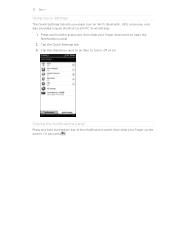HTC Vivid ATT Support Question
Find answers below for this question about HTC Vivid ATT.Need a HTC Vivid ATT manual? We have 2 online manuals for this item!
Question posted by shaegor on August 19th, 2014
How To Hide Status Bar On Htc Vivid
The person who posted this question about this HTC product did not include a detailed explanation. Please use the "Request More Information" button to the right if more details would help you to answer this question.
Current Answers
Related HTC Vivid ATT Manual Pages
Similar Questions
Can I Just Get Notifications On The Status Bar For Htc Vivid
(Posted by twodgigila 9 years ago)
Htc Vivid How To Displays The Message Briefly In The Status Bar When You
receive a new message.
receive a new message.
(Posted by rajessh 10 years ago)
Htc Sensation Xe, Can You Remove The Clock From The Status Bar. As There Is
already a clock on the home screen htc sensation xe, can you remove the clock from the status bar. a...
already a clock on the home screen htc sensation xe, can you remove the clock from the status bar. a...
(Posted by nidonni 10 years ago)
The Time In The Status Bar Of My Htc Desire Hd Keeps Getting Stuck!
Although the clock widget shows the right time the status bar clock does not. It will refresh itself...
Although the clock widget shows the right time the status bar clock does not. It will refresh itself...
(Posted by jacbartat 11 years ago)