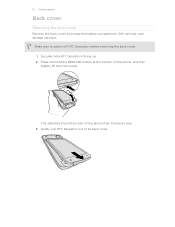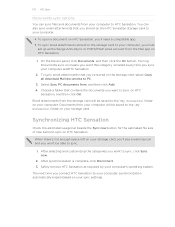HTC Sensation Support Question
Find answers below for this question about HTC Sensation.Need a HTC Sensation manual? We have 3 online manuals for this item!
Question posted by nidonni on August 13th, 2013
Htc Sensation Xe, Can You Remove The Clock From The Status Bar. As There Is
already a clock on the home screen htc sensation xe, can you remove the clock from the status bar. as there is already a clock on the home screen htc sensation xe, can you remove
Current Answers
Related HTC Sensation Manual Pages
Similar Questions
How To Enable The Widget Edit Button On Htc Sensation Xe. It's Greyed.
I have two apps installed on the phone, SmartCall and TextMe. Before yesterday, when I touch the pho...
I have two apps installed on the phone, SmartCall and TextMe. Before yesterday, when I touch the pho...
(Posted by pt01 9 years ago)
I Deleted My Phone Widget On My Lock Screen On Htc Sensation, How Do I Get It
back?
back?
(Posted by charinikon 10 years ago)
What Is The Sim Network Unlock Code For My Htc Wildfire S T Mobile Phone ?
IMEI
IMEI
(Posted by snugbug1113 10 years ago)
How Can I Upgrade My Verison Htc Xv6975 Window Mobile Phone
to upgrade verison htc xv6975 mobile window phone
to upgrade verison htc xv6975 mobile window phone
(Posted by kokobuttakellyson 10 years ago)