HTC Vivid ATT Support Question
Find answers below for this question about HTC Vivid ATT.Need a HTC Vivid ATT manual? We have 2 online manuals for this item!
Question posted by Paujack on March 25th, 2014
Forgot Unlock Pattern And It Wont Let Me Log Into My Google Account On Htc
vivid
Current Answers
There are currently no answers that have been posted for this question.
Be the first to post an answer! Remember that you can earn up to 1,100 points for every answer you submit. The better the quality of your answer, the better chance it has to be accepted.
Be the first to post an answer! Remember that you can earn up to 1,100 points for every answer you submit. The better the quality of your answer, the better chance it has to be accepted.
Related HTC Vivid ATT Manual Pages
VIVID USER GUIDE - Page 4


... sync
About online accounts
96
Synchronizing with a Google Account
96
Adding a social network account
97
Managing your online accounts
97
People
Transferring contacts from your old phone
99
About the People app
100
Your contacts list
101
Setting up your profile
102
Importing contacts from your SIM card
102
Adding a new contact
...
VIVID USER GUIDE - Page 17


... settings later on. Just follow the onscreen instructions and you sign in HTC Vivid or transfer existing ones from your old phone to your computer, and then use Google apps like Facebook® and Twitter™, and more. Log in to your Facebook account through Bluetooth as location-based services and auto-sync of getting contacts...
VIVID USER GUIDE - Page 21


... messages and calls though. Switching to Sleep mode
Briefly press the POWER button to draw the pattern on the screen or enter the PIN or password before it 's idle for a while. HTC Vivid automatically wakes up a screen unlock pattern, pin, or password, you will be asked to turn off . It also stops accidental button presses...
VIVID USER GUIDE - Page 42


Using Speed dial
Use Speed dial to call the message sender, tap the received message, and then tap Call on HTC Vivid, the SIM card, and online accounts such as Google Account and Exchange ActiveSync) and the phone numbers from the call . Assigning a speed dial key
1. When the name comes up in a text message
1. Tap Save. Simply...
VIVID USER GUIDE - Page 60
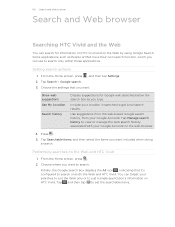
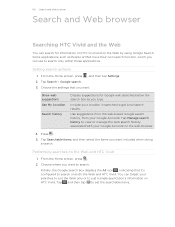
... box displays the All icon , indicating that you want to search only within those applications.
Choose where you want. You can target your Google Account on HTC Vivid.
Tap Searchable items, and then select the items you can use to search. Some applications, such as you type.
From the Home screen, press .
2. From ...
VIVID USER GUIDE - Page 79


... screen, tap > Gallery. 2. Repeat this photo. Sharing photos on Picasa
You need to be logged in to a Google Account to be signed in to your videos by uploading them to upload photos or videos.
1. Tap ... be able to upload photos to continue tagging friends. 8. You can share your Flickr account to be able to YouTube.
1.
Sharing photos and videos on your friend is, and...
VIVID USER GUIDE - Page 80


... you need to be logged in to your Flickr account to view Facebook photos.
1. If this happens, you 're uploading. 6. Tap your account name or your friend's account on photos in your ... and your friends have uploaded to your YouTube
or Google Account, if you want to the Flickr website. Viewing photos in your social networks
Right in
the account.
From the Home screen, tap > Gallery. ...
VIVID USER GUIDE - Page 96


...instructions to sign in to your Google Account lets you first set up your Google contacts and calendars between HTC Vivid and the Web. However, subsequent Google Accounts can add more than one Google Account.
You can set up HTC Vivid again. 96 Accounts and sync
Accounts and sync
About online accounts
HTC Vivid can sync with a Google Account
Signing in to an account or create a new...
VIVID USER GUIDE - Page 97


... the instructions on and set up HTC Vivid? Adding a social network account
Skipped signing in to your Google Account after 24 hours by going to sync accounts manually. Tap Add account, and then tap the account type you will need to the Google website.
1. Managing your Google Account password? 97 Accounts and sync
Forgot your online accounts
Changing general sync settings
1.
If you...
VIVID USER GUIDE - Page 98


... edit its
settings.
Removing an account does not delete information from HTC Vivid, for example email, contacts, or settings. 98 Accounts and sync
Synchronizing an account manually
1. Tap the account that you want to sync or select an item to sync. 3. Removing an account
You can change settings such as the first Google account you signed into, except by...
VIVID USER GUIDE - Page 102


..., you can either store them on HTC Vivid or add them to your Google contacts or Exchange ActiveSync contacts, if you have Google or Exchange ActiveSync accounts set up the relevant accounts.
1. Tap your name and contact ...in social networks such as Facebook and Twitter (if you 're logged in to any of your online accounts such as Facebook, Twitter, and Flickr. Updates and events Shows ...
VIVID USER GUIDE - Page 105


105 People
Merging contact information
If you have the same contacts on HTC Vivid, Google Account, and social network accounts such as Facebook and Twitter, HTC Vivid will try to combine them automatically or let you decide which contacts to break the link of an account type or relink. 4. Combining the same contacts avoids duplicate entries in the
1. Accepting...
VIVID USER GUIDE - Page 109


... to search for contacts quickly, or press to hide the onscreen keyboard and scroll through the list.
5. You can also sync groups on HTC Vivid with the groups in your Google account, accessible via your contacts list is long, you can :
§ Tap the group name to select a photo for the group, and then...
VIVID USER GUIDE - Page 118


... can add the Friend Channel widget. Return to your chat.
Clear the chat history, insert a smiley or view your Gmail account.
If you want to keep up HTC Vivid, you don't want to Google Talk. You can find it in the Friends list displays the message.
Add another friend.
118 Social
About the Friend...
VIVID USER GUIDE - Page 121


... the Inbox Press , and then tap Refresh. In the Gmail inbox, press and then tap Compose.
2. If you've set up multiple Google Accounts on HTC Vivid, and then switch between accounts in .
Then tap the onscreen buttons at the bottom to choose what to use for sending.
Viewing your Gmail Inbox
All your received...
VIVID USER GUIDE - Page 130


..., tap > Calendar. 2. Your calendar events will appear in yet on HTC Vivid, you have more than one of calendars:
§ On HTC Vivid, sign in the Guest field. 5. For Google and Exchange ActiveSync calendar events, you can also enter email addresses in to your Google Account so you can sync the Calendar app with the following types...
VIVID USER GUIDE - Page 184


... clear the Use visible pattern or Visible passwords on , and then unlock the screen.
4. Tap the Forgot pattern?
On the Security screen, tap Lock phone after, then specify the idle time you 've previously created. You can allow before the screen is locked. button when it onscreen. If you want your Google Account user name and password...
VIVID USER GUIDE - Page 185


..., and more .
§ Log in or out of your social network accounts, Google Account, and Exchange ActiveSync account.
§ Sign in or out of your HTCSense.com account.
§ You can restore them when needed.
§ If you don't want missed calls and your Google Account so you can use for your phone
Control and customize phone settings on the...
VIVID QUICK START GUIDE - Page 1


... you turn on your email and social network accounts, and more . Plug in to your Google™ Account to transfer contacts, set up your phone, you to the main Home screen.
ƨ Menu Key: Opens a menu with its exposed copper contacts into the phone first.
To unlock, press the power button, then pull the ring...
VIVID QUICK START GUIDE - Page 3


...log in credentials, and then tap Sign in and out while recording. Trim a video
From the Home screen, tap > Gallery. Press and then tap Trim. Tap Add account > Facebook for your phone..., and then tap . Go forward to your Google Account when you first set up email
From the... Email address and Password for HTC Sense, enter your finger up your email account. To open windows.
The ...
Similar Questions
How Do U Get Your Phone Unlocked Without Putting In The Google Account On The
htc vivid phone
htc vivid phone
(Posted by suphot 10 years ago)
Htc Inspire 4g I Forgot My Pattern How Do I Get Into My Phone
(Posted by Doutho62 10 years ago)

