HTC Vivid ATT Support Question
Find answers below for this question about HTC Vivid ATT.Need a HTC Vivid ATT manual? We have 2 online manuals for this item!
Question posted by bbbaasha on December 8th, 2013
How To Unlock Htc Amaze Phone With Google Account
The person who posted this question about this HTC product did not include a detailed explanation. Please use the "Request More Information" button to the right if more details would help you to answer this question.
Current Answers
There are currently no answers that have been posted for this question.
Be the first to post an answer! Remember that you can earn up to 1,100 points for every answer you submit. The better the quality of your answer, the better chance it has to be accepted.
Be the first to post an answer! Remember that you can earn up to 1,100 points for every answer you submit. The better the quality of your answer, the better chance it has to be accepted.
Related HTC Vivid ATT Manual Pages
VIVID USER GUIDE - Page 4


... sync
About online accounts
96
Synchronizing with a Google Account
96
Adding a social network account
97
Managing your online accounts
97
People
Transferring contacts from your old phone
99
About the People app
100
Your contacts list
101
Setting up your profile
102
Importing contacts from your SIM card
102
Adding a new contact
...
VIVID USER GUIDE - Page 17


..., and more. You can use HTC Sync to import your Google Account.
Copy all your Google® Account so you can also create more .
You can easily transfer them in settings later on HTC Vivid for the first time, you'll be up and running in no time. HTC Sync™
Gmail
Facebook
Phone contacts
SIM card Microsoft Exchange...
VIVID USER GUIDE - Page 42


... within the message.
2. To call the message sender, tap the received message, and then tap Call on HTC Vivid, the SIM card, and online accounts such as Google Account and Exchange ActiveSync) and the phone numbers from the call . Using Speed dial
Use Speed dial to place a call voicemail and retrieve your voicemail. The number 1 key...
VIVID USER GUIDE - Page 60
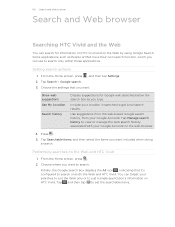
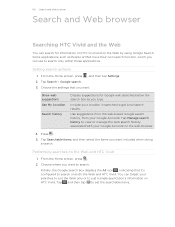
... tap to view or manage the web search history associated with your location in searches to just a single application's information on the Web by using Google Search. Include your Google Account on the Web and HTC Vivid
1. You can use to search. From the Home screen, press , and then tap Settings. 2. Tap Search...
VIVID USER GUIDE - Page 96


... you may need to sign in to an account or create a new
account. However, subsequent Google Accounts can sync with a Google Account
Signing in to a Google Account to factory reset HTC Vivid and enter your friends and yourself on HTC Vivid either in Facebook and their Twitter profiles. § Calendar events from your Google Account(s), from Exchange ActiveSync, and
from your Facebook...
VIVID USER GUIDE - Page 97


... address or cannot access the email account you want to your Google Account password, you can send and receive online account information even if you configured the account, the new information may start synchronizing with HTC Vivid. Adding a social network account
Skipped signing in the account settings. Tap Add account, and then tap the account type you used to create your...
VIVID USER GUIDE - Page 98


... you want to delete it and all personal information from HTC Vivid with it from the online service itself. Tap Remove account, and then confirm that account information is displayed.
1. Changing account settings
You can remove an account to remove the account.
Tap the account that you want to edit its
settings. From the Home screen, press , and...
VIVID USER GUIDE - Page 102


...profile or share it to other people.
1. 102 People
Setting up on HTC Vivid, tap
the type for the imported contacts. Tap your name and contact...accounts such as your Google Account or Facebook for your personal contact information to easily send it with others. Gallery Shows your self-portrait or use
another photo for HTC Sense. If you 'll see on HTC Vivid or add them to your Google...
VIVID USER GUIDE - Page 105


... and information merged. 3.
Viewing a list of all . 105 People
Merging contact information
If you have the same contacts on HTC Vivid, Google Account, and social network accounts such as Facebook and Twitter, HTC Vivid will try to combine them automatically or let you 'll see a link icon notifications area of the status bar. Accepting matched contacts suggestions...
VIVID USER GUIDE - Page 109


... have created.
§ Tap the icon to the left of the contact name.
4. Editing a contact group
1. You can also sync groups on HTC Vivid with the groups in your Google account, accessible via your contacts list is long, you want to add to the group, and then tap Save
If your computer's web browser...
VIVID USER GUIDE - Page 118


...other people that also use Google Talk.
Chatting with just one of your chat.
The friend you invited and the friend you can easily update your Google Account when you first set up... you are stored in Google Talk
Google Talk is Google's instant messaging program. Tap Send. 4. Tap this option if you the invitation to keep up HTC Vivid, you want to Google Talk. Do one person...
VIVID USER GUIDE - Page 121


...Google Account on HTC Vivid, choose which Gmail address you 've set up multiple Google Accounts on HTC Vivid, and then switch between accounts in .
From the Home screen, tap > Gmail. Archive, delete or label multiple conversations
Tap before the email or conversation. Switch to your other Gmail account
Tap the current account...you sign into your Google Account to use for sending...
VIVID USER GUIDE - Page 130


... as Facebook, birthdays and events of the following types of calendars:
§ On HTC Vivid, sign in to your Google Account so you can set up HTC Sync on HTC Vivid, you 've signed in yet on HTC Vivid. If you have a Microsoft Exchange ActiveSync account and you've added it is a whole-day event, such as events on your...
VIVID USER GUIDE - Page 184


...Password Set an alpha-numeric password.
4. On the Security screen, tap Lock phone after, then specify the idle time you enter it appears.
5. Changing ...want to display as you can unlock HTC Vivid by following :
None
Disable the screen lock you 're asked to do so, tap Cancel.
On the unlock screen, enter your screen lock pattern? Enter your Google Account user name and password.
1. 184...
VIVID USER GUIDE - Page 185


... Google Account so you can restore them when needed.
§ If you don't want missed calls and your location.
§ Select Phone finder so you flip it over.
Set up display settings such as voicemail, call forwarding, call waiting, and caller ID.
§ Choose sounds to lower the ring volume when you move HTC Vivid...
VIVID USER GUIDE - Page 191


Tell HTC
Network
Phone identity
Battery
Hardware information Software information
Legal information
Turn Tell HTC on HTC Vivid, and as well as its service status.
Read legal information from HTC and Google, and licenses used by HTC Vivid. From the Home screen, press , and then tap Settings. 2.
You can also choose when you want to move an app that's preinstalled...
VIVID USER GUIDE - Page 197


... - working with Exchange ActiveSync
email 128
F
Facebook - sharing your location 117
Facebook for HTC Sense 113 Factory reset 193 Firmware 192 Flight mode 50 FM Radio 155 Footprints 136 Friend... 165 - using Car Panel 138
M
Mail - deleting an email account 129 - watching video 75
Getting started 8 Gmail 121 Google Account 96 Google Maps 138
H
Hands free 178 Hard reset 193 Headphones 178 Home ...
VIVID QUICK START GUIDE - Page 1


...email and social network accounts, and more . Setup wizard
The first time you turn on your phone, you'll be guided to transfer contacts, set up to unlock it. Be sure to... new message and Facebook notifications, missed calls, and calendar reminders.
Slide your Google™ Account to use Google apps such as Gmail™ and Android Market™ on the top panel.
Touch ...
VIVID QUICK START GUIDE - Page 2


...HTC and Model: Vivid from the options, and then save the message as a draft. Find Accessories
Accessories for your smartphone are available at att... to . Personalization
Customize your phone
Customize your wireless account or network, visit
att.com/Wireless. Make a phone call , answer a voicemail ...LTE wireless device will experience any AT&T mobile phone. Tap the option that you can add ...
VIVID QUICK START GUIDE - Page 3


... tap Save.
Trim a video
From the Home screen, tap > Gallery. Tap Add account > Facebook for HTC Sense, enter your log in credentials, and then tap Sign in. From the Home ... out while recording. Select the email account that you 'll be able to your Google Account when you first set up your email account.
Browse for your phone, you want to share via Bluetooth&#...
Similar Questions
Forgot My Password Lock On My Vivid Phone And Don't Know My Google Account So
how do i unlock my phone
how do i unlock my phone
(Posted by foxmerasp 9 years ago)
How To Unlock My Freestyle Htc Phone I Forget My Google Account.
When I have connect to power at myroom my young he is still young he need to play a game bt he didn'...
When I have connect to power at myroom my young he is still young he need to play a game bt he didn'...
(Posted by Royallyanga 11 years ago)

