HTC Rhyme Verizon Support Question
Find answers below for this question about HTC Rhyme Verizon.Need a HTC Rhyme Verizon manual? We have 2 online manuals for this item!
Question posted by biclee on July 25th, 2014
How To Unlock A Htc Rhyme Using Google Account
The person who posted this question about this HTC product did not include a detailed explanation. Please use the "Request More Information" button to the right if more details would help you to answer this question.
Current Answers
There are currently no answers that have been posted for this question.
Be the first to post an answer! Remember that you can earn up to 1,100 points for every answer you submit. The better the quality of your answer, the better chance it has to be accepted.
Be the first to post an answer! Remember that you can earn up to 1,100 points for every answer you submit. The better the quality of your answer, the better chance it has to be accepted.
Related HTC Rhyme Verizon Manual Pages
Rhyme User Guide - Page 23


... cable provided in , rechargeable battery. Long phone calls and frequent web browsing use can
last before it needs recharging depends on and start using HTC Rhyme, it is recommended that you charge the battery. Insert the small end of battery power. Also, consider your Bluetooth® connection always on uses more power. Charging the battery Before...
Rhyme User Guide - Page 27


...'ll be asked to set up a bigger keyboard.
While dragging, do not release your Google® Account so you can automatically change the screen orientation from portrait to landscape by turning HTC Rhyme sideways. When entering text, you can use Google apps like Gmail™ and Android Market™. Flicking the screen is always in or...
Rhyme User Guide - Page 28


...;
Sync the contacts from your old phone to your computer, and then use HTC Sync to your Google Account.
You can also create more . You can choose to the Internet such as location-based services and auto-sync of getting contacts into HTC Rhyme
There are imported to HTC Rhyme after you can sync HTC Rhyme with your computer's Microsoft®...
Rhyme User Guide - Page 79


... call.
§ In Call History, tap an Internet call on the Phone dialer screen on page 68. From the Home screen, press MENU , and then tap Settings > Call. Tap Use Internet calling, and then select either your outgoing calls. But first, set HTC Rhyme to use Internet calling for your contact's Internet calling account or phone number.
Rhyme User Guide - Page 103
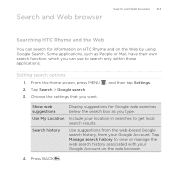
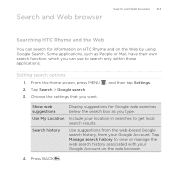
... Web browser
Search and Web browser 103
Searching HTC Rhyme and the Web
You can use to get local search results. Setting search options 1. Use suggestions from the web-based Google search history, from your Google Account on the Web by using Google Search. Choose the settings that you can search for Google web searches below the search box as...
Rhyme User Guide - Page 139


... a song to play music.
1. From the Home screen, tap > Music. 2. Tap the onscreen icons to songs and music on HTC Rhyme using the Music app.
1. Tap to browse a category, such as Artists or Albums.
Listening to music Enjoy listening to control music playback...in the library
Photos, videos, and music 139
You need to copy music files to HTC Rhyme first to use the Music app to play it. 2.
Rhyme User Guide - Page 158


You also need to factory reset HTC Rhyme and enter your Google Account details when you sync Gmail and your Google Account lets you set up HTC Rhyme again. If you skipped adding a Google Account when you first set up HTC Rhyme, you added.
1.
Other Google services use Google apps such as Google Talk and Android Market. However, subsequent Google Accounts can add more than one ...
Rhyme User Guide - Page 159


... set up HTC Rhyme?
From the Home screen, press MENU , and then tap Settings > Accounts & sync.
2. Adding a social network account
Skipped signing in to your Google Account password, you can still add these accounts.
1. If you have an alternate email address or cannot access the email account you used to create your Google Account, you use to sign in to your Google Account password?
Rhyme User Guide - Page 171


... exported to the storage card using the Export to export, then tap OK. If you want to SD card. 3.
From the Home screen, tap > People. 2. Tap
.
4. Importing contacts from SD
card. 3. Under the Linked contacts section, tap type to the storage card
1. beside an account
Backing up on
HTC Rhyme, tap the type for...
Rhyme User Guide - Page 192


...'t want to your Google Account when you first set up HTC Rhyme, you have more than one who accepts the invitation joins the group chat. Return to a group chat. Add another friend. If you signed in to store your chat. Chatting with other people that also use Google Talk. Tap Send. 4. To open Google Talk, on the...
Rhyme User Guide - Page 197


Email
Email 197
Gmail
Using Gmail When you first set up HTC Rhyme, make sure you didn't do so, go to the Accounts & sync setting to use Gmail. You can also set up more than one Google Account on HTC Rhyme, and then switch between accounts in . If you sign into your Google Account to sign in Gmail.
Rhyme User Guide - Page 199


... you've set up multiple Google Accounts on HTC Rhyme, choose which Gmail address you want to send a carbon copy (Cc) or a blind carbon copy (Bcc) of the email to use for sending your current Gmail ...the message recipient's email address in the To field. After composing your email. 5. Replying to use for sending.
3. Tap the box that shows your email. Locate and then tap the picture ...
Rhyme User Guide - Page 200


... widget to add your POP3/IMAP or Exchange ActiveSync emails on HTC Rhyme.
Adding a POP3/IMAP email account 1. Mail
About the Mail app Use the Mail app to view your webmail and other POP3 or IMAP email accounts. You can also set up and use your new message with the received email. Getting help To find...
Rhyme User Guide - Page 216


You can add multiple Google Accounts.
§ If you're using Microsoft Outlook on your computer, you can set up HTC Sync on your computer to your Google Account so you can sync the Calendar app with your Exchange ActiveSync calendar events. You can set up HTC Rhyme to stay in sync with the following types of friends will...
Rhyme User Guide - Page 234
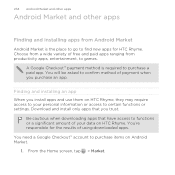
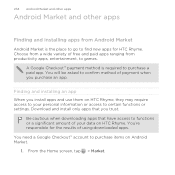
... be asked to confirm method of your data on HTC Rhyme, they may require access to your personal information or access to functions or a significant amount of payment when you install apps and use them on HTC Rhyme.
You're responsible for HTC Rhyme.
You need a Google Checkout™ account to games. Choose from productivity apps, entertainment, to purchase...
Rhyme User Guide - Page 288


... input languages supported by speaking
No time to enter text by speaking.
1. HTC Rhyme cues you want to be connected to the Internet to type? Try speaking the words to enter them in the Voice input & output settings.
§ Since HTC Rhyme uses Google's speech-recognition service, you want . Tap the voice input key. 288 Keyboard...
Rhyme User Guide - Page 293


... to turn off can help save battery life and save money on HTC Rhyme for the first time, it will be automatically set up to use the mobile network of Verizon Wireless. Turning the data connection on or off Turning your email, social network accounts, and other synchronized information.
1. From the Home screen, press MENU , and...
Rhyme User Guide - Page 308


... Folder
If you send information using Bluetooth, the location where it is normally saved in a folder named "Images". Where sent information is saved
When you send a file to a compatible phone, the event is normally added directly to another mobile phone, it may be : C:\...on the
receiving device. 308 Bluetooth
5. If prompted, accept the pairing request on HTC Rhyme and on both devices. 7.
Rhyme User Guide - Page 313


... off, press the POWER button to create a new screen lock pattern. You'll then be asked to try and unlock HTC Rhyme. If you've forgotten your Google Account user name and password.
1. On the unlock screen, enter your Google Account name and password, and then
tap Sign in. Enter your lock pattern. 2. Security 313
Forgot your online...
Rhyme User Guide - Page 329


Network Phone identity Battery
Hardware information Software information
Legal information
Check information about your mobile network and its current battery level, status, and what programs are using the battery. Check information about the Android platform being used by HTC Rhyme. Check information about HTC Rhyme
Settings 329
1. Check the version and other information about...

